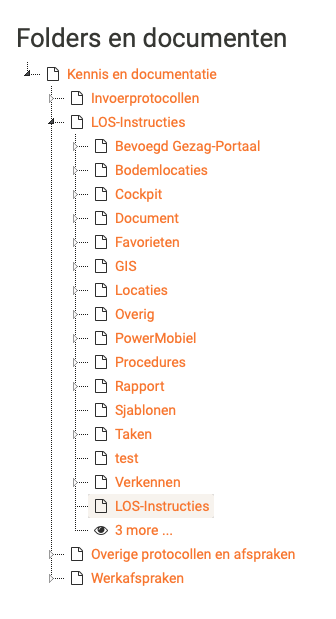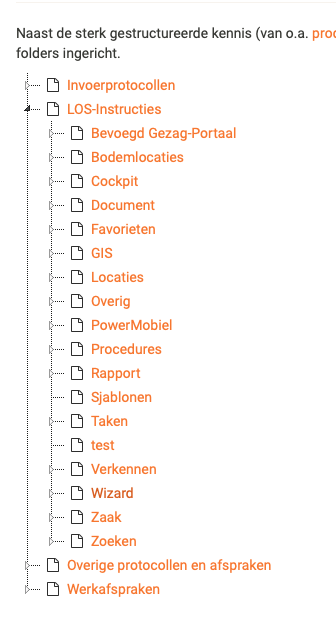Hi,
I think I have a caching issue with a documentree.
I created a page (IncludedTree.vm) with the following velocity.
{{documentTree root="document:UserContent.WebHome" showAttachments=false openTo=document:$doc.title showRoot=true /}}
If I open this page I get a correct tree.
The velocity code is also called in
UserContent.SomePage by {{include reference='locationOfScript.includedTree.vm' /}}
Within UserContent.SomePage I had an Orphan: WebPreference.
On the UserContent.SomePage in the documentTree the deleted Page was shown in the tree:
UserContent.SomePage.DeletedPage.WebPreference
I deleted the WebPreference. So I expect that UserContent.SomePage.DeletedPage would no longer show in the DocumentTree.
If I open the DocumentTree in the UserContent.SomPage the DeletedPage is still in the document tree.
If I open the DocumenTree in the includedScript.vm it is not shown.
Is this caching? And if so, how can I force this to be removed.
With regards
Jurjen