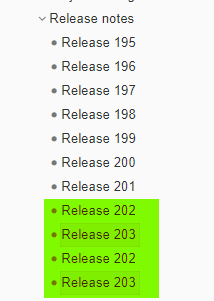Hello all
I’ve been researching this issue but have not found a resolution in the archives. Somehow I ended up with identical links in the navigation menu. Clicking either one opens the same submenus. Any effort I try to remove them only results in yet another entry. Can anyone tell me how to safely remove these?
Thanks
Shannon Kelman