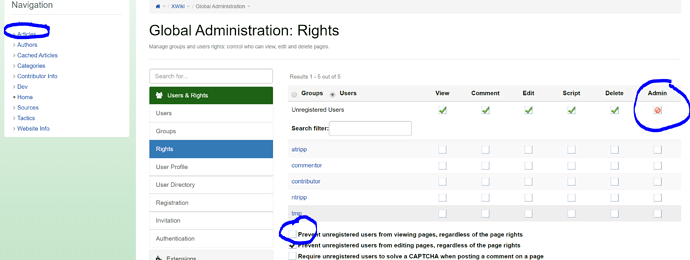I’m testing out unregistered users for the first time, and hitting a strange problem.
The unregistered user does not see the “Articles” directory (but does see all the others) in the Nav panel.
Also, he can’t view the pages in that directory and velocity scripts don’t see them.
Yet, when I give unregistered users “Admin” permission (which of course I would never do on the real site), now the problem goes away.
The Articles page and its children are not hidden.
Admin users see it just fine.
This happens both on my local xwiki instance and my cloud instance.
Any idea what might cause this? If not, is there any way to troubleshoot and see why a page (and children) are being hidden for a particular user?