Hello!
The topic discussed here is related to the jira ticket XWIKI-21711: Add shortcut for the create action. In order to make sure we don’t have to change the shortcut default after a first implementation (that’d be bad for user experience and go against adoption of the feature), I would like to make sure we could discuss what this default should be.
I don’t have a very strong opinion on this topic. After looking at the list of shortcuts already mapped, I came up with two ideas that would be correct.
For reference, here are the list of shortcuts I took into consideration:
Here are the two options I kept:
- Create a page with ` (top left key, under escape, ² on AZERTY keyboard layouts
 )
) - Create a page with
Nwhich would stand for “New page” <EDIT>This option is not as good as it seemed, see the explanation on post 2</EDIT>
Options I considered but ended up not being as good :
-
Ctrl + N→ Already mapped at the browser level – new tab -
Cfor “Create page” ->Already mapped at XWiki level – view comments -
Shift + N→ Should keep things simple and consistent. XWiki already supports a lot of ‘one key shortcuts’.
The ticket creator @slauriere liked the idea of using N for the creation shortcut, highlighting that it’s already used in Proton Mail.
Here is my +1 for option 2.
What do you think of both options? Do you know of another commonly used shortcut for creating a new object?
Lucas C.

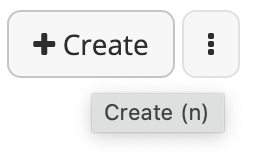
 I created
I created  . If we have 2 combinations that are doing the same, isn’t it overload? For navigation in XWiki I’m using
. If we have 2 combinations that are doing the same, isn’t it overload? For navigation in XWiki I’m using 