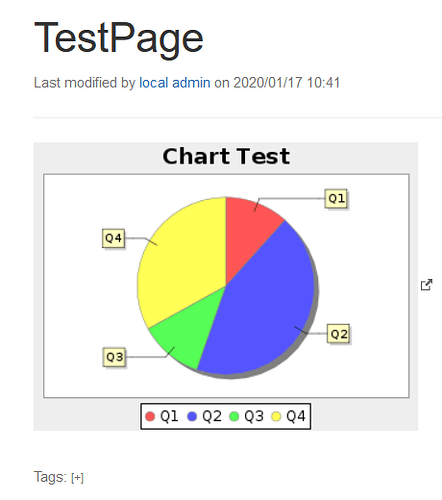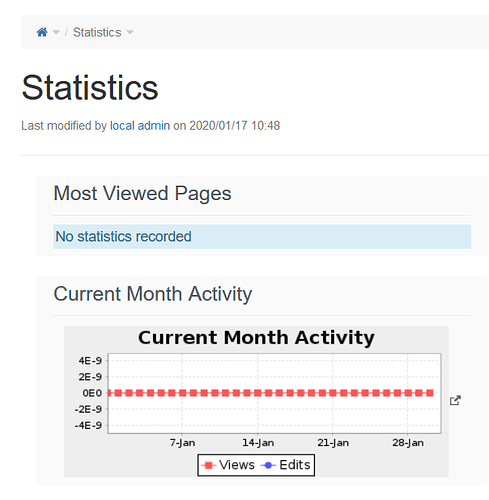Dolo
January 14, 2020, 8:44am
22
Update:
Tried to change the memory settings at “/etc/default/tomcat9 ”:New : JAVA_OPTS="-Djava.awt.headless=true -XX:+UseG1GC -Xms1024m -Xmx2048m "
Restarted Tomcat afterwards:
You can check that using something like
ps aux | grep java
where you will see if what you added is in the command line used to start Tomcat.
Dolo
January 14, 2020, 9:10am
24
Hi Thomas,
thanks for your reply.
Yes, i mentioned that command in my previous post from yesterday.
I’ve also checked the “catalina.log” where i can’t find the “Xms” or “Xmx” parameters.
> ps aux | grep grep Djava
result for "Djava"
/usr/lib/jvm/java-8-openjdk-amd64/bin/java
and
> ps aux | grep java
result for "java
/usr/lib/jvm/java-8-openjdk-amd64/bin/java
So it seems that the “JAVA_OPTS” parameter for “-Djava.security.egd=file:/dev/./urandom” is not ignored from “/etc/default/tomcat9” but the parameter for the memory settings.
Best regards,
You are not setting JAVA_OPTS
1 Like
Dolo
January 14, 2020, 9:35am
26
Hi,
i do
Sorry, i am new to Java Servlets and Tomcat etc.
Should i place each parameter just into one “JAVA_OPTS” ?
Best regards,
/etc/default/tomcat9 is actually a a bash script so when you set a variable it overwrite any content it previously had. You need to make sure you keep the previous content when you want to add more as in:
MYVAR="$MYVAR other stuff"
Or simply put everything in the same line.
1 Like
Dolo
January 14, 2020, 12:49pm
28
Hi,
thank you for this usefull instruction.
I’ve placed everything inside same line of JAVA_OPTS inside /etc/default/tomcat9.
Now tomcat starts with correct parameters:
ps aux | grep java
/usr/lib/jvm/java-8-openjdk-amd64/bin/java
-Djava.util.logging.config.file=/var/lib/tomcat9/conf/logging.properties
-Djava.util.logging.manager=org.apache.juli.ClassLoaderLogManager
-Djava.awt.headless=true -XX:+UseG1GC -Xms1024m -Xmx2048m
-Djava.security.egd=file:/dev/./urandom
-Djdk.tls.ephemeralDHKeySize=2048
-Djava.protocol.handler.pkgs=org.apache.catalina.webresources
-Dorg.apache.catalina.security.SecurityListener.UMASK=0027
-Dignore.endorsed.dirs= -classpath /usr/share/tomcat9/bin/bootstrap.jar:/usr/share/tomcat9/bin/tomcat-juli.jar
-Dcatalina.base=/var/lib/tomcat9 -Dcatalina.home=/usr/share/tomcat9
-Djava.io.tmpdir=/tmp org.apache.catalina.startup.Bootstrap start
Unfortunately this, dosn’t solve the actual “chartmacro” problem.
Best regards,
EDIT: grammar
Dolo
January 17, 2020, 10:28am
29
Hi Vincent, Hi Thomas,
at first thank both of you for your constructive support and help!
I could solve the problem with the solution from Vincent.
So maybe this solution can be somehow applied to the “.deb” package?
Thanks again!
Best regards,
Installation of XWiki on an Ubuntu 18.04 VM
wget -q “https://maven.xwiki.org/public.gpg ” -O- | sudo apt-key add -https://maven.xwiki.org/stable/xwiki-stable.list ” -P /etc/apt/sources.list.d/
Configuration
sudo nano /etc/xwiki/xwiki.cfg
=> Added/Replaced values for:
sudo nano /etc/default/tomcat9
Add/change:JAVA_OPTS="-Djava.awt.headless=true -XX:+UseG1GC -Xms1024m -Xmx1024m -Djava.security.egd=file:/dev/./urandom"
configured “ShortURLs” - https://www.xwiki.org/xwiki/bin/view/Documentation/AdminGuide/ShortURLs/
sudo cp /etc/tomcat9/Catalina/localhost/xwiki.xml /etc/tomcat9/Catalina/localhost/xwiki.xml.original
sudo nano /etc/xwiki/xwiki-tomcat9.xml
OLD: <Context path="/xwiki" docBase="/usr/lib/xwiki" ...>NEW : <Context path="/" docBase="/usr/lib/xwiki" ...>
sudo nano /etc/xwiki/xwiki.cfg
→ uncomment/activate: "xwiki.webapppath="
sudo systemctl restart tomcat9
Logged in and configured XWiki
Has not created SQL Indexes as mentioned at:https://www.xwiki.org/xwiki/bin/view/Documentation/AdminGuide/Performances/Database%20Administration/
Created a page with following content:
{{chart type="pie" source="inline" params="range:B2-D5;series:columns;" title="Chart Test" width="320" height="240"}}
|=|=X|=Y|=Z
|Q1|1.2|3.4|1.3
|Q2|4.5|3.4|2.3
|Q3|1.2|4.5|9.0
|Q4|3.4|1.2|1.2
{{/chart}}
Got an error on this page:Failed to execute the [chart] macro. Cause: [Assistive Technology not found: org.GNOME.Accessibility.AtkWrapper]."...java.lang.NoClassDefFoundError: Could not initialize class org.jfree.chart.JFreeChart..."
Tried out the solution from java.awt.AWTError: Assistive Technology not found: org.GNOME.Accessibility.AtkWrapper · Issue #644 · microsoft/vscode-arduino · GitHub
sudo nano /etc/java-8-openjdk/accessibility.properties
commendted out (deactivated ):"assistive_technologies=org.GNOME.Accessibility.AtkWrapper"
sudo systemctl restart tomcat9
OK! Chart from the test page is now visible:
Installed “Statistics Application 11.10.2”"xwiki.stats" in "/etc/xwiki/xwiki.cfg"
“xwiki.stats.default=1”
sudo systemctl restart tomcat9
OK! Chart at the “Current Month Activity” section is now also visible:
2 Likes
Dolo
January 17, 2020, 10:33am
30
HI Vincent, @vmassol
Could you please share the solution at the comment section of the “chart macro” extension ?
This topic can be closed as solved
Thanks a lot!
Best regards,
Would be great if you could crate a jira issue about that on Loading... with the details you indicated here.
Dolo
January 21, 2020, 4:14pm
32
Hi Thomas,
sure will create an jira issue for this.
Thanks!
Best regards,
1 Like
Dolo
January 22, 2020, 11:11am
33
Hi,
i’ve created an jira issue for this topic at:
Best regards,
2 Likes
amadis
January 24, 2020, 11:04am
35
Hi!
When I exporting PDF file,similar issue occured.I solved the issue following this method