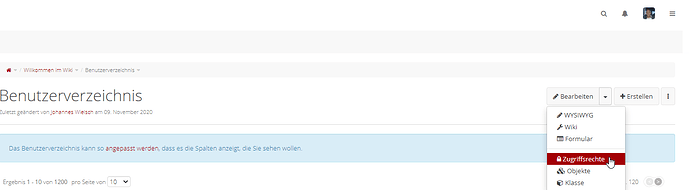Hiding the User Directory is very simple:
Activate Advanced Mode in your user profile. Click on the “Hamburger Menu” and open the user direcory.
Click on the little arrow next to “edit” an chose “access rights”. (Don’t know the correct translation as i use XWiki in german.
Disable the view right for XWikiAllGroup. Worked for me with all the things in the “Hamburger Menu”.
To hide the XWiki Page:
- Go to https://wiki-address/bin/admin/XWiki/
- use the shortcut “r” to open the rights menu
- Chose “Rights: Page” and disallow the view-right for XWikiAllGroup
- Chose “Rights: Page and Children” and allow the view right for XWikiAll Group
– The Pages below are needed for many functions, but as Xwiki is not shown the user won’t notice
Now the Page XWiki is gone.
I recommend to remove search results from all below the XWiki-Page with
- open bin/view/Main/SolrSearchConfig
- Edit in Wiki-Mode
- Search for “‘filterQuery’:”
This is my config:
‘filterQuery’: [‘wiki:*’, ‘hidden:false’, ‘-filter(spaces:“CustomExtension”)’, ‘-filter(spaces:“XWiki”)’],
This can be adapted for the suggestions, too.