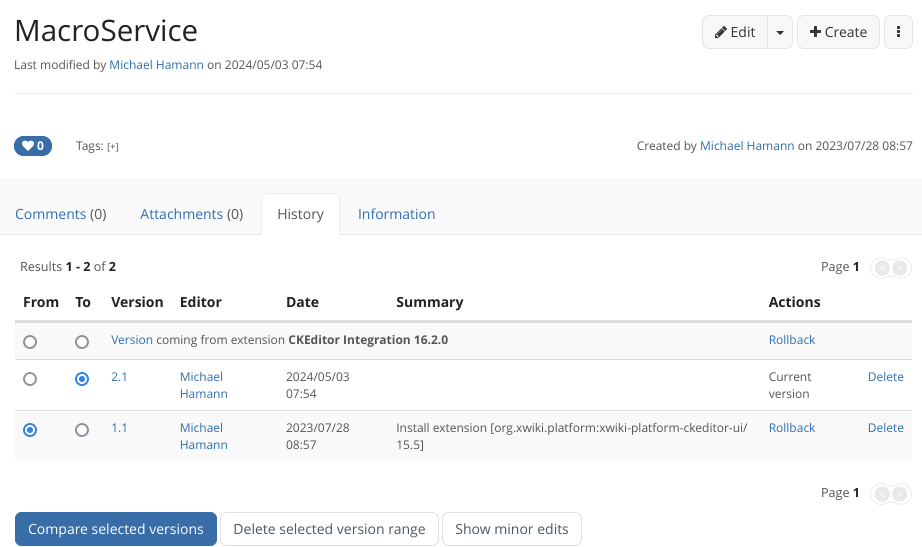As far as I can see, there is no way to configure this. However, you can edit CKEditor.MacroService with the wiki editor (e.g., press Ctrl + G, copy & paste the name CKEditor.MacroService, click “View” and then select the “Wiki” editor in the dropdown next to the edit button and confirm the warning) and comment out line 153 by replacing #set in #set ($discard = $data.put('notinstalled', $macroExtensionsList)) by ##set. Make sure you perform this change with an account that has admin rights on the wiki or this will completely break macro listing. Here is the diff of this change:
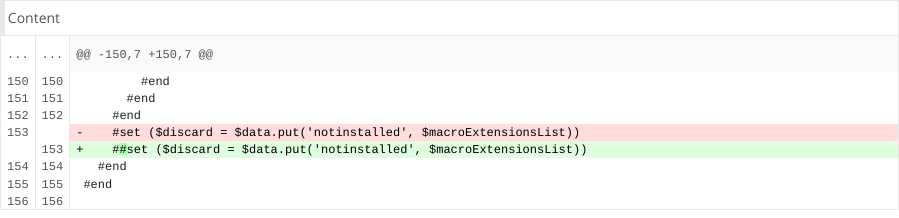
Note that this could cause conflicts on a future update in case this line or an adjacent line is changed in a future version of XWiki and you won’t get the installation of new macros from WYSIWYG back without reverting the modification. You can undo your modification any time by choosing the “Rollback” option in the first line of the history that says “Version coming from extension”: