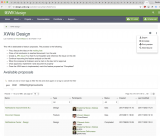On this topic, maybe this extension could help you, especially since it supports a kanban dashboard: http://extensions.xwiki.org/xwiki/bin/view/Extension/Task%20Manager%20Application#HKanbanBoard (I’ve never tried this extension though so I don’t know how well it works :)).
Note that this is already supported if you install XWiki using apt-get, through apt-get upgrade, see http://www.xwiki.org/xwiki/bin/view/Documentation/AdminGuide/Installation/InstallationViaAPT/ and http://www.xwiki.org/xwiki/bin/view/Documentation/AdminGuide/Upgrade#HUpgradingfromtheDebianpackage
Note that this is very hard to support if you installed XWiki using the WAR, since XWiki runs as a webapp inside your container in this case and there’s no way for xwiki to auto-upgrade ![]()
@vmassol I’d already installed this extension, but it’s of no great help.
Instead of this there is the need of a workaround like this:
-
WikiPages are related to agile Projects, e.g. like setting up a customers Website
-
Different Wiki users act in certain roles of product owner or like project manager, Designer, Developer, an installed Extension in our Wiki already coverers this, like you can see in the following screenshot:
- But at the moment project related needs like defining resources are missing. There is a section task, but it it not possible to define child items as tasks related to the parent project item and to define each task with resources like time budgets.
It would be a great help if the XWiki could be used to organize knowledge organisation as well as anything related to project needs.
If this would be of help I would like to contribute in the functional design of such a solution. But of course it would be very helpful to reflect the needs of other. But due to the fact that all project related needs are very similar the outcome will hopefully be the same…
Maybe you could start by creating a design page with your ideas and possibly mockups on http://design.xwiki.org/?
Sure - I’m glad if I can help further improvements this way…
According to this I have created a detailed note within your Jira
https://jira.xwiki.org/browse/XCOMMONS-1275
First of all - before a design makes sense - a functional description will be helpful to create a common understanding and to prioritize.
Hope this is the way you wanted it and if you like to get more information or details behind I am ready to answer. ![]()
You register (click on the top right drawer - the hamburger icon) and then you’ll be able to add proposals.
done
Hi, am using Xwiki 9.7, i have an issue with tabledatas. I have imported datas from an Excel file and when i go to the main page of my application , only colums names are displayed and i don’t understand why.
Please start a new topic
I have already done it but i replied you because you asked users about their pains with Xwiki.
I’m using version 9.9 installed via apt on Ubuntu 16.04 LTS. I responded to a prompt to provide feedback (can’t remember where it was linked from) and Vincent asked me to provide more information here. I’m doing this in a spirit of thanks, not complaint: Xwiki really is a great tool and I’ve enjoyed using it and it’s currently in use at our offices.
I’ve been noting these issues down as I’ve encountered them over the past couple of weeks. If any are due to my own misunderstandings, apologies in advance.
Workflow
There are some slightly complex and non-intuitive workflows when using xwiki. For example, if I have prepared a bunch of graphics to use in a new page, I have to create the page, save it immediately, then go to the attachments tab to upload the pics, then return to editing the page to use them. I’m OK with this but I’ve had to talk users through it. An attachments button on the edit screen would be great.
Setting permissions on pages is also a bit awkward given that the editor has to go to a different screen to do this. In fact, everything which takes me out of the current page to do something else breaks the flow, although I can use Ctrl-Click so it’s not a big deal.
The user rights page (the one with all the green ticks) is very slow and I often find myself clicking to set a permission, waiting a while, clicking again, getting an error message, etc. It would be better for me to have a submit button on this screen so permissions are not being passed via Javascript to the server in real time.
Users & Groups
Adding users to groups is laborious. Being able to search on parameters like “Everyone in the Tokyo office” (rather than just name) and add all those users at once would be an improvement. At the moment, the 50 users in that office have to be searched and added one at a time. (Our user info is pulled from Active Directory via LDAP so the other information is added automatically at login, so it’s available for search purposes.)
Attachment Comments
Being able to add comments to attachments would be very welcome; attachments-ui allows this but implementing it in the native XWiki UI would be a small change but a big win (for me, anyway). The database table which stores attachment info does have a comment field, it just seems to be unused.
Insecure Features
I was a bit worried when I found I could embed a python script to read files from my filesystem - really trivial to list a server directory or ‘cat’ a file into a page. I disabled programming rights to prevent this. I think this broke an extension though (code highlighting macro) so it might not be an ideal fix. It would help if disabling scripting/programming in pages didn’t affect other things but I can see this might not be possible (I don’t know enough about XWiki internals to know if I’m making sense here).
Another related problem is being able to embed Javascript in pages. I really need to disable this but the HTML macro will run JS regardless and cannot itself be disabled. If there were an option in the global macro settings to say “disable ‘dangerous’ HTML” that would be the sort of thing I’d like to see.
Backup / Restore
I ran into an issue where I made a XAR-format backup in my old wiki and moved it to the new one (v9.9). It broke the Attachments UI extension. Marius Florea helped me track down this issue, but it might help if there were an option on the backup screen to say “Export pages and attachments only”.
Error Messages
While importing, error messages and warnings are shown but they do not persist on-screen. This is unhelpful because restoring a XAR file (for example) can take a long time and I might go and get a coffee while the import is happening. When I come back, the messages have already gone - it would really help if these could be persistent until I click to clear them. At the moment, I have to restart the process and watch it until it finishes.
Other
There have been a few other issues, but possibly my fault for not reading the docs or generally understanding the product enough (example: difference between pages and spaces). There’s extensive documentation so I just need to get in there and read it.
Again, it’s a great project and there is far, far more right with it than wrong.
Note that the LDAP authenticator can take care of that for you if you have those groups already on LDAP side. See http://extensions.xwiki.org/xwiki/bin/view/Extension/LDAP/Authenticator/UseCases/#HIwanttobeabletoreuseLDAPusersmembershipinXWiki for example.
I believe you can drag & drop (or copy & paste) multiple images directly inside the WYSIWYG Editor (CKEditor). In any case you can also add images one by one using the Image button from the tool bar (there’s an Upload tab on the Image dialog).
Displaying the comment in the Attachments tab should be easy. The problem is how do you specify the comment when uploading multiple attachments at once from the Attachments tab: the files are uploaded automatically and instantly. So you need to remember to write the comment before selecting the files.
You actually want “Export user content only” (i.e. only the pages that are not part of an installed extension). I agree that such an option would be great.
Thanks for the response (and from Thomas). So yes, probably need to learn more myself about how the product works for image uploading, etc.
WRT the attachment comments, maybe it could (after the upload) either:
- Provide a screen showing attachment names with the option to change the details, including the comment, or
- Allow attachment details to be amended when the history is shown - it’s easy enough to edit the template to show the comment once it’s there; so maybe a field to enter/amend the comment?
@m0nty Thanks a lot for your feedback. I have seen it when you posted it but I wanted to properly answer it since it’s very interesting. Didn’t get the time so far. Luckily Thomas and Marius already replied to some items. I’ll try to pitch in in the near future too.