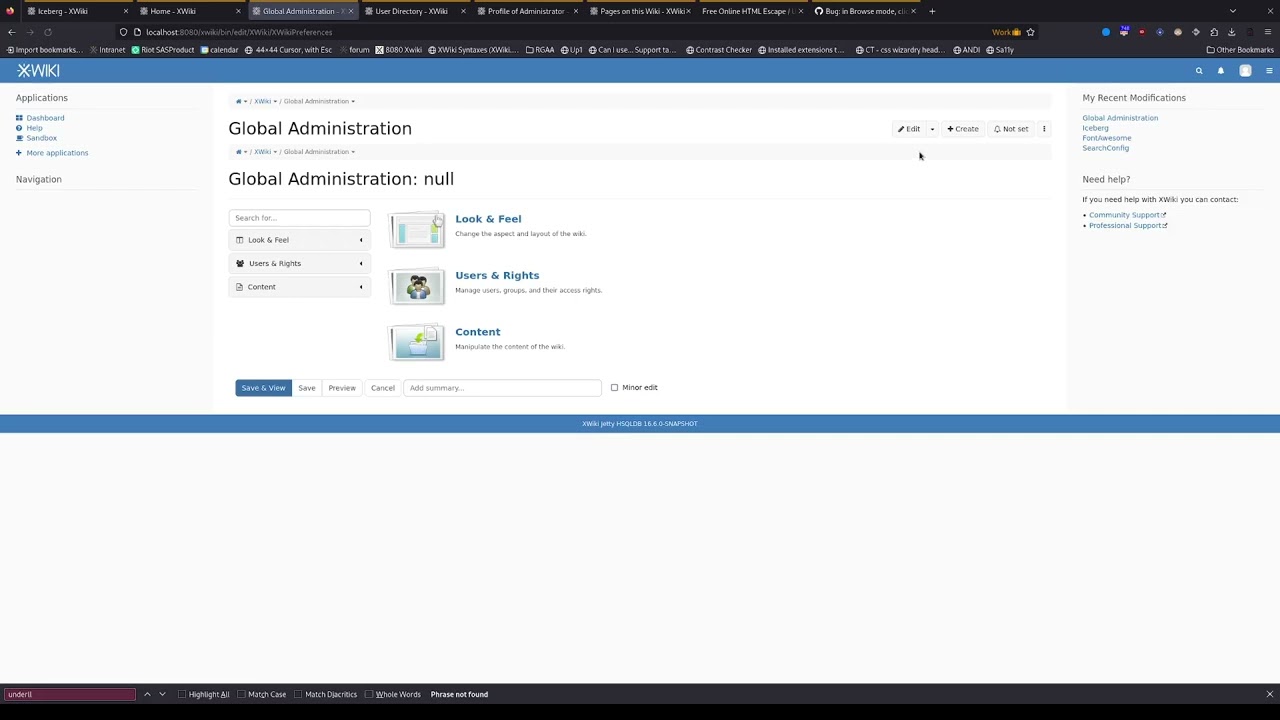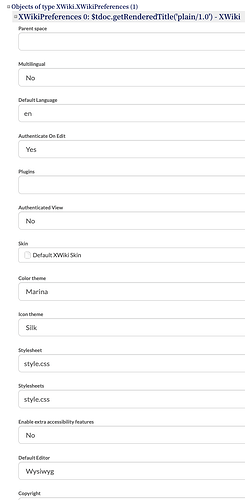Hi,
now with 16.3 the style of links changed and I completely understand the reasons and intention. But is there a way to revert back to the old style of links? Most of our Users use our internal XWiki as guests and by default for registered users too, we prefer the old style.
Thank you and best regards
Yes, Im aware of that user preference option, but I want to change that default for all our users and also non registered guests. As I understand it, the documentation only mentions how users can change their preferred style.
Thanks for your question @TomTheWise !
Vincent udpated the doc, so now you should find more info about this use case here. I also added a reference to this documentation directly in https://www.xwiki.org/xwiki/bin/view/Documentation/AdminGuide/Configuration/#HDefaultUserPreferences .
Have a good day!
Lucas C.
3 Likes
I just updated xwiki past 16.3 and noticed this change.
Forgive me for being obtuse, but how do I explicitly set the default for all users?
According to the documentation you linked to, I can:
- set it on the user profile page
- set it in the space preference in the XWiki.XWikiPreferences xobject of the current space, or parent spaces
- set it in the wiki preferences in the XWiki.XWikiPreferences xobject of the XWiki.XWikiPreferences page of the current wiki
- set it in the xwiki.properties configuration file, which is not recommended.
#1, I understand and can find, but is not what I need.
#2 and #3 I understand, but I do not know how to find the XWiki.XWikiPreferences object of the current space or wiki.
#4 sounds like it would be the easiest, but the example only shows how to set preferences for specific users, and not all users, nor do I know what the parameter should be called.
For example, would it be something like this for a specific user:
user.preferences.<specific user>.underline_links = ?
and for all users
user.preferences.underline_links = ?
I do not see the answer in the documentation, so any hints would be appreciated.
At the moment I am overriding the CSS and I’d rather not do that.
Thanks.
I’m not sure there’s a button to access the edit mode for this object, you need to access it via filling up the URL.
For my local distribution, it got me http://localhost:8080/xwiki/bin/edit/XWiki/XWikiPreferences?editor=object. It should change a bit depending on the context in which you want to make the changes.
In the video below, I showed every step I took to update this preference.
Let me know if that’s not clear yet, I hope you can fix your instance soon 
Lucas C.
PS: I had a hard time making sense of this doc at first too 
1 Like
HI Lucas,
Your video makes the instructions explicitly clear.
However, I have two wikis that do not show that setting under those object settings. In both cases, the "Underline Links: property does not appear on the page at all.
On your screen, it appears between the Default Editor and Copyright properties. On mine, it appears no where on the page.
Strange.
It’s weird, I wonder how the migration works exactly for objects like this 
I don’t think I can help you much on that 
No worries. custom CSS solves my issue well enough.