Hi,
while updating extensions in our test server with XWiki 15.9+1, I stumbled upon 2 extensions with the same name and different author.
I thought I’d report it while checking which one should I keep? Here is a screenshot.
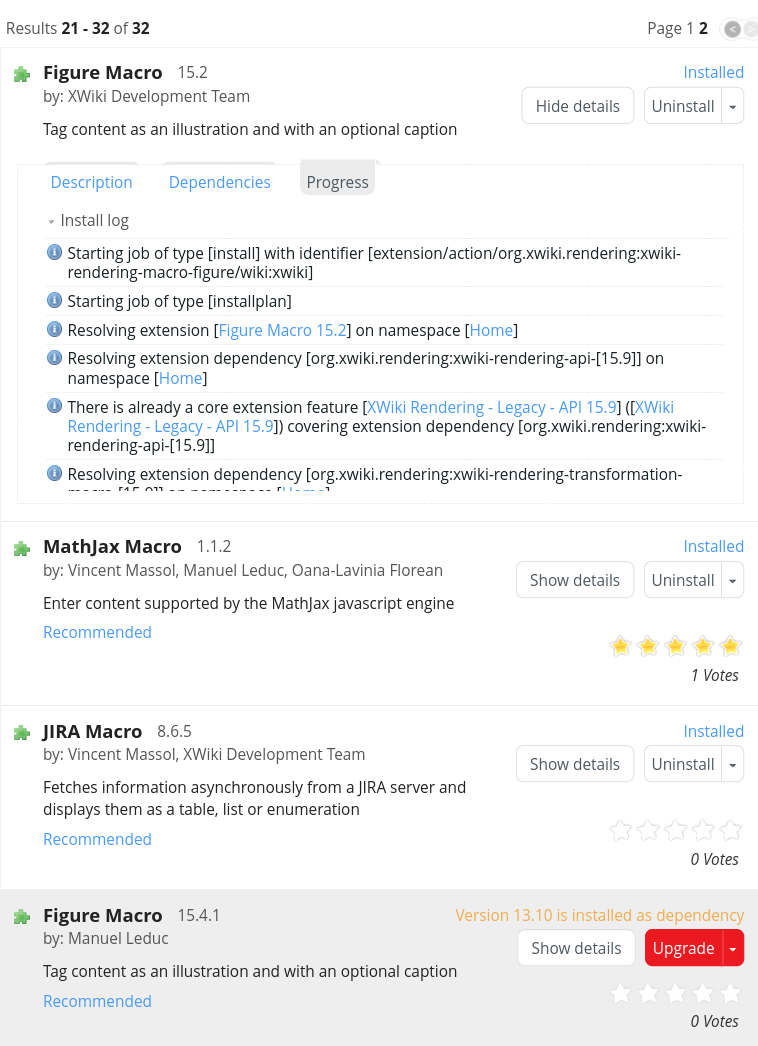
The second one is not what is installed (since what is installed is the 13.10 version according to your screenshot). Would be interesting to switch to “Installed extensions” to have a more accurate view of what is exactly installed and where (do you have several wikis ?).
Hi, no we only have one test install. I’ll go get a new screenshot with the “installed extensions” tab.
These two screenshots seem to be the best I can do.
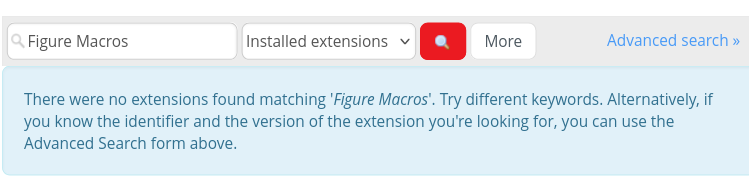
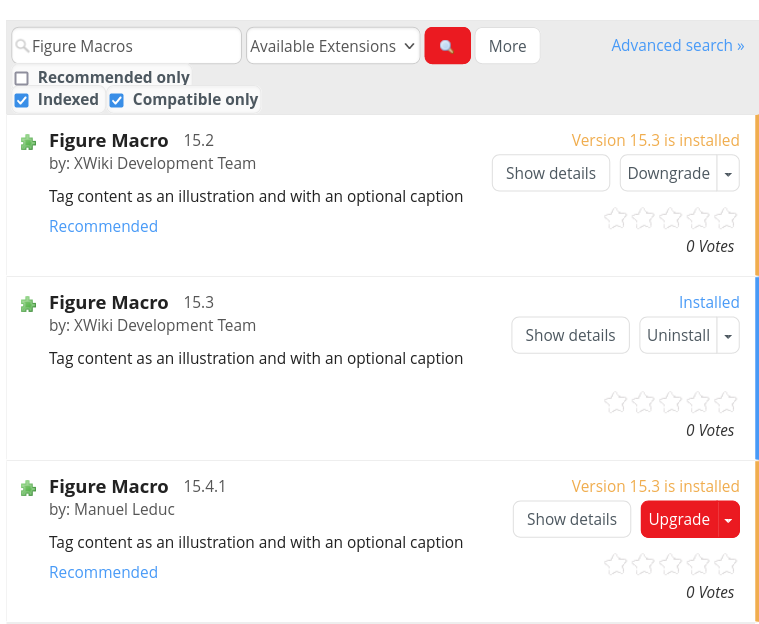
It’s most probably because of the s you have at the end of Macros which is not really something that exist (installed extensions search is a bit more strict than the “Available macros” index). Try with just “figure” for example.
Ok then without the “s” at the end:
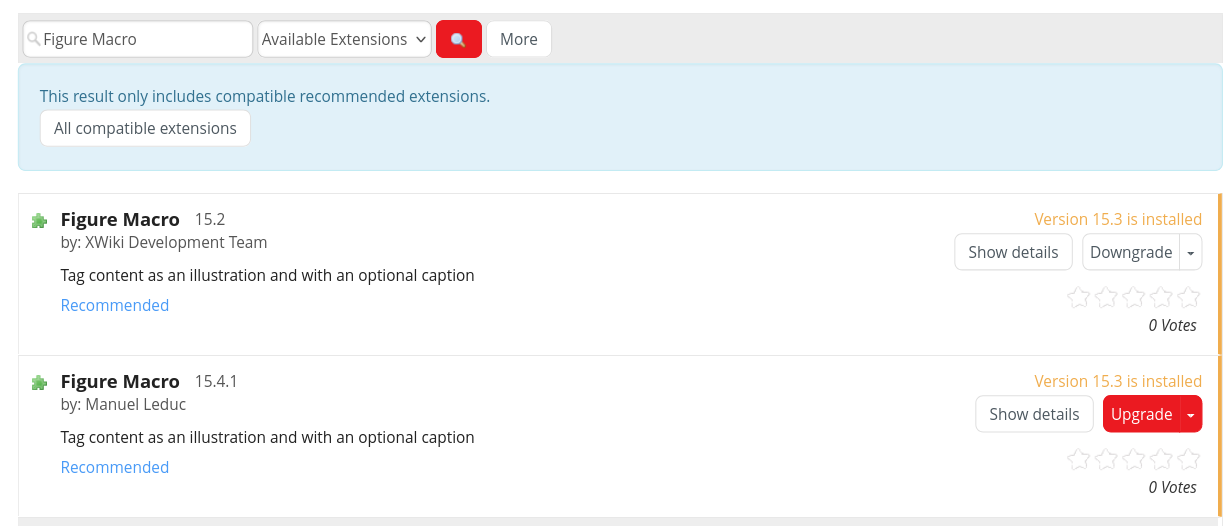
you can see there are 2 Figure Macro extensions installed, each with a different developer, both have the same description.
What should we make of it?
Again, what you have in this screenshot are two available extensions (both indicating that what is currently installed is the 15.3 version). The reason you have two is that the identifier of the extension changed when it was moved to contrib. Please try with “Installed Extensions” if you want to be sure of what is installed.
Hello,
Figure Macro 15.3 Installed by: XWiki Development Team Tag content as an illustration and with an optional caption
is the one installed,
I still don’t get why two of them are available from XWiki repository if doing the same thing? (But never mind)
Thank you.
Most probably because, from Extension Manager, those are two different extensions (they don’t have the same identifier because one is from when this extension was part of XWiki Standard which then have been moved to its own contrib project) and both are the last compatible version of each extension. Having the same display name definitely does not help. We need to improve this use case a bit.