Hello,
We try to use the Task Manager extension for project management. The installing of the extension was sucessfull and now we would like to add a filter on the Task overview list which displays only for a specific page relevant projects. For example: we have a specific XWiki page which belongs to only one specific customer. This customer belongs to Project 1, on this specific XWiki page we want only display all tasks which belongs to Project1, all other tasks from other projects should not be displayed on the task list.
Example:
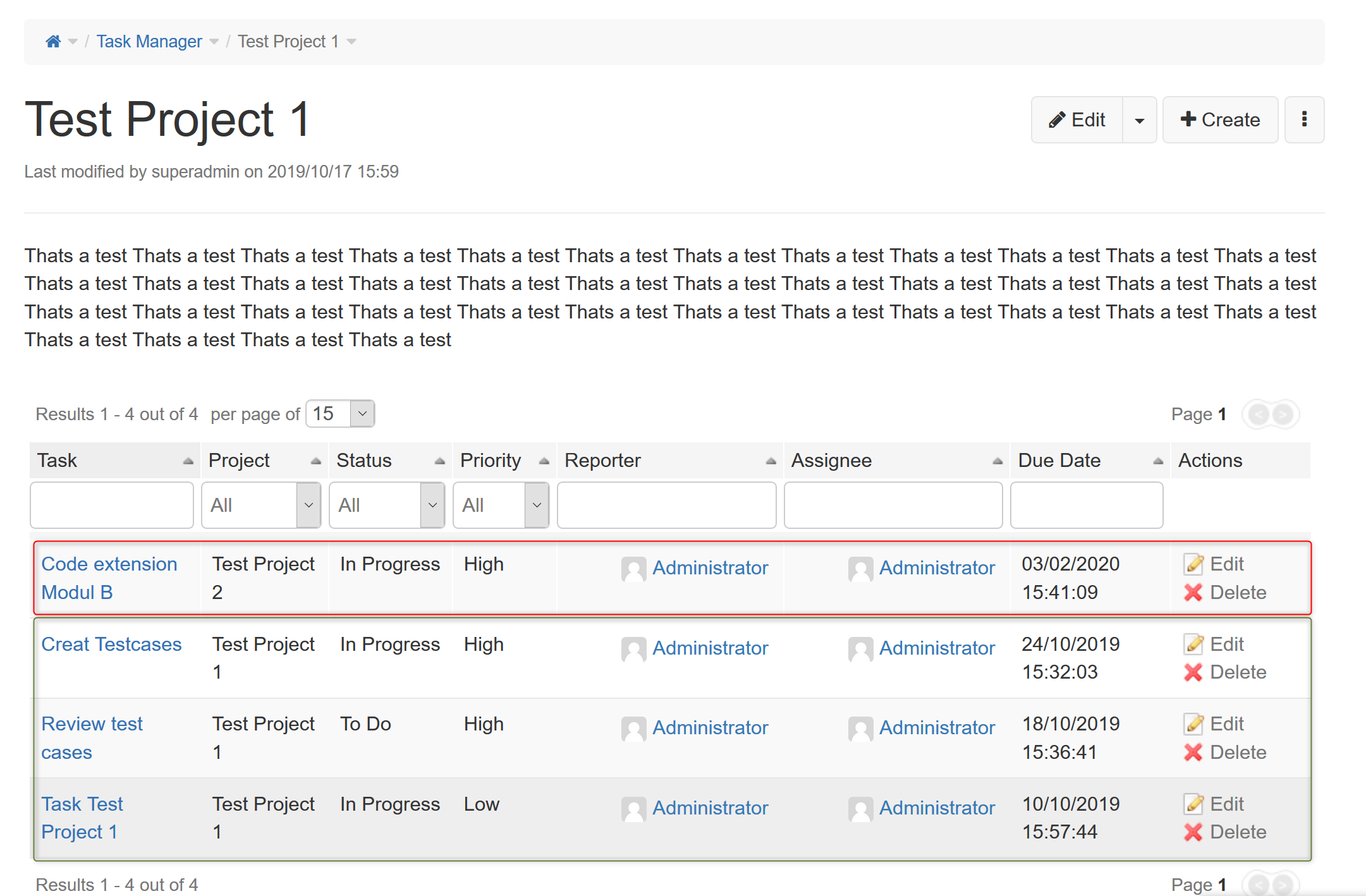
Task in the green frame should be displayed for example. The task in the red frame shouldn’t be becaus it doesn’t belongs to Test Project 1.
Has anyone an idea how we can do this?
Many thanks in advance for your feedback and best regards!
PS: the filter should be fix and automatic on the page.
