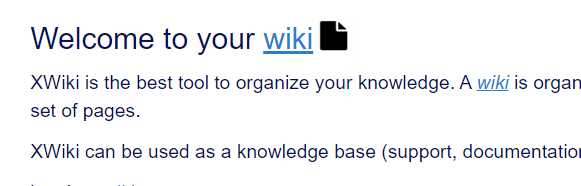Roland
1
Hi.
Another noob-question.
We use the glossary-extension. Is it possible to change the look of a glossary-item in the text.
now:
idea:
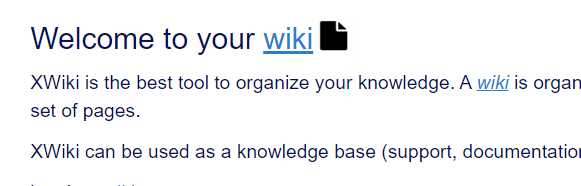
The icon would emphasize glossary-items and distinct them from hyperlinks.
I don´t know how to realise that within the less-code of the current theme. Any hints are welcome. Thanks.
Greetings,
Roland
PS. And I don´t mind if you use that in future versions ;).
Roland
2
I just managed to add an external icon with the following code:
a.glossary-entry:after {
padding-right: 5px;
content: url(https://icon-library.com/images/book-icon-png/book-icon-png-26.jpg); }
But how do I refer to font-awesome-icons within XWIKI?
Thanx.
Roland
LucD
3
Hi @Roland,
It seems that glossaryReference template adds class="glossary-entry" for evey link to a glossary definition.
So, you could try adding this CSS code:
.glossary-entry::after {
content: " 🗎";
}
or this if you want to use the icon font:
a.glossary-entry::after {
content: " \f0f6";
font: normal normal normal 14px / 1 FontAwesome;
}
Hope it helps!
Luc
1 Like
Roland
4
Thanx LucD. You made my day.
I´d like to add a reference to the font-awesome-icons´ css-values:
Complete list of Font Awesome icons with their CSS content values
1 Like
vmassol
5
Feel to create a JIRA issue for your idea, at Loading...
Thanks