Hi, today I migrated xwiki 10.10 (ZIP Package version) to 11.6 (ZIP Package version).
I installed 11.6 just as 10.10 and copied following configuration files from 10.10 to 11.6.
- /webapps/xwiki/WEB-INF/web.xml
- /webapps/xwiki/WEB-INF/xwiki.cfg
- /webapps/xwiki/WEB-INF/xwiki.properties
- /webapps/xwiki/WEB-INF/struts-config.xml
- /webapps/xwiki/WEB-INF/classes/logback.xml
And I started xwiki 11.6 and ran the initialization process through web (almost automatically completed), and each old page is still there finely.
Though the bottom of each page shows the existence of attachments and can also list them (such as Fig. 1), after I click the attachment, it comes into error page of “The attachment does not exist”.
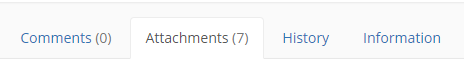
Fig. 1
I dug in the file system and found that the root directory of these attachments is
data/store/file/xwiki/ in 11.6 but data/storage/xwiki in 10.10.
And the naming pattern is also different, in 11.6, the paths are composed by single characters, such as “a” and “b”, and hash-like strings in those directories.
And in 10.10, the paths are composed by url-encoded pages name and attachment name.
I have no idea how to migrate them.
Could anyone help me? Thanks!
