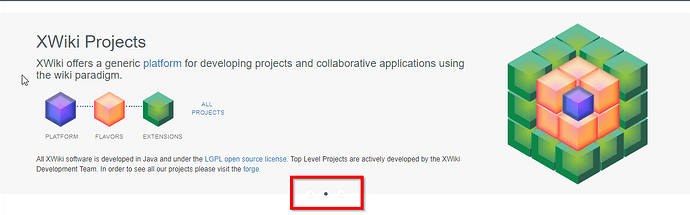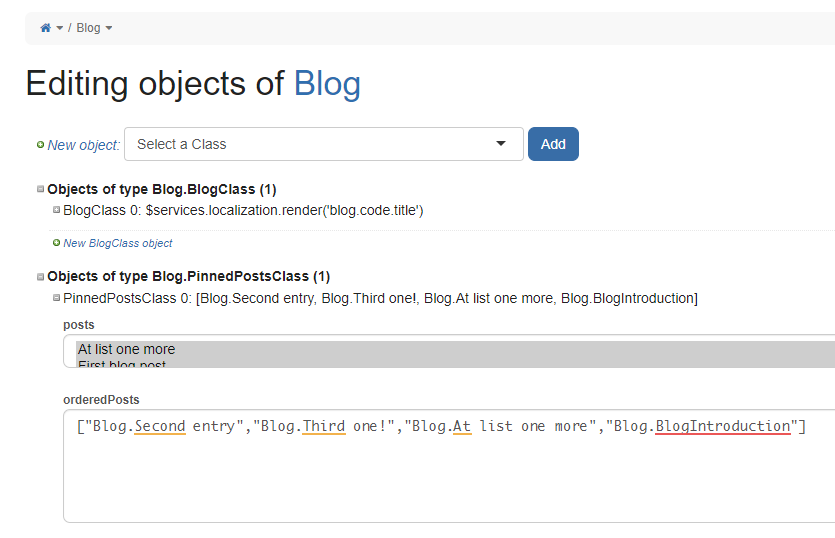Hello,
first blog extension macro related question
Normally the the Blog Cards Layout of the “blog post list” Macro only shows the image but no text, unless you define that some blog posts are pinned. These pinned posts then also show the summary text.
Example from the documentation:
cardsPostLayout.png (1016×776) (xwiki.org)
Only the upper ones (the pinned posts) show their summary text. The “normal” ones below, don’t show their summary. Is it configurable to always show the summary text on the “normal” non pinned ones?
We quite like the modern look of the Blog Cards Layout, but we don’t want to manually stick blog posts, we always want the macro to only show the last X posts, but at the same time, we want it to always show the summary text of these next to the picture.
second blog extension macro related question
How is the sleek / simple “Latest Blog Posts” list on the xwiki.org starting page achived?
XWiki - The Advanced Open Source Enterprise and Application Wiki (XWiki.org)
I also really really like the look of that, as its sleek / minimalistic and modern looking, but all macros that I tried either only show a specific defined blog post (and no automatism like only show last X posts) and with the “Blog Post List” Macro I can’t figure out how to configure such an simple (but good looking) list that shows the title and the summary of the last 3 blog posts. At least not with the documented predefined layouts - Is this an custom layout or something completely else?
third question
How is the switchable “banner” (I can’t remember a better fittng word right now) of the xwiki.org start page achieved? Is this an public extension / macro?
I mean this thing with its selectable content:
I quite like the look of the XWIKI.org front page and “I don’t want to re-invent the wheel” so I really appreciate any help!