Two days ago upgraded LTS 13.10.5 to .6. Today tried inserting image and a new dialog appeared for inserting images, some “new” Edit Image dialog for selecting images. Tried using it but it doesn’t insert a newly uploaded image or a previous attached image.
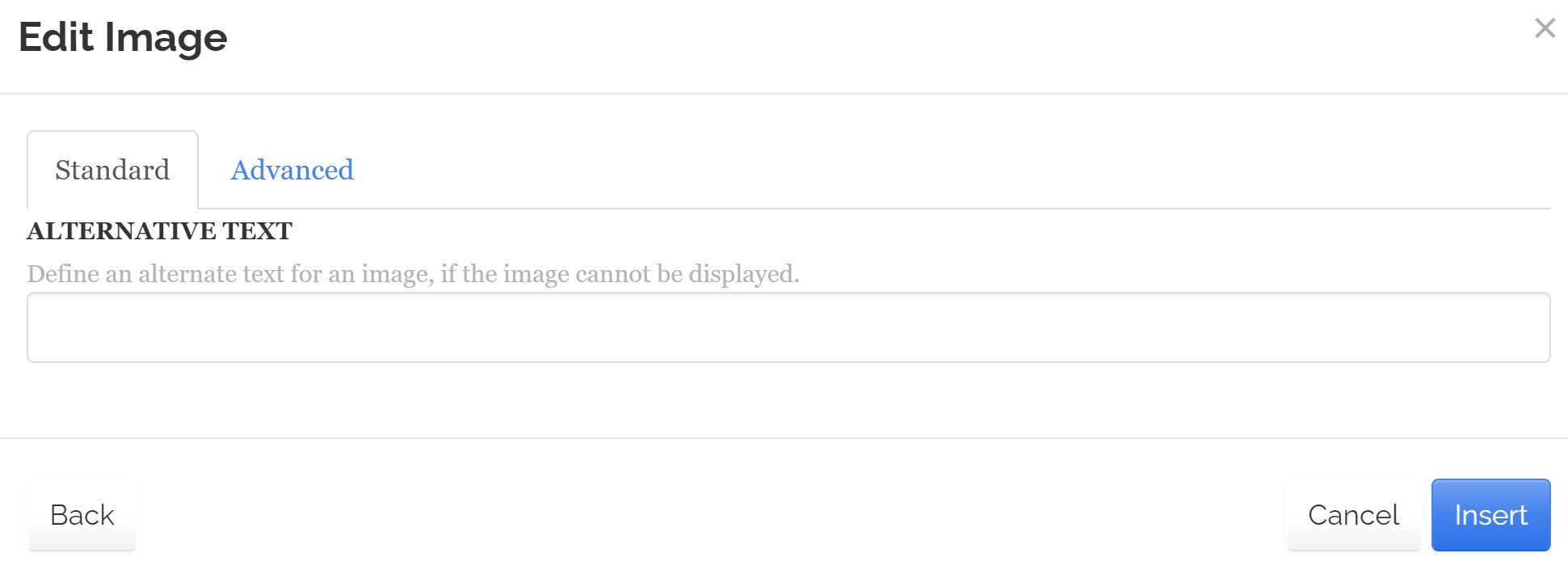
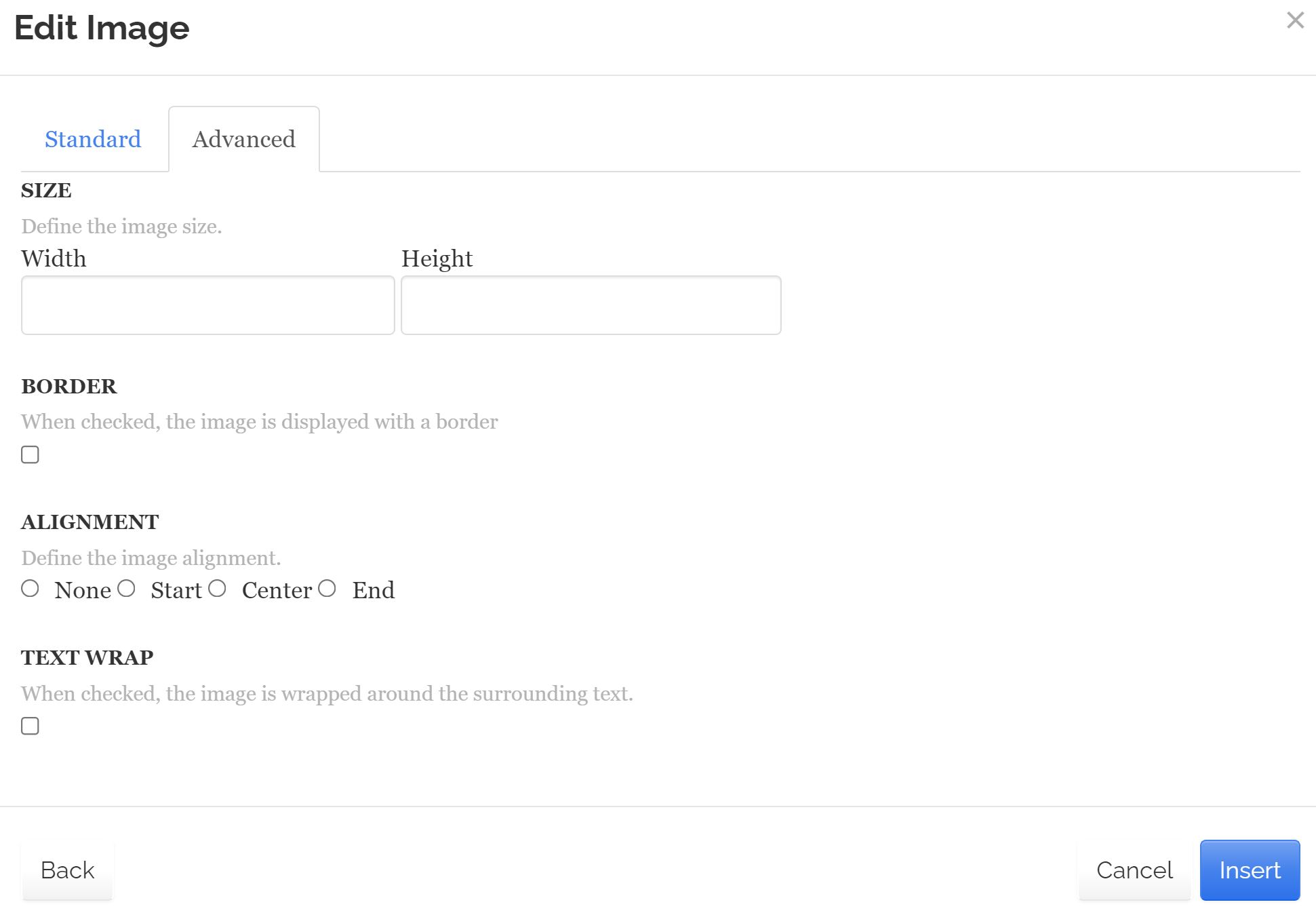
Restarted editing PC, restarted Debian 10 XWiki server, try both Chrome and Firefox. Even tried the following seen in another post:
" Administration > Editing > WYSIWYG Editor, and in Advanced configuration you put:
config['xwiki-upload'].isTemporaryAttachmentSupported = false;
Additionally, when editing older image this new dialog appears and if I complete the process the image disappears.
Have not reverted back to 13.10.5 as of yet.
Debian 10
Java versions; “11.0.15” 2022-04-19
Servlet Container; tomcat8 & tomcat8-common 8.5.54-0+deb9u8
Database; mariadb-server 1:10.5.16+maria~buster
Distribution Wizard selected for install; XWiki Standard Flavor 13.10.6