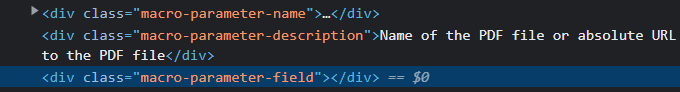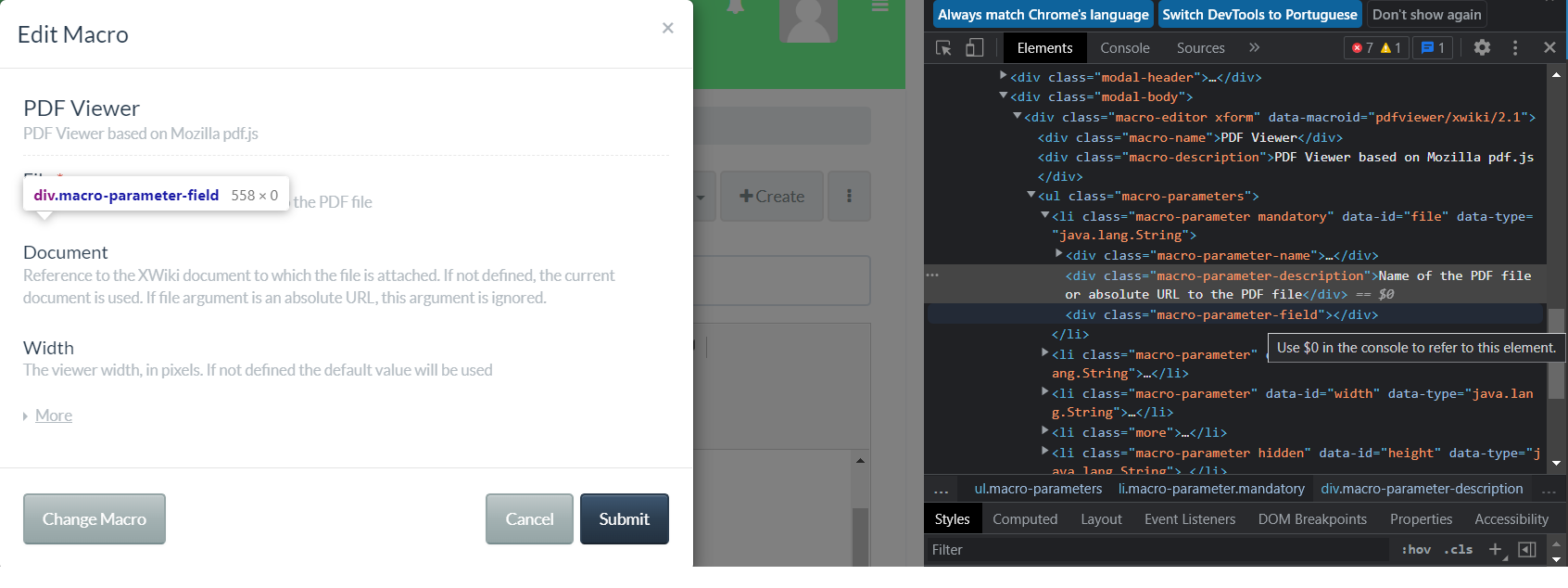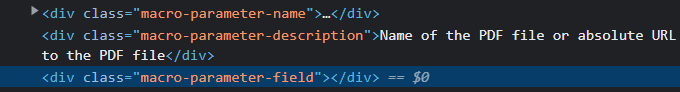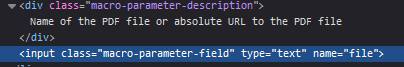Hello, i installed from scratch xwiki 13.10.5 and after imported my xwiki info from older(current) version. Now i can’t add any macro because i have no fields to insert info. Please check image below.

Anybody can help me please?
Thanks in advance,
Rui
Hello @ruimartins30,
I can’t reproduce on firefox or chrome on a freshly installed wiki.
Do you know if the problem was present before the import of your wiki info?
Do you reproduce on all browsers (say, chrome and firefox)?
Also, may I ask you to check if the missing fields are present or hidden with css using the browser debugger? If they are hidden with css, identify the culprit selector will help 
Thanks.
Hey Manuel, thanks for quick answer! I already tried on all browsers and i’m having the same issue. Actually i did’nt try add a macro before the import wizard thing.
But in the debugger mode i found this, not sure if it helps but it’s weird.
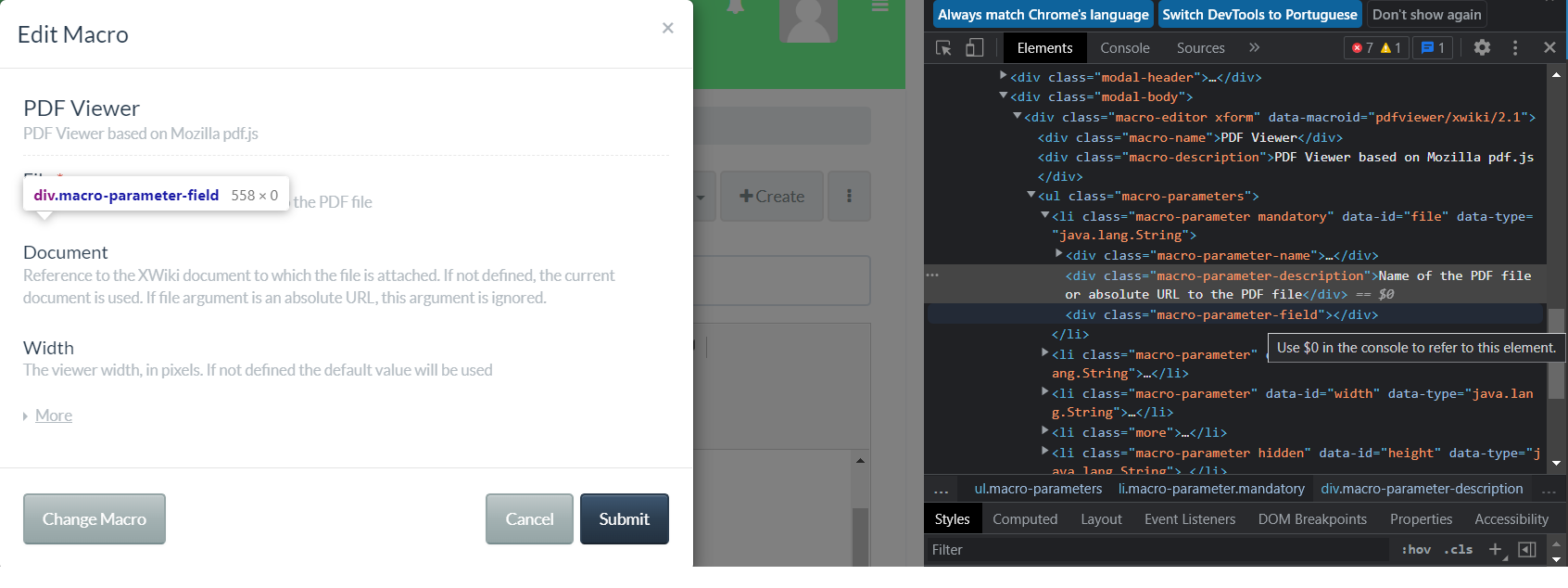
Thanks.
Indeed, the macro-parameter-field divs are not supposed to be empty.
Now, I’m not yet sure of how to identify why it’s not the case on you instance.
You can try to debug /xwiki/webjars/wiki%3Axwiki/application-ckeditor-webjar/1.61/plugins/xwiki-macro/macroWizard.bundle.min.js but not an easy task.
@mflorea might have an idea?
I have both instalations at the same time, the one i’m working is in quality and i was trying to check the one that we have in production right now.
I checked some differences between quality environment and production in the fields where we need to fill with information. Check images below please.
Quality: