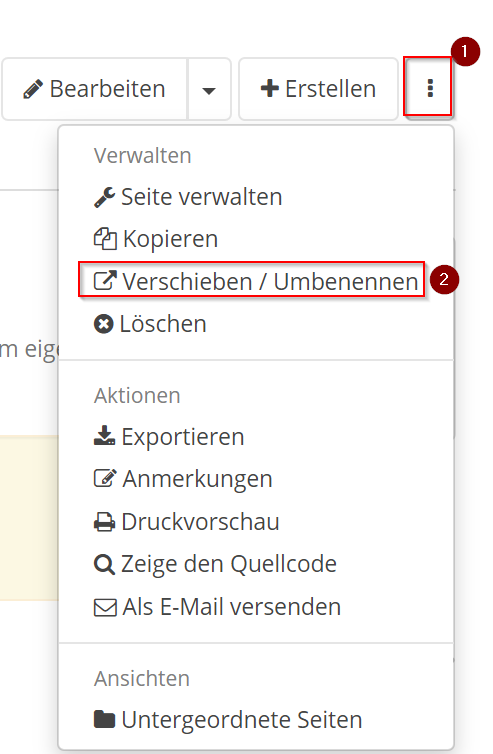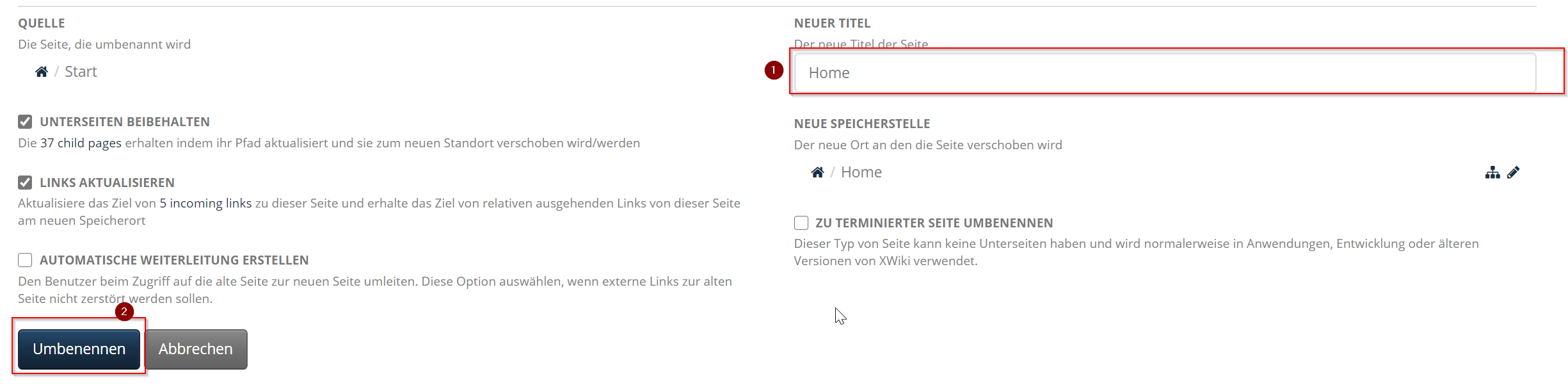Hi,
I have an already existing page that was created through the GUI and contain spaces which resulted in the URL containing %20 all over the URL such as:
localhost:8080/My%20Page
how can I change this already existing page’s URL without recreating it to
localhost:8080/MyPage
and not needing to modify any of the content existing there from the GUI?
First Step:
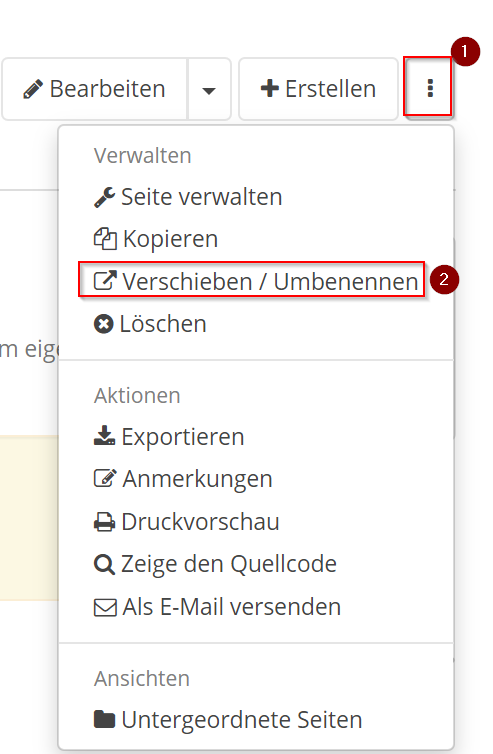
- in english: move/rename
|
|
|
|
Second step
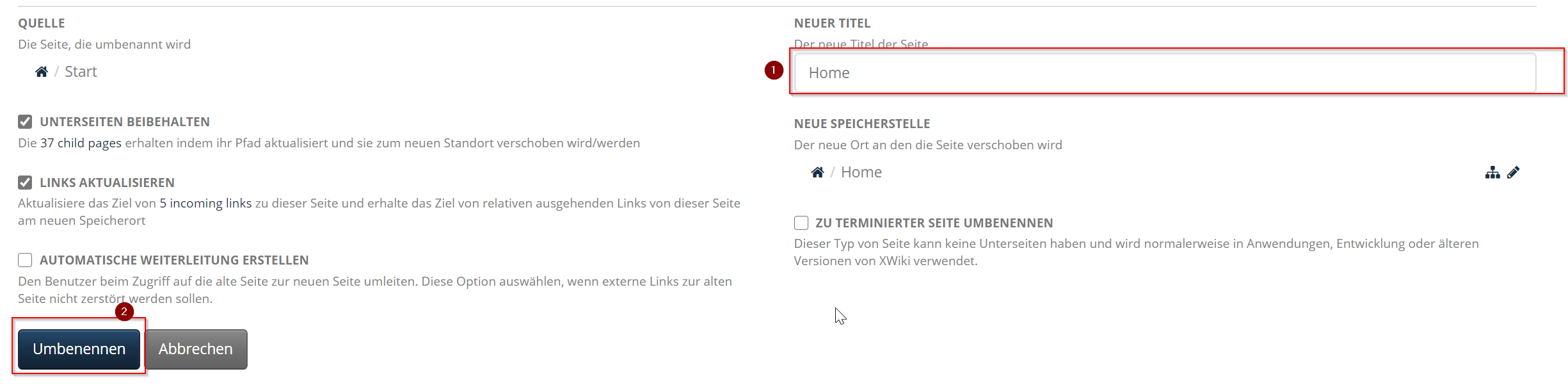
- Title\URL
- in english: rename
|
|
|
|
This should do it
wenn you edit a site and change the title, only the title is changed. with the steps above both, title and address, are changed.
Perhaps you need a step between and rename the site e.g “temp” first an afterwards “MyPage”
EDIT
Welcome to the community @jimmyhuang0904