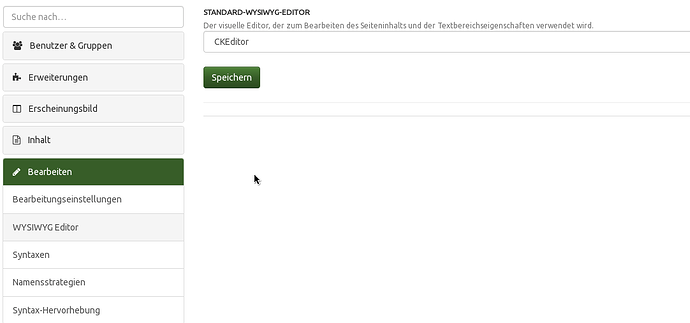I just upgraded from Xwiki 13.10.10 to the new LTS 14.10.2. As it was stated in the 14.10 Release Notes, I tried to open the CKEditor configuration to remove xwiki-image from the list of disabled plugins.
However I cannot seem to find the CKEditor extension config page in Xwiki 14.10 any more - how to access it?
In the admin settings, the section “Editing → WYSIWYG Editor” only looks as follows (also in Incognito Mode to exclude misbehaviour caused by caching issues):
I can remember that there was a full CKEditor config page in older Xwiki releases, but I’m not able to find it in Xwiki 14.10.2.
Any hints?