This is what I did:
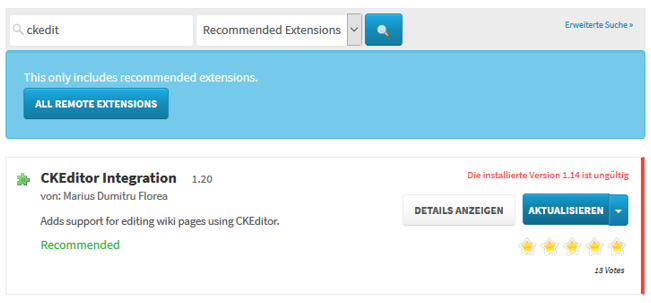
Clicked on “Upgrade” (“Aktualisieren”)
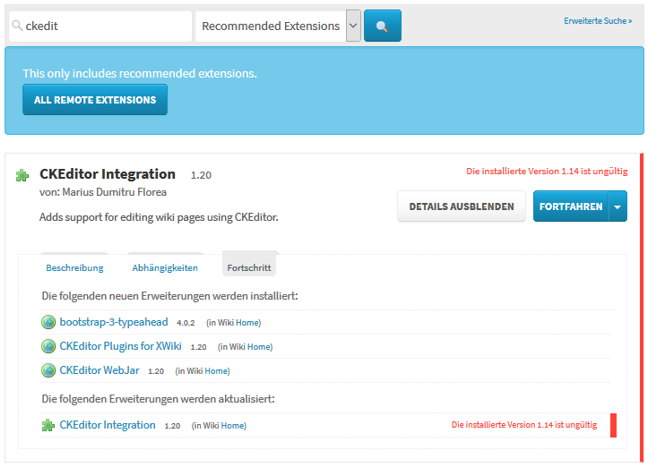
Clicked on “Proceed” (“Fortfahren”)
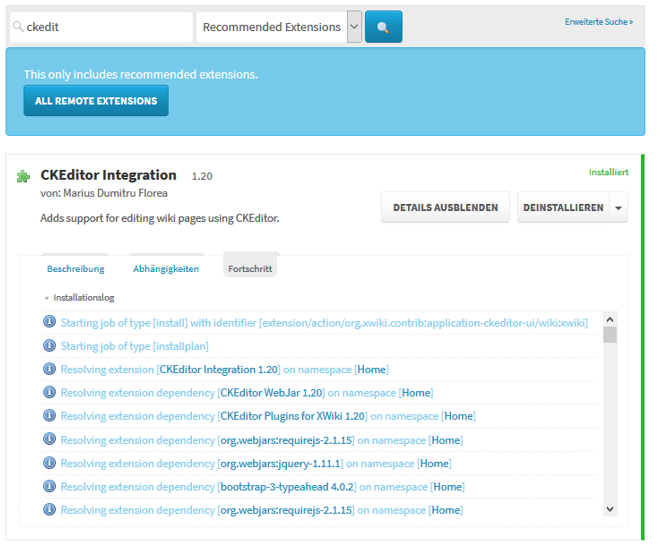
After clearing the browser cache, the WYSIWYG editor is now back to functional state.
Thank you!!
This is what I did:
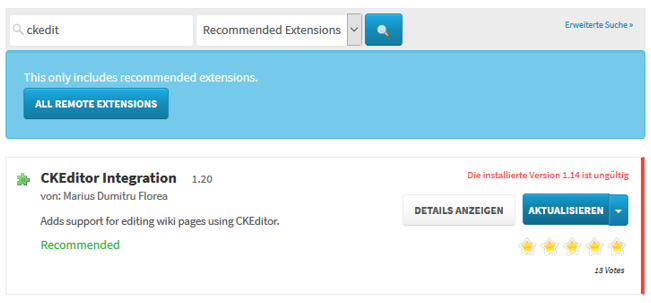
Clicked on “Upgrade” (“Aktualisieren”)
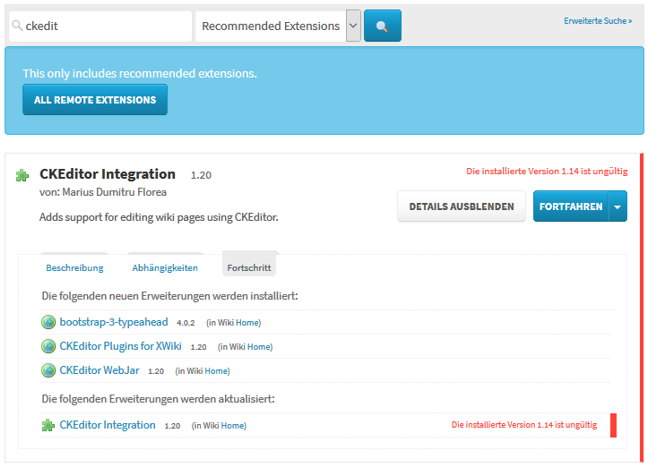
Clicked on “Proceed” (“Fortfahren”)
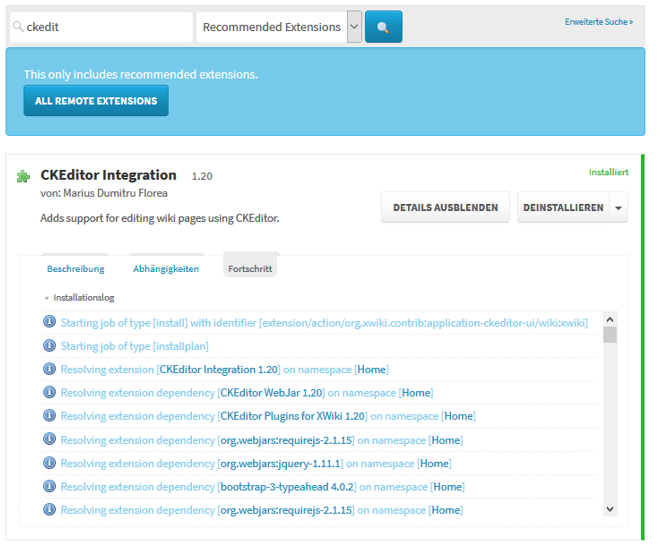
After clearing the browser cache, the WYSIWYG editor is now back to functional state.
Thank you!!