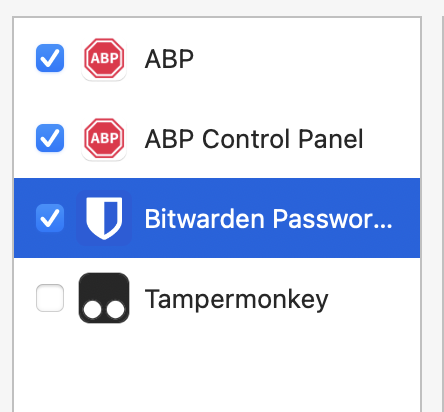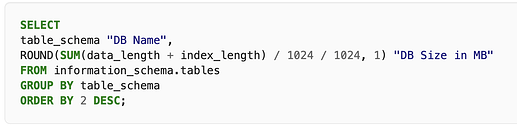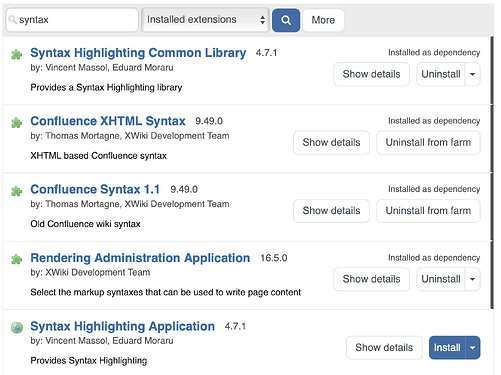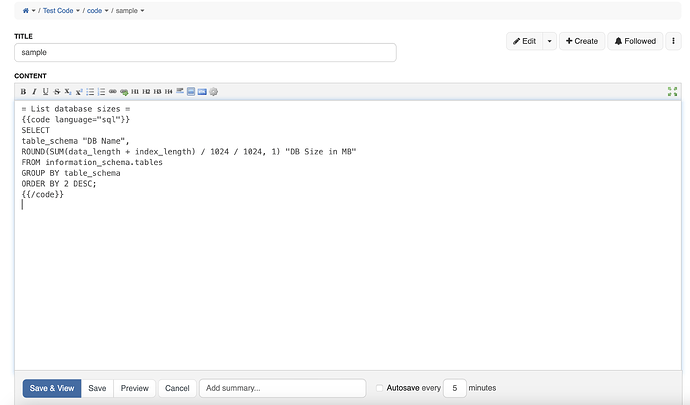Is there a way to stop the markdown (ck)editor from automatically adding two spaces to every new line inside a code block? It’s driving me nuts 
I notice that it’s not happening in the box that I’m typing this into, nor does this editor auto-add matching braces or quotes. I assume then that there are configurable editor features for such things.
As far as I’m aware I haven’t changed anything in the editor settings. While looking at the settings I did see a couple of plugins (indent and indentlist) which I disabled temporarily as a test, to no avail.
Any pointers would be appreciated (for my sanity :-))
You can uninstall the Syntax Highlighting Application using the Extension Manager.
Many thanks, that has indeed solved the issue.
I’m still seeing highlighting in code blocks, so presumably the application is just used within the editor…
From memory I thought that just the first line got indented, after that it behaved as I would expect, so maybe this is new behaviour.
If it’s intentional behaviour, perhaps it can be made optional 
Thanks again…
Maybe you have a browser plugin that would do this? Could you provide a screenshot? If the extension is uninstalled then there should be no more highlighting from XWiki.
No browser plugins should be doing this…
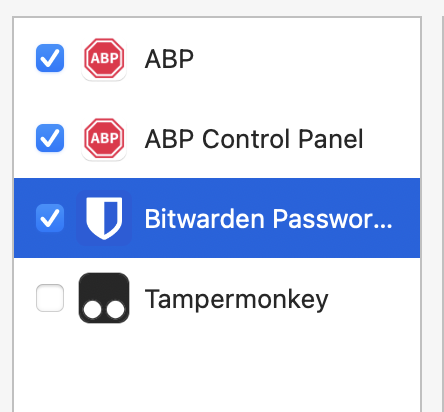
I don’t think it’s highlighting the same as before, but I do see some…
There are other syntax related extensions, so presumably it’s one of those…
I did migrate the data from confluence, so those may have been installed as dependencies.
I was also having some issues with the browser based spell check, but that also seems to have been fixed now. I don’t use it too often, so it might just be coincidental…
This is missing some context to know where this is. Could you provide a screenshot of the whole UI please? Right now I don’t know if this is view mode or edit more, maybe you’re using the code macro and this is being edited in the wysiwyg editor,etc.
Thx
Apologies - I didn’t want other info on the page in the shot…
This was a page viewed in xwiki, showing a code block with sql set as the language… No highlighting in edit mode
Here are shots of a sample version.
ok so this is not highlighting in edit mode as you initially mentioned. It’s only highlighting in view mode and this is expected since you’re using the code macro 
Ah, now I see the confusion… my reply wan’t as clear as it was in my head… I had inferred that the uninstalled application was just used for the editor, not for the view mode.
Apologies for the lack of clarity.
I quite like the highlighting, it was just the indenting that I didn’t like, and that was fixed by your first reply…
So everything is working fine for me right now.
Thanks
![]()