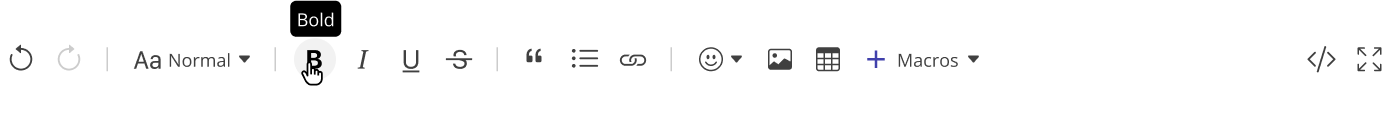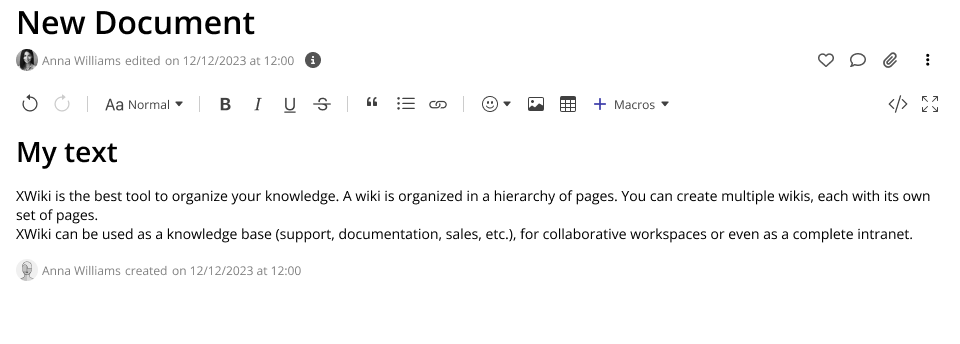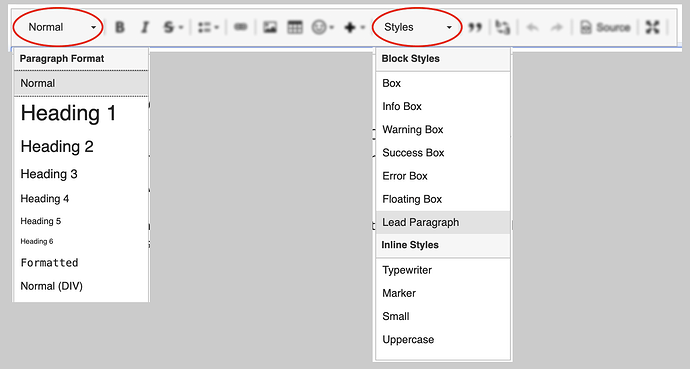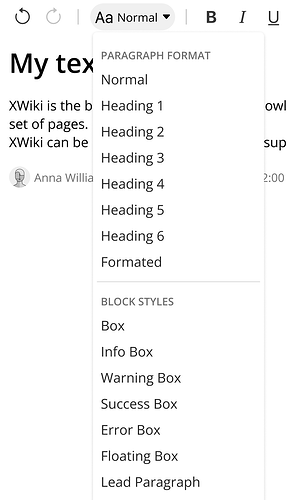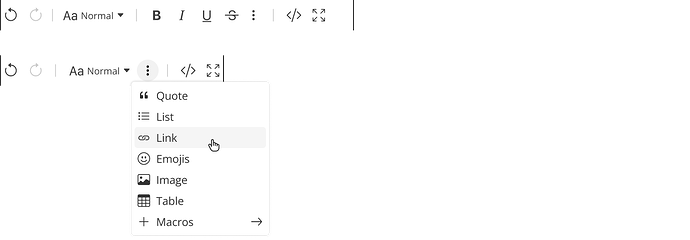Hey everyone, here’s the proposal for the editor toolbar in Cristal. All in all it is heavily inspired by the one on XWiki Standard but with some improvements, discussed below.
It features a cleaner design with a white background and icons sourced from the Bootstrap Project. The icons are 20px in size within a 24px bounding box and are spaced with a 4px margin on each side.
![]()
Each button on the Cristal toolbar should have a hover state and a tooltip.
View in Context
Grouping of Toolbar Sections
The sections in the Cristal toolbar are organized differently from XWiki to improve usability, though the actions themselves remain identical to those on XWiki.
![]()
Toolbar Sections
- Undo/Redo
- Paragraph / Block Styles / Inline Styles
- Text Modifications / Formats
- Block Elements / Macros
- Dynamic Spacer
- Editor UI Features
Key Differences
- Text Styles Grouping: Paragraph, block, and inline styles are grouped under a single “Style” option for better organization.
- Macros Label: The “+” icon is labeled “Macros” for clarity.
- Editor UI Features Placement: Editor functions are placed at the end of the toolbar to separate them from text functions, making content-related functions more accessible.
- Undo/Redo Placement: Unlike other editor functions, undo and redo are prominently placed at the start to emphasize their importance.
Text Styles Grouping
On XS there are two dropdowns that deals with text styles. One at the beginning, only for paragraph styles, and another one close to the macros buttons.
But their function is very related, so I am proposing to unify them under the same dropdown at the beginning.
On Restricted Viewports
For mobile viewports, the toolbar should be able to truncate its contents. If there isn’t enough space for the entire toolbar, some actions should be grouped under a Vertical Ellipsis button. Here are two examples illustrating this approach:
Conclusion
As you can see, there’s not a lot of different features from the XS toolbar, but I would like to know your opinions on:
- The overall look and feel of the proposal
- The different groupings being proposed for the buttons
- The mobile view of the toolbar, with features truncated under a common menu
Thank you all for reading!