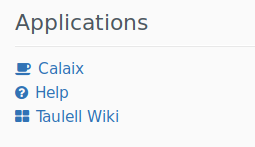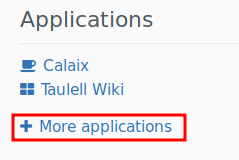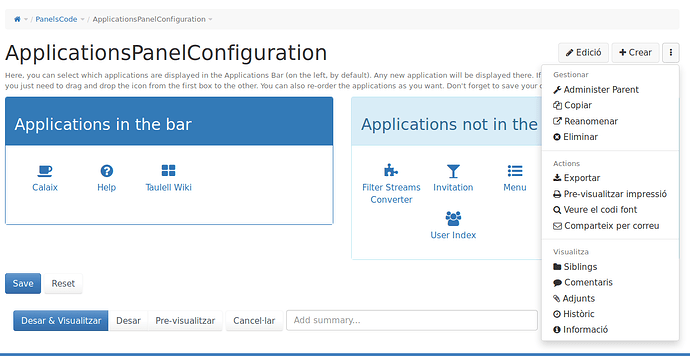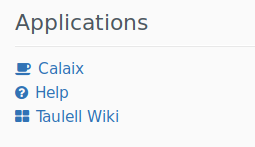I would like the users to have a fixed set of applications, and the option to install “More applications” is still visible to them and they can start creating new applications.
Can this option be removed? I haven’t seen the option in the menu to customize the application list.
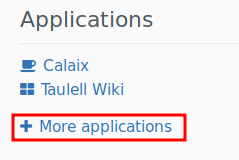
You can edit the PanelsCode.ApplicationsPanelConfiguration page with the object editor (you need to configure your user profile to be an advanced user) and add excludes for:
- platform.panels.createApplication
- platform.panels.addApplications
As you’ll see, each exclude is specified using an ApplicationsPanelBlackListClass object.
The only issue is that this custom config gets lost if you configure the application panel afterwards using the visual mode (by drag & drop).
I am trying to edit this using the superadmin account but I can’t find the object editor you mention, is this an option in the wiki administration? I did a search and couldn’t find anything in the page.
The Edit button available when you access the page has a drop down with multiple editors to choose from, if you’re an advanced user, which should be the case with the superadmin user. See https://www.xwiki.org/xwiki/bin/view/Documentation/UserGuide/Features/PageEditing#HObjectseditingmode .
I still can’t find the page, by writing the page name you mentioned directly in the URL I could access the page in the screenshot (there must be an easy way to access there but I couldn’t find it)
Once here, the only editor is the drag and drop application options, but there’s no option to edit the object.
It’s all on the page I linked… https://www.xwiki.org/xwiki/bin/view/Documentation/UserGuide/Features/PageEditing
They can choose to switch to advanced mode on their user profile page (see image below). Following this, clicking on the arrow in the “Edit” button on any page will display the full editing menu, letting the user choose which mode he wants to use (“Wiki”, “Inline form”, “Objects”…).
Thanks a lot for your patience, finally I could edit the options and the menu now is just like I wanted.