When a notification email is sent, the macro displayTOC is called from the template bin/edit/XWiki/Notifications/MailTemplate. The TOC is rendered incorrectly, namely, the title of the page that was edited and the link to that page. The title is rendered as a non-expanded variable (i.e. $title) and the link is an hash link like #m_-6751499713143034006_924158579-1710829162000-oT0D49dY, but gets interpreted email clients (GMail and Outlook) as, for example, https://mail.google.com/mail/u/0/#m_-6751499713143034006_924158579-1710829162000-oT0D49dY. In the photo below, I would have expected the TOC to have the same text/link as the test page, which was the only page edited.
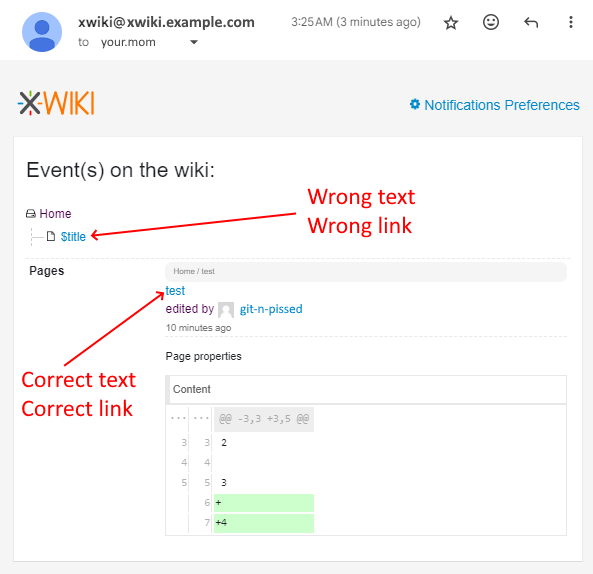
I assume this is a bug. I can get around it by commenting out the call to displayTOC, but it would be nice to have the TOC.

