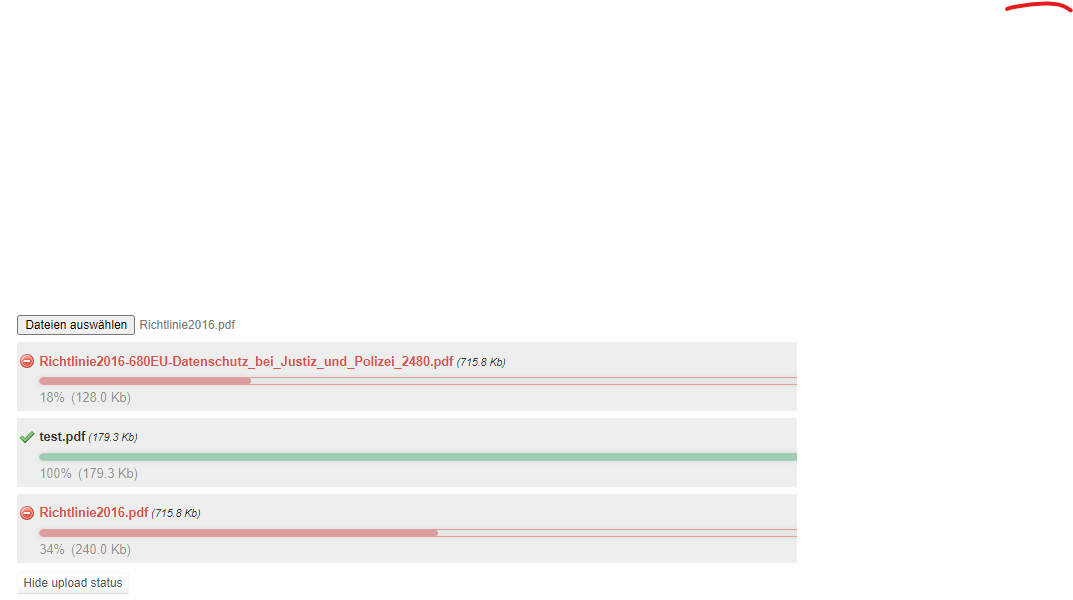Hello everyone, i have a new docker installation (Version (mysql-xwiki xwiki) 12.5.1) on a Ubuntu Server 18 LTS (RAM 8GB).
Everything works, but i can only upload files (docx, pdf) smaller than 500kb. Then I installed version (mysql-xwiki xwiki) 12.6.3. Same Problem. The server is secured with letsencrypt certificate. The Apache service is stopped. The Docker container is started like this:
docker run --net=xwiki-nw --name xwiki -p 443:8443 -v /wiki/xwiki:/usr/local/xwiki -v /root/apps/server.xml:/usr/local/tomcat/conf/server.xml -v /etc/letsencrypt/live/wiki.xxxxx.de./cert.pem:/usr/local/tomcat/conf/cert.pem -v /etc/letsencrypt/live/wiki.xxxxx.de./privkey.pem:/usr/local/tomcat/conf/privkey.pem -v /etc/letsencrypt/live/wiki.xxxxx.de/chain.pem:/usr/local/tomcat/conf/chain.pem -e DB_USER=xwikiuser -e DB_PASSWORD=xxxxx -e DB_DATABASE=xwiki -e DB_HOST=mysql-xwiki xwiki:12.5.1
I have already tested the user rights.
Does anyone have any idea what I can do?
Thanks in advance
Hi, @steffenrehfuss
I’ve tested now on a XWiki 12.6.3 Docker instance with MySQL 8 and I could not reproduce the issue. I’ve been able to upload successfully large attachments (tested with files from 500 KB up to 512 MB included).
I started the container with:
docker run --net=xwiki-nw --name xwiki-12.6.3-w-mysql -p 1111:8080 -v /home/ilieandriuta/docker/xwiki-mysql:/usr/local/xwiki -e DB_USER=xwiki -e DB_PASSWORD=xwiki -e DB_DATABASE=xwiki -e DB_HOST=mysql-for-xwiki-12.6.3 xwiki:12.6.3-mysql-tomcat
Thanks!
Hello Ilie, I am currently testing with postgres 9.5. maybe it is due to mysql 5.7. I will get back to you later. Thank you for the hint
Hello Ilie, same problem with postgres 9.5. I test with -p 80:8080.
@steffenrehfuss the issue is most likely in your setup. The only cap we put on the file size is way larger than that (100GB by default, see https://www.xwiki.org/xwiki/bin/view/Documentation/AdminGuide/Attachments).
Hello, I think so too. But I can’t explain it to myself. It is a new Ubuntu 18.04 LTS server only with Docker and Apache 2. The Apache 2 service is stopped. I have no more ideas.
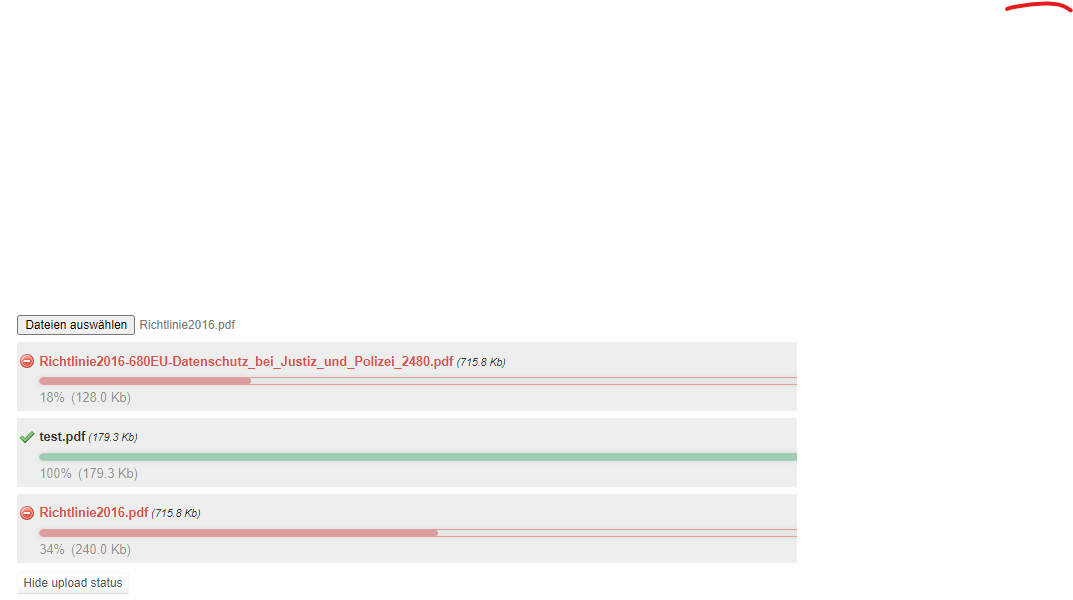
I did that. Now I am examining the server.xml file.
docker run --net=xwiki-nw --name postgres-xwiki -v /wiki/postgres:/var/lib/postgresql/data -e POSTGRES_ROOT_PASSWORD=xxx -e POSTGRES_USER=xwiki -e POSTGRES_PASSWORD=xxx -e POSTGRES_DB=xwiki -e POSTGRES_INITDB_ARGS="–encoding=UTF8" -d postgres:9.5
docker run --net=xwiki-nw --name xwiki -p 443:8443 -v /wiki/xwiki:/usr/local/xwiki -v /root/apps/server.xml:/usr/local/tomcat/conf/server.xml -v /etc/letsencrypt/live/wiki.xxx.de/cert.pem:/usr/local/tomcat/conf/cert.pem -v /etc/letsencrypt/live/wiki.xxx.de/privkey.pem:/usr/local/tomcat/conf/privkey.pem -v /etc/letsencrypt/live/wiki.xxx.de/chain.pem:/usr/local/tomcat/conf/chain.pem -e DB_USER=xwiki -e DB_PASSWORD=xxx -e DB_DATABASE=xwiki -e DB_HOST=postgres-xwiki xwiki:12.6.3-postgres-tomcat
Hi!
I’ve just tested on a XWiki 12.6.3 Docker instance with PostgreSQL 12.3 and I couldn’t reproduce the issue (I also tested the upload after changing the language), the files were uploaded successfully.