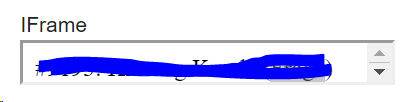Hi,
we have some pages where we want to integrate content from other APIs i.e. REST-Calls.
If have found a Velocity API call which fits:
{{velocity}}$xwiki.getURLContent('https://remote_api_call'){{/velocity}}
It works if somebody from the XWikiAdminGroup creates the page and edits it.
The page also renders correct for normal users.
But if a normal user (with a group with scripting rights) wants to edit the page a warning dialogue appears:
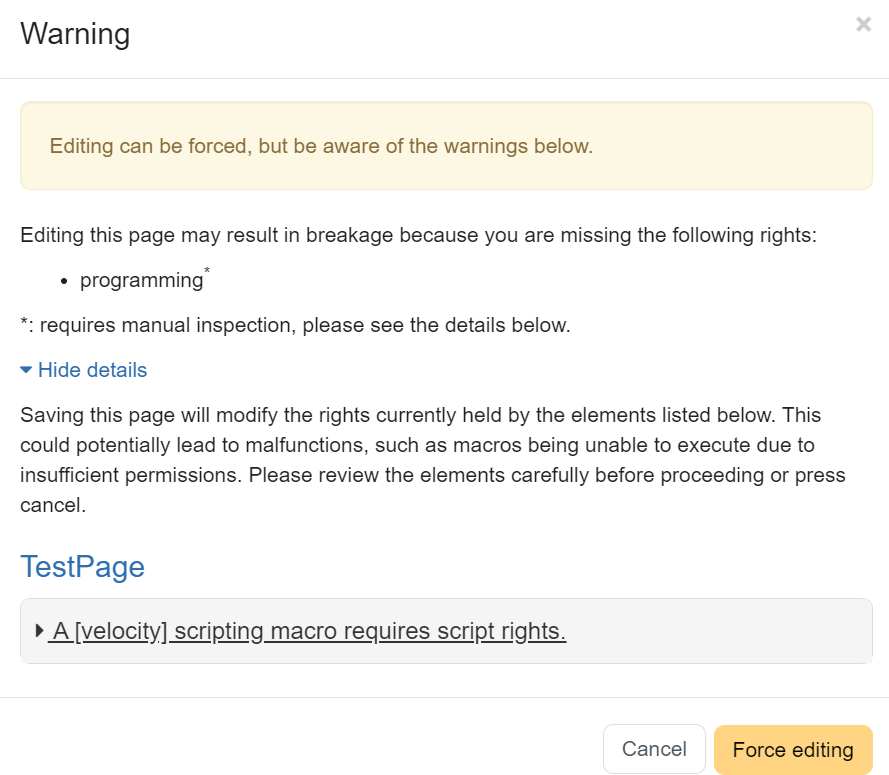
After editing all macros are gone…
The documentation states (https://www.xwiki.org/xwiki/bin/view/Documentation/DevGuide/Scripting/)
…In addition, all scripting languages other than Velocity also require Programming Rights (see below for more details).
Do I understand something wrong?
Any ideas?
Best Regards
SH
btw. moved to help/discuss