It’s got plenty of lines related to xwiki but I can’t see anything different from the previous versions of catalina.*****.log files.
catalina.2023-01-11.log (103.7 KB)
Actually, I think I know why you don’t have log produced by XWiki itself (and also what’s wrong with your setup)
java.lang.UnsupportedClassVersionError: org/xwiki/container/servlet/filters/SavedRequestManager$SavedRequest has been compiled by a more recent version of the Java Runtime (class file version 55.0), this version of the Java Runtime only recognizes class file versions up to 52.0 (unable to load class [org.xwiki.container.servlet.filters.SavedRequestManager$SavedRequest])
This means you are trying to run XWiki with Java 8 which is not supported anymore since XWiki 14.x. You need Java 11.
So it seems catalina.<date>.log is the right file, the XWiki app just did not have the time to log anything because it could not even be loaded.
Thank you. We have upgraded to Java 11 and also upgraded from Tomcat 9 to 10. However we’re still getting the same error messages. Attached a new copy of the updated logs. Do you have any suggestions?
catalina.2023-01-11.log (297.7 KB)
XWiki is not compatible with Tomcat 10.
You might want to take a look at https://www.xwiki.org/xwiki/bin/view/Documentation/AdminGuide/Installation/InstallationWAR/InstallationTomcat/.
Okay, now we’re making some progress:
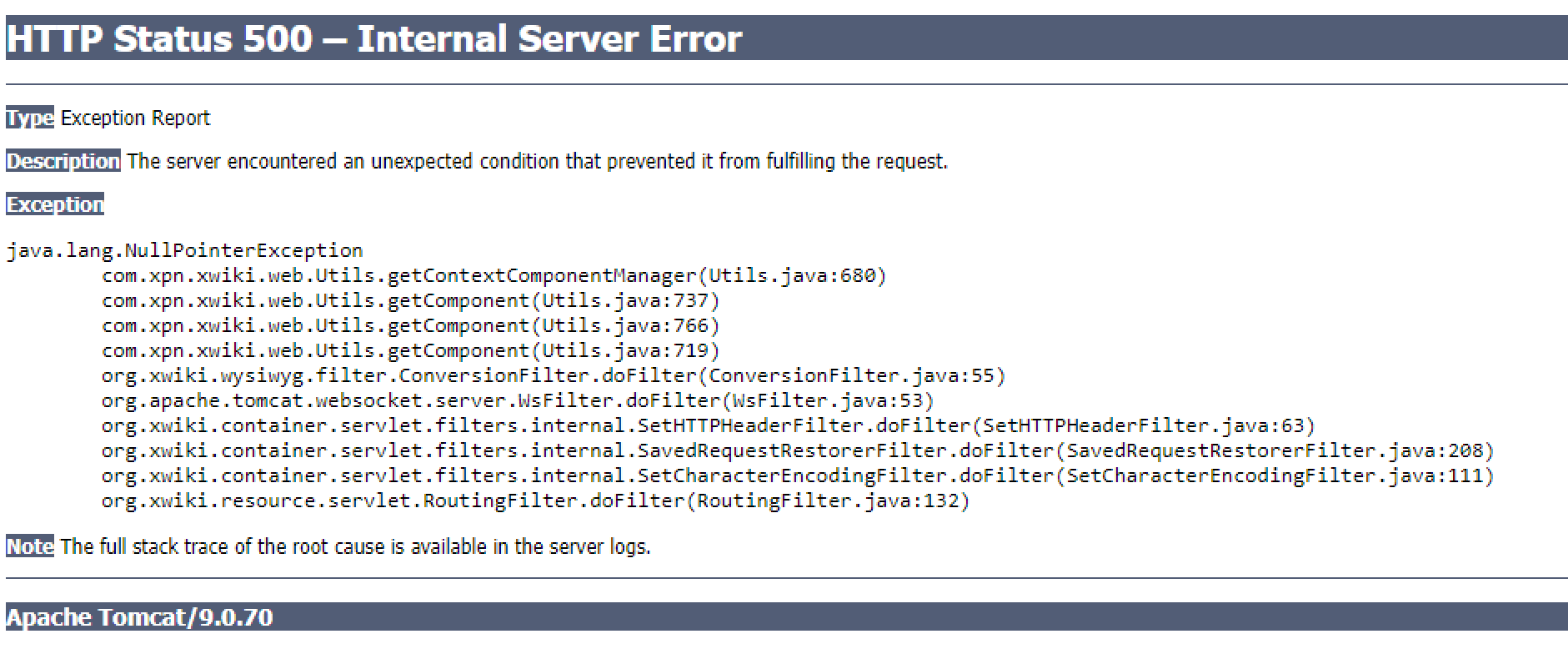
I don’t what it means by server logs but in tomcat9-stderr.2023-01-11.log, I can see the following:
589 INFO [main] org.apache.catalina.core.AprLifecycleListener.lifecycleEvent The Apache Tomcat Native library which allows using OpenSSL was not found on the java.library.path: [C:\Program Files\Tomcat\bin;C:\WINDOWS\Sun\Java\bin;C:\WINDOWS\system32;C:\WINDOWS;C:\Program Files\Eclipse Adoptium\jdk-11.0.17.8-hotspot\bin;C:\Program Files\Eclipse Adoptium\jdk-11.0.17.8-hotspot\bin;C:\Program Files (x86)\Common Files\Oracle\Java\javapath;C:\WINDOWS\system32;C:\WINDOWS;C:\WINDOWS\System32\Wbem;C:\WINDOWS\System32\WindowsPowerShell\v1.0;C:\Program Files\Microsoft Data Protection Manager\DPM\bin\VDDK\bin;C:\Windows\ServiceProfiles\LocalService\AppData\Local\Microsoft\WindowsApps;.]
11-Jan-2023 13:13:46.
tomcat9-stderr.2023-01-11.log (6.5 KB)
“Server log” is what we keep talking about: the log of the application server (Tomcat).
This file does not contain any application related log, could you check catalina.2023-01-11.log instead. Check the very first error you have after the startup (the last one is generally not very useful, as it’s usually just a consequence of something else).
I really don’t know where that is without a file name and path. I mean which file am I supposed to look at exactly?
Attached the catalina log’s latest version.
catalina.2023-01-11.log (313.4 KB)
No XWiki log either. The default configuration of Tomcat on Windows in quite a pain…
There is no much detail in Apache Tomcat 9 (9.0.89) - Logging in Tomcat.
In theory, one of the very first messages XWiki itself logs is something like “Using permanent directory [path/to/the/permanent/directory]”, you should try to find in which file this ended up.
The permanent directory under windows is C:\ProgramData\xwiki but it contains no logs
Sure, but that’s not what I asked, I just gave you an example of log to search for.
Thank you but this is not really helping. Is there anyone familiar with managing xwiki on Windows?
Found some postgresql drivers were missing which I do not understand since I haven’t modified anything about postgresql. Getting the attached error message when accessing localhost:8080/xwiki/bin/view/Main/ now
xwiki_error_500.txt (42.6 KB)
I have reinstalled tomcat9, java11 and have added necessary jar files and postgresql drivers again to the system. Now My xwiki initializes but is stuck at 50%. I’d say it’s a big step forward but now we need to figure out why it’s stuck at 50%. All I can see is that apache tomcat is consuming 95% CPU from the moment anyone is trying to access xwiki and it won’t stop. I can see the following in the catalaina log file:
12-Jan-2023 09:52:47.110 WARNING [Thread-41] org.apache.catalina.loader.WebappClassLoaderBase.clearReferencesThreads The web application [xwiki] appears to have started a thread named [RxCachedWorkerPoolEvictor-1] but has failed to stop it. This is very likely to create a memory leak. Stack trace of thread:
java.base@11.0.17/jdk.internal.misc.Unsafe.park(Native Method)
java.base@11.0.17/java.util.concurrent.locks.LockSupport.parkNanos(Unknown Source)
java.base@11.0.17/java.util.concurrent.locks.AbstractQueuedSynchronizer$ConditionObject.awaitNanos(Unknown Source)
java.base@11.0.17/java.util.concurrent.ScheduledThreadPoolExecutor$DelayedWorkQueue.take(Unknown Source)
java.base@11.0.17/java.util.concurrent.ScheduledThreadPoolExecutor$DelayedWorkQueue.take(Unknown Source)
java.base@11.0.17/java.util.concurrent.ThreadPoolExecutor.getTask(Unknown Source)
java.base@11.0.17/java.util.concurrent.ThreadPoolExecutor.runWorker(Unknown Source)
java.base@11.0.17/java.util.concurrent.ThreadPoolExecutor$Worker.run(Unknown Source)
java.base@11.0.17/java.lang.Thread.run(Unknown Source)
Do you have any suggestions?
Got it! Had to copy postgresql driver jar file to C:\Program Files\Tomcat\webapps\xwiki\WEB-INF\lib then it got through the 50% initialization.
Based on what we’ve experienced my advice to anyone reading this is the following: If you’re on Windows, do not use xwiki. Go for sharepoint or anything else with a proper and professional support.
I find this quite disrespectful. Does it mean you’ve contacted the XWiki SAS company (see https://www.xwiki.org/xwiki/bin/view/Main/Support#HProfessionalSupport), paid for its support and they couldn’t help you? It also means you’re showing disrespect to the people who helped you on this chat and helped out of their free time… definitely not the way to go…
Also, I believe lots of users are using XWiki happily on Windows. At the development level, we test XWiki on windows all the time and it’s working fine.
Hi! I am using XWiki on Windows 11 now (used it also on Windows 10) with no issues (Tomcat 9 and Jetty distributions, on PostgreSQL, MariaDB, MySQL and Oracle).
According to PostgreSQL installation guide, on a new WAR, the PostgreSQL JDBC driver has to be placed in the xwiki\WEB-INF\lib folder and WEB-INF/hibernate.cfg.xml file should be edited to uncomment the correct database used, due to the fact that it’s configured by default with HyperSQL Database. This should be correctly configured on every new WAR (thus, before the upgrade).
Also, it may help in some cases on Windows to run Tomcat not as a service, but as a standalone application, for example using the zip binary distribution, unzip it and just starting the server from the startup.bat file located in <Tomcat folder>/bin directory. This way it’s ensured the direct access to the logs (XWiki console) in real-time.