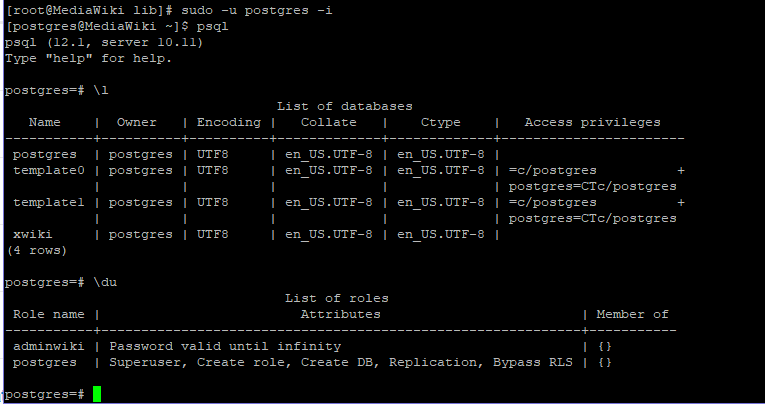Scanz
January 23, 2020, 10:47am
1
Hello. Im first time setuping wiki and dont understand wheere im wrong. Doing all stuff from https://www.xwiki.org/xwiki/bin/view/Documentation/AdminGuide/Installation/
Type Exception Report
Message com.xpn.xwiki.XWikiException: Error number 11007 in 0: Failed to extract Entity Resource Reference from URL [http://192.168.255.23:8080/xwiki/bin/view/Main/ ]
Full log HTTP Status 500 – Internal Server ErrorType Exception ReportMessage com.xp - Pastebin.com
Where i should add new index ?
org.postgresql.util.PSQLException: FATAL: Ident authentication failed for user “adminwiki”
Looks like the user/password you indicated in hibernate.cfg.xml is not known in your PostgreSql server.
Scanz
January 23, 2020, 11:10am
3
i checked it a lot of times, and re-create users and db.
<property name="connection.url">jdbc:postgresql://192.168.255.23/xwiki</property>
<property name="connection.username">adminwiki</property>
<property name="connection.password">Mumnet1706</property>
<property name="connection.driver_class">org.postgresql.Driver</property>
<property name="dialect">org.hibernate.dialect.PostgreSQLDialect</property>
<property name="jdbc.use_streams_for_binary">false</property>
<property name="xwiki.virtual_mode">schema</property>
<property name="hibernate.connection.charSet">UTF-8</property>
<property name="hibernate.connection.useUnicode">true</property>
<property name="hibernate.connection.characterEncoding">utf8</property>
<mapping resource="xwiki.postgresql.hbm.xml"/>
<mapping resource="feeds.hbm.xml"/>
<mapping resource="instance.hbm.xml"/>
<mapping resource="notification-filter-preferences.hbm.xml"/>
<mapping resource="mailsender.hbm.xml"/>
Scanz
January 23, 2020, 12:06pm
4
Im fixed login error with
GRANT ALL ON DATABASE database TO user;
seems another outdated line in offical guide
I keep trying to beat others
Scanz
January 23, 2020, 1:20pm
5
also no any word in install guide about pg_hba.conf postgresql.conf and selinux
all all 192.168.20.0/24 ident
in postgresql.conf listening adresses = “*”
now im got
java.net.ConnectException: Connection refused (Connection refused)
sudo lsof -n -u postgres |grep LISTEN
postmaste 25789 postgres 3u IPv6 224567 0t0 TCP [::1]:postgres (LISTEN)
amadis
January 23, 2020, 3:04pm
6
Hi!
Regards, Vadim
Scanz
January 24, 2020, 7:22am
7
im configure postgresql.conf
listen_addresses = “*” or “0.0.0.0”
its should listen all IPs
FATAL: Ident authentication failed for user “***”)
amadis
January 24, 2020, 7:29am
8
You have misconfigured postgres.host all all 127.0.0.1/32 ident
Regards, Vadim
Scanz
January 24, 2020, 7:50am
10
its already in pg_hba.conf
Scanz
January 24, 2020, 9:04am
11
OK. im found this sh*t
ident
to
md5
Scanz
January 24, 2020, 10:58am
12
now i can write a my own install guide / lol