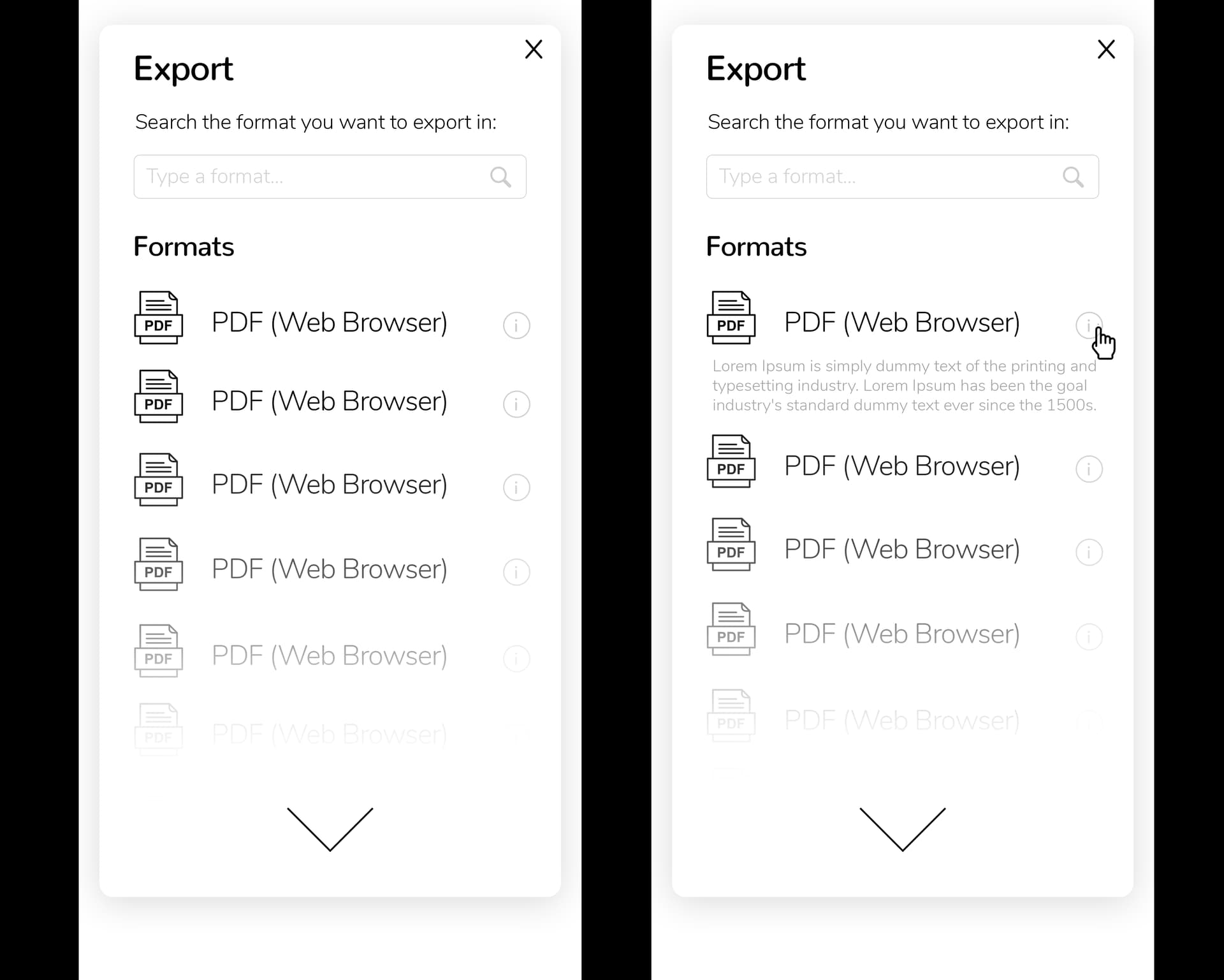Hello all,
@mflorea thanks a lot for looking into this.
From the menu options, the one that felt the most natural and expected for me is the “nested menu” one. The others, while interesting UI approaches, feel unnatural, unexpected, I had to make a mental effort to understand how to use them, especially on desktop. The collapsible is a really good idea, but maybe for something else.
I will postulate that users will use these features more on desktop than on mobile, but I would not be able to give you a source for this nor specific numbers about it, it’s just my feeling so I will have this bias in my choices.
I agree with you that if the “more actions” menu has an issue on mobile of menu options size or anything else, it would be a problem of the whole menu, not a problem of the export submenu itself, and we would need to think of a solution for the whole menu, so this is why I don’t consider that having an extra submenu unfold on mobile is not a significant blocker.
Now, as everyone said, the big choice would be between modal and nested menu.
Pro for menu: all options are visible on hover, discoverability++.
Discoverability is rather important here, from my pov, because there are actual 2 major needs that are addressed by this export:
- export to office formats or other “doc” formats, which people will use in order to transport their content to a different system, or re-work it, or something else related to the content of that page; they will “get the content out of the wiki world” with these;
- export to xar, which is used for backup, mainly, or transporting a page from an XWiki to another XWiki, and which is not related to getting the content of that page out of the wiki / the wiki format, it will stay in a format that is understandable only by XWiki and will be used only by XWiki.
Because these 2 needs are rather far from eachother and still under the same menu, it’s important, from my pov, that people can figure out easily how to achieve any of the 2 functions above.
On the modal, I don’t know if it’s obvious, but because of the explanations and everything, not all options are visible in a glance, there is an exploration to be done (scroll down). For the discoverability of export as xar, this is especially bad (as it’s the last option).
Because the action is rather rare (as @vmassol said), people will not remember where they used it the last time they did, they will explore the menus in search for something that looks correct so we need to to make it easy for them.
I’m not sure the search in the modal is bringing much, except for people that know what they’re looking for. For those people, having a submenu directly and being able to choose quickly from the options of the submenu that opens up under their mouse is probably better than typing to search  . Especially as I doubt that we’ll have hundreds of export options. In most cases there will be ~10.
. Especially as I doubt that we’ll have hundreds of export options. In most cases there will be ~10.
Also in terms of discoverability, if we choose modal, a user will need to dare to click before they can explore the different options, which is not the case for the menu. I guess in all cases, the menu title should say “Export as” (similar to “save as”), to make it obvious that there is something following (a new question, a new screen).
The big pros of the modal are: room for explanation and integration with the next step - export options (page selection and parameters).
Regarding the explanations: I’m really wondering whether we really need to explain things that much here… I looked at the explanations in the mockups that you made on the design page and they are not really bringing much information: they explain the acronyms - which I would argue is not gonna teach anyone anything - and they give information about the technology that will be used (“docx using office server”). I am not sure the technology is something that is bringing much value to the user. The fact that there are 3 different pdf methods and they will probably issue different results is interesting but details about the specific method is “too much” for a simple user, they don’t need to know, they don’t care, it’s not gonna change anything for them. The name is enough to be able to distinguish between the 3 pdf methods and remember (or not) which one they like. If they don’t remember, they’ll try it out, because in the end it’s the result that they care about, not how it’s done.
Since it’s gonna be an extensible thing, it’s a bet, indeed, that we would be making, to say that all possible exports can be captured in one title. I guess we can always imagine a longer title or a hint below, for exceptional situations when extra explanation is really needed.
Regarding the integration with the next step: it’s interesting that showing a modal would take people’s attention where their attention will need to be anyway, for the next step of the process, in the middle of the screen. Because of this, I would say it’s not such a problem the move of focus that the modal would require. This doesn’t pose a specific problem for the menu, the focus will just move a little later, after having chosen the export option.
So, to me, the major discriminating point remains the discoverability / exploration of options. For this, I guess I like a little better the menu.
If we can display all the export options at once in a modal without scroll, then the discoverability for the modal would be fixed, there would be even less of a difference between the 2 choices.
Sorry for being long and lacking structure, I hope it brings some interesting information to the discussion.
Thanks,
Anca
 . Especially as I doubt that we’ll have hundreds of export options. In most cases there will be ~10.
. Especially as I doubt that we’ll have hundreds of export options. In most cases there will be ~10.