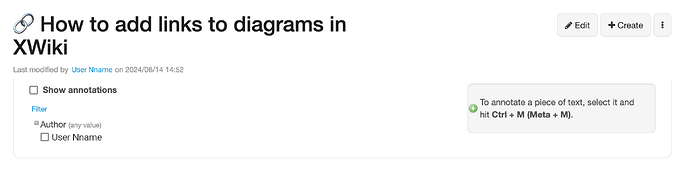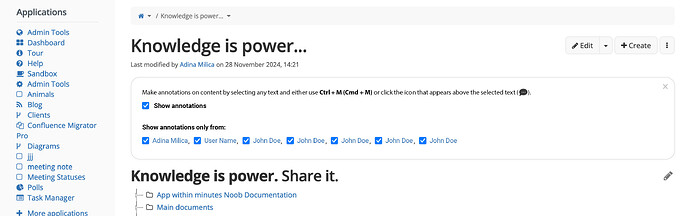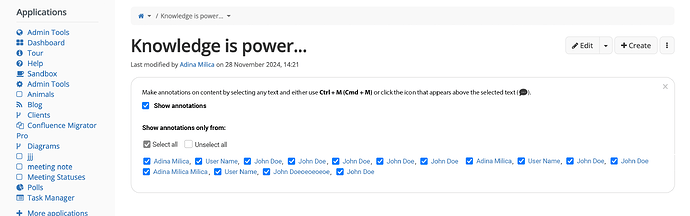Hello guys! ![]() Here to discuss the filtering & hiding/showing annotations UI.
Here to discuss the filtering & hiding/showing annotations UI.
Current situation
To see annotations, you have to enable viewing them from the following UI.
This UI is opened from any page > More > Annotate menu item. You close it from the same menu item.
To see the list of annotators, you have to click on the Author button that expands a vertical list of names.
Issues
Issue #1: Enabling annotations from a certain UI implies quote a lot of active thinking & effort for the user.
Proposal #1: We should have showing annotations enabled by default. See the detailed justification in the design page.
Issue #2: The filtering & hiding/showing annotations UI doesn’t have good visual structure.
Proposal #2: We should improve it. See improvements below. ![]()
New Look 
If the list of users is NOT longer than 1 line
If the list of users is longer than 1 line
- The names will wrap on the next line.
- There will appear the options to select all or unselect all.
Detailed improvements
#0 Seeing annotations should be enabled by default.
Disabling and filtering annotations is done from the same menu item (any page> More > Annotate), but the UI is a bit different.
#1 Users are shown one after another horizontally, saving more vertical space between the page title and the content. For lots of user, the list wraps on the next line.
The users are ordered alphabetically by their first name so the author can find a certain person in a long list easily.
#2 For long lists, we should also have a Select all and Unselect all button.
#3 This UI would also have an “x” icon to close it in 1 click. This way the user doesn’t have to do 2 clicks and quite a lot of mouse movement to not see this UI component (as it is currently)
What do you think?
Do you think the changes are beneficial?
Note: the border-radius for the outer border of the UI should be 10px. Will update it.