Hi all,
I was able to install a Typed.js WebJAR through the extension manager.
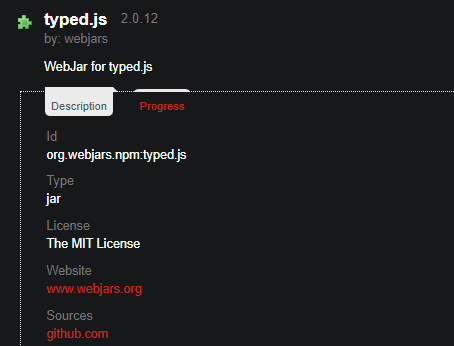
However, I am unable to find the access to the javascript. I tried to use the following code to find it:
{{velocity}}
$services.webjars.url(‘org.webjars.npm:typed.js’,‘typed.js’)
{{/velocity}}
and got
![]()
however, when I try to open directly, the file doesn’t exist.
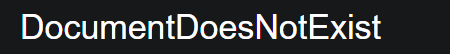
Would like some guidance!
Best Regards,
Leon
