I think that means it’s an “empty” image file, anyway, I tried it in IE and get about the same:
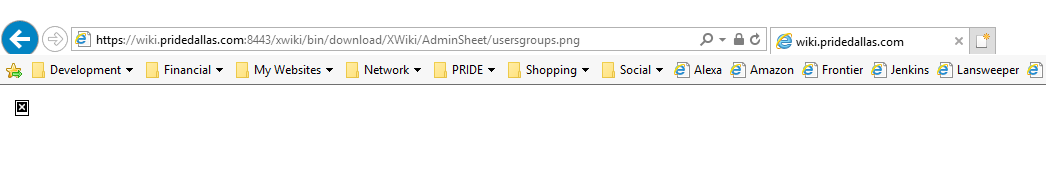
I think that means it’s an “empty” image file, anyway, I tried it in IE and get about the same:
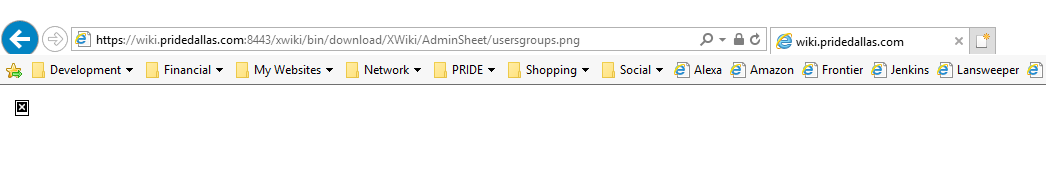
An you don’t get anything in the log when you load a broken image ?
Maybe try cleaning your browser cache to make sure it actually ask for the image.
What log are you referring to?
The standard log, the one ending up in the application server log (usually catalina.out in Tomcat for example depending how it’s configured).
I just did it from machine that has probably never accessed this page using IE and the
result was the same:
But this showed up in the tomcat8-stderr.2018-03-10.log:
16-Mar-2018 14:24:46.245 WARNING [https://wiki.pridedallas.com:8443/xwiki/bin/download/XWiki/AdminSheet/usersgroups.png?srid=rId6UWMj] org.apache.catalina.connector.Response.setCharacterEncoding The encoding is not recognised by the JRE
java.lang.IllegalArgumentException: java.io.UnsupportedEncodingException: The character encoding is not supported
at org.apache.coyote.Response.setCharacterEncoding(Response.java:417)
at org.apache.catalina.connector.Response.setCharacterEncoding(Response.java:848)
at org.apache.catalina.connector.ResponseFacade.setCharacterEncoding(ResponseFacade.java:624)
at com.xpn.xwiki.web.XWikiServletResponse.setCharacterEncoding(XWikiServletResponse.java:154)
at com.xpn.xwiki.web.DownloadAction.setCommonHeaders(DownloadAction.java:446)
at com.xpn.xwiki.web.DownloadAction.sendContent(DownloadAction.java:301)
at com.xpn.xwiki.web.DownloadAction.render(DownloadAction.java:183)
at com.xpn.xwiki.web.XWikiAction.execute(XWikiAction.java:446)
at com.xpn.xwiki.web.XWikiAction.execute(XWikiAction.java:209)
at org.apache.struts.action.RequestProcessor.processActionPerform(RequestProcessor.java:425)
at org.apache.struts.action.RequestProcessor.process(RequestProcessor.java:228)
at org.apache.struts.action.ActionServlet.process(ActionServlet.java:1913)
at org.apache.struts.action.ActionServlet.doGet(ActionServlet.java:449)
at javax.servlet.http.HttpServlet.service(HttpServlet.java:635)
at javax.servlet.http.HttpServlet.service(HttpServlet.java:742)
at org.apache.catalina.core.ApplicationFilterChain.internalDoFilter(ApplicationFilterChain.java:231)
at org.apache.catalina.core.ApplicationFilterChain.doFilter(ApplicationFilterChain.java:166)
at com.xpn.xwiki.web.ActionFilter.doFilter(ActionFilter.java:112)
at org.apache.catalina.core.ApplicationFilterChain.internalDoFilter(ApplicationFilterChain.java:193)
at org.apache.catalina.core.ApplicationFilterChain.doFilter(ApplicationFilterChain.java:166)
at org.xwiki.wysiwyg.filter.ConversionFilter.doFilter(ConversionFilter.java:127)
at org.apache.catalina.core.ApplicationFilterChain.internalDoFilter(ApplicationFilterChain.java:193)
at org.apache.catalina.core.ApplicationFilterChain.doFilter(ApplicationFilterChain.java:166)
at org.apache.tomcat.websocket.server.WsFilter.doFilter(WsFilter.java:52)
at org.apache.catalina.core.ApplicationFilterChain.internalDoFilter(ApplicationFilterChain.java:193)
at org.apache.catalina.core.ApplicationFilterChain.doFilter(ApplicationFilterChain.java:166)
at org.xwiki.container.servlet.filters.internal.SetHTTPHeaderFilter.doFilter(SetHTTPHeaderFilter.java:63)
at org.apache.catalina.core.ApplicationFilterChain.internalDoFilter(ApplicationFilterChain.java:193)
at org.apache.catalina.core.ApplicationFilterChain.doFilter(ApplicationFilterChain.java:166)
at org.xwiki.container.servlet.filters.internal.SavedRequestRestorerFilter.doFilter(SavedRequestRestorerFilter.java:208)
at org.apache.catalina.core.ApplicationFilterChain.internalDoFilter(ApplicationFilterChain.java:193)
at org.apache.catalina.core.ApplicationFilterChain.doFilter(ApplicationFilterChain.java:166)
at org.xwiki.container.servlet.filters.internal.SetCharacterEncodingFilter.doFilter(SetCharacterEncodingFilter.java:111)
at org.apache.catalina.core.ApplicationFilterChain.internalDoFilter(ApplicationFilterChain.java:193)
at org.apache.catalina.core.ApplicationFilterChain.doFilter(ApplicationFilterChain.java:166)
at org.xwiki.resource.servlet.RoutingFilter.doFilter(RoutingFilter.java:134)
at org.apache.catalina.core.ApplicationFilterChain.internalDoFilter(ApplicationFilterChain.java:193)
at org.apache.catalina.core.ApplicationFilterChain.doFilter(ApplicationFilterChain.java:166)
at org.apache.catalina.core.StandardWrapperValve.invoke(StandardWrapperValve.java:198)
at org.apache.catalina.core.StandardContextValve.invoke(StandardContextValve.java:96)
at org.apache.catalina.authenticator.AuthenticatorBase.invoke(AuthenticatorBase.java:595)
at org.apache.catalina.core.StandardHostValve.invoke(StandardHostValve.java:140)
at org.apache.catalina.valves.ErrorReportValve.invoke(ErrorReportValve.java:80)
at org.apache.catalina.valves.AbstractAccessLogValve.invoke(AbstractAccessLogValve.java:650)
at org.apache.catalina.core.StandardEngineValve.invoke(StandardEngineValve.java:87)
at org.apache.catalina.connector.CoyoteAdapter.service(CoyoteAdapter.java:342)
at org.apache.coyote.http11.Http11Processor.service(Http11Processor.java:799)
at org.apache.coyote.AbstractProcessorLight.process(AbstractProcessorLight.java:66)
at org.apache.coyote.AbstractProtocol$ConnectionHandler.process(AbstractProtocol.java:868)
at org.apache.tomcat.util.net.NioEndpoint$SocketProcessor.doRun(NioEndpoint.java:1457)
at org.apache.tomcat.util.net.SocketProcessorBase.run(SocketProcessorBase.java:49)
at java.util.concurrent.ThreadPoolExecutor.runWorker(Unknown Source)
at java.util.concurrent.ThreadPoolExecutor$Worker.run(Unknown Source)
at org.apache.tomcat.util.threads.TaskThread$WrappingRunnable.run(TaskThread.java:61)
at java.lang.Thread.run(Unknown Source)
Caused by: java.io.UnsupportedEncodingException: The character encoding is not supported
at org.apache.tomcat.util.buf.B2CConverter.getCharsetLower(B2CConverter.java:100)
at org.apache.tomcat.util.buf.B2CConverter.getCharset(B2CConverter.java:76)
at org.apache.coyote.Response.setCharacterEncoding(Response.java:415)
… 54 more
This one is not related. See Loading....
So the behavior you get looks more like a missing attachment than a broken one (i.e. not even an entry in the database). Do you see it listed in the document ?
How do I see attachments for a page like this? I don’t have the edit buttons for administration pages.
You can force it with ?viewer=attachments for special pages as in https://myhost/xwiki/bin/view/XWiki/AdminSheet?viewer=attachments
Well, I thought as much and tried that but nothing happens:
https://wiki.pridedallas.com:8443/xwiki/bin/admin/XWiki/XWikiPreferences?viewer=attachments
Tried it this way as well:
https://wiki.pridedallas.com:8443/xwiki/bin/admin/XWiki/AdminSheet?viewer=attachments
Page loads like it normally does. Just to make sure I’m doing it correctly, I tried this one: https://wiki.pridedallas.com:8443/xwiki/bin/view/Menu/MenuTemplate?viewer=attachments
This is because you kept /admin/, change it to /view/.
No image attachments listed:
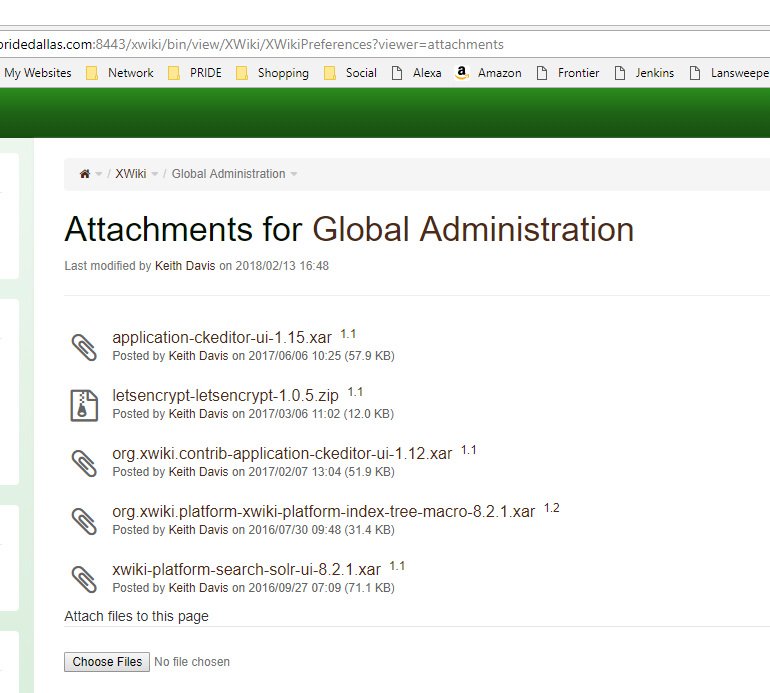
So it does not seems to be a filesystem store issue, you simply don’t have those attachments. Now on why you don’t have them… I doubt it’s related to a migration since I don’t know any which do important modification to attachment table.
At this point you might want to go to Extension Manager in the admin, installed extensions, search for XWiki Standard, ask to Compute Changes and revert anything any non standard stuff you don’t want to keep.
I don’t what you mean by " revert anything any non standard stuff you don’t want to keep" - what would not want to keep and why? I don’t see any changes that are related to this issue.
Is there a way to “re-install” the Standard Flavor to put those attachments back?
All of the missing images have an entry like this:
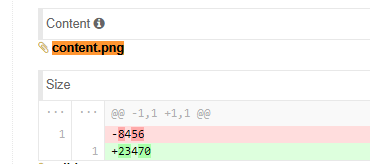
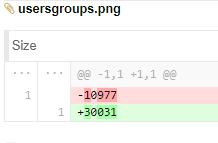
You may have expected changed to the standard pages (home page, preferences, etc.) so you usually don’t want to put everything back to fully standard.
You have a button next to each page listed by “Compute Changes” to reset it.
Yeah the doc needs to be improved at http://extensions.xwiki.org/xwiki/bin/view/Extension/Extension%20Manager%20Application#HComputeChanges
Missing 2 things IMO:
Actually we do have that in http://extensions.xwiki.org/xwiki/bin/view/Extension/Extension%20Manager%20Application#HChanges it seems.
Ah thanks I remembered I had added some doc somewhere couldn’t remember where  It could still be improved with a screenshot of the “compute changes” action. Also we may want to merge the two sections together.
It could still be improved with a screenshot of the “compute changes” action. Also we may want to merge the two sections together.
I apologize, I’m trying, but I still do not understand. The Compute Changes shows nothing that looks like it relates to missing attachments. Are you saying that clicking Reset on the XWiki.XWikiPreferences page will somehow restore the attachments? Also, the Reset is an all or nothing for the page and there are changes in that page that I do not want reset (not even sure how to restore them if I do)?
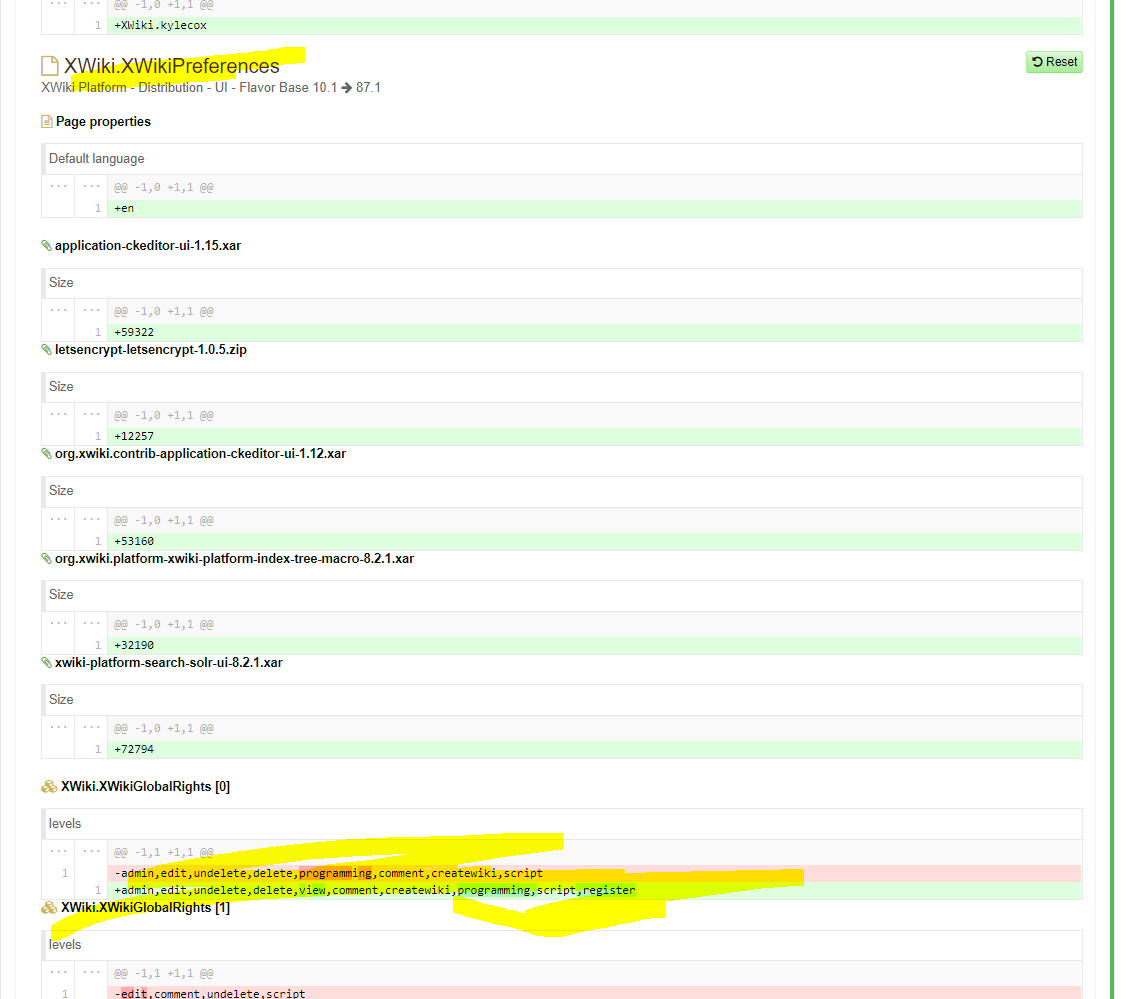
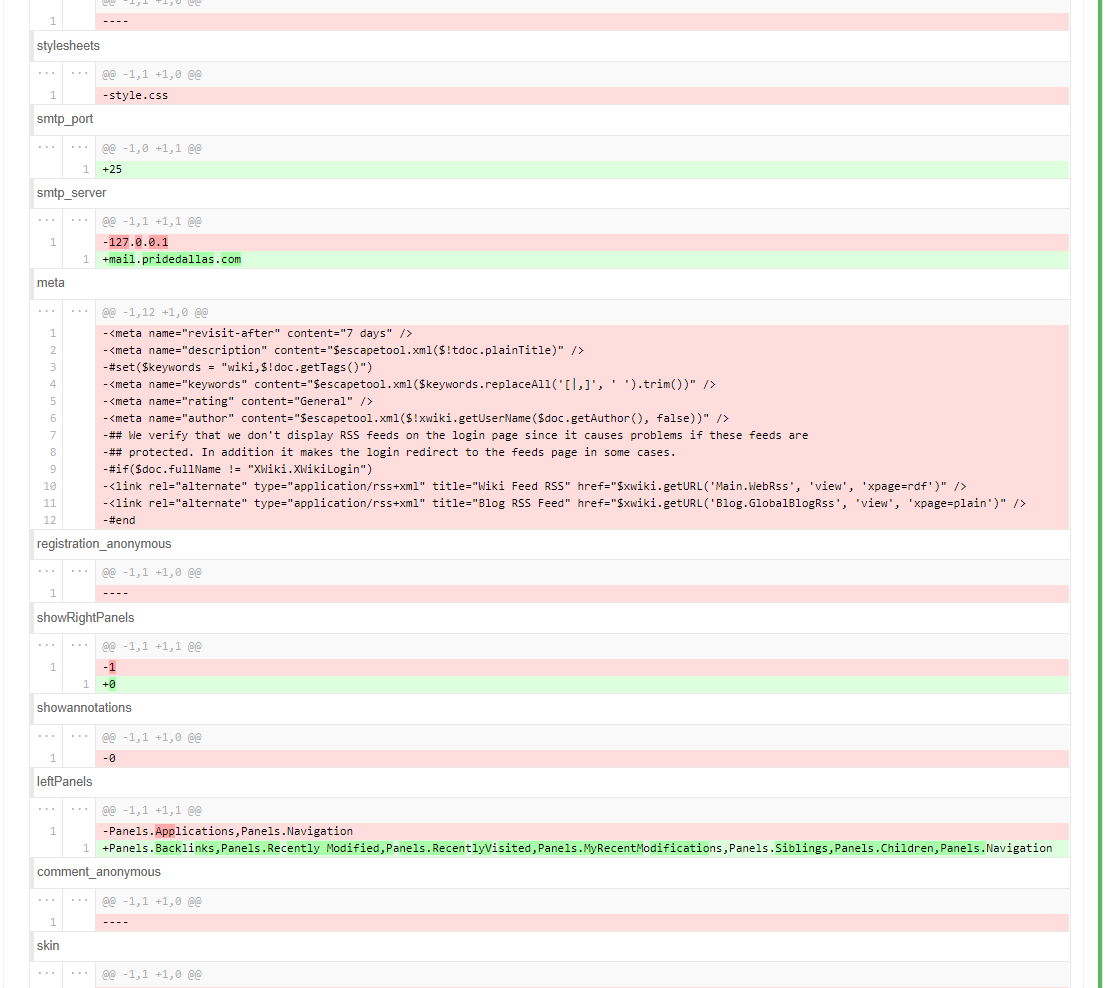
XWiki.XWikiPreferences has no attachments by default. The images you’re looking for are attached to the XWiki.AdminSheet page.