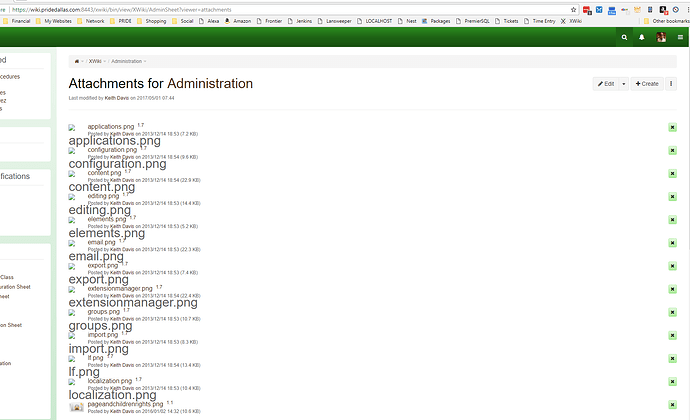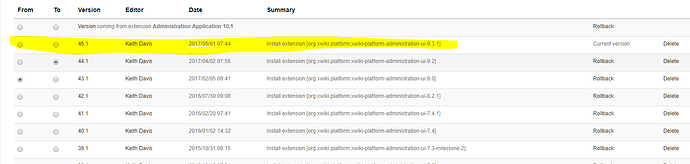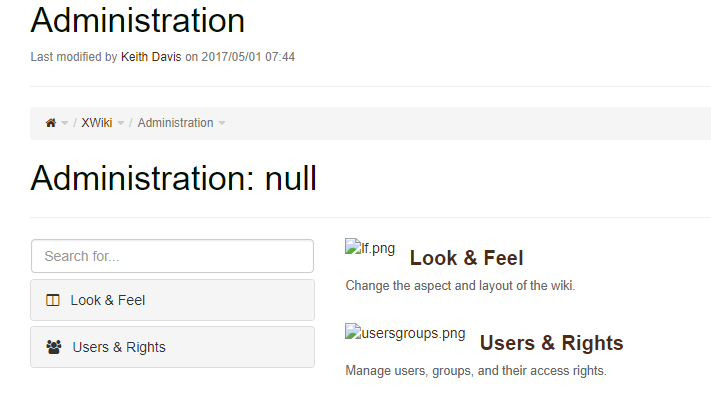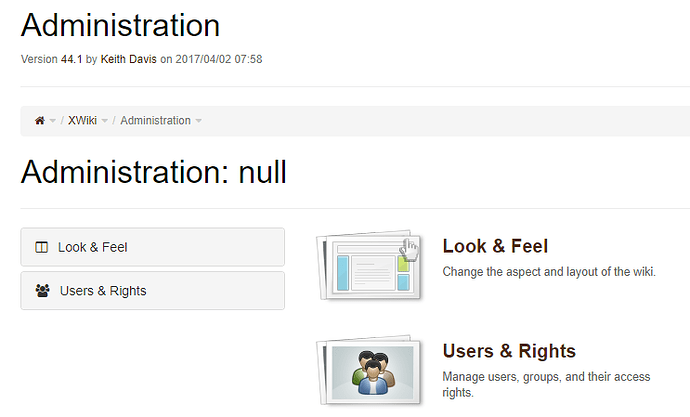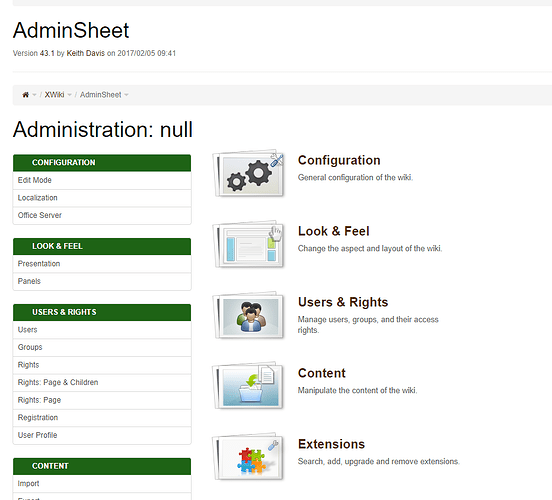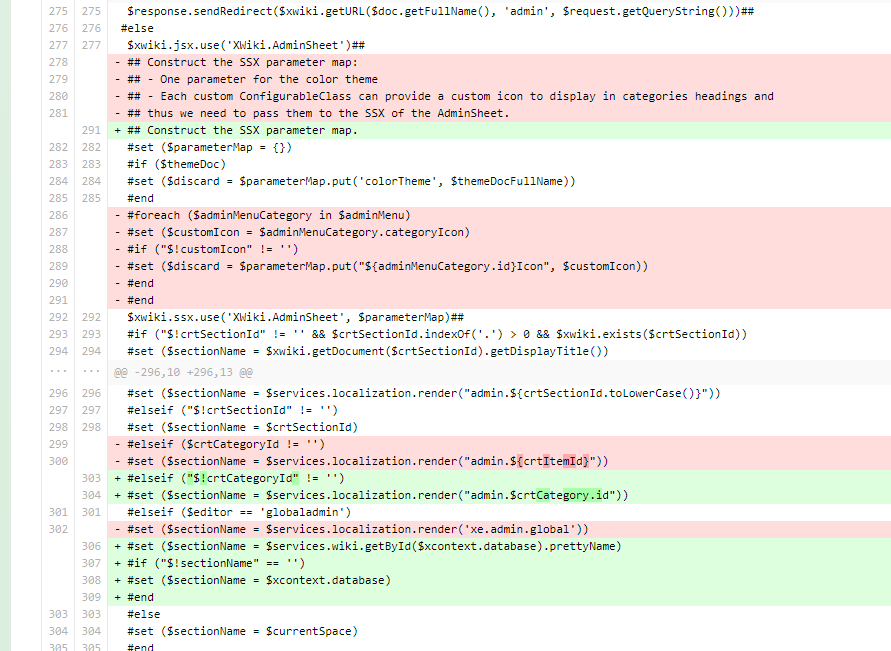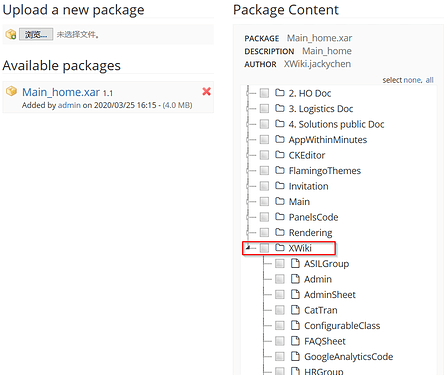Yes that’s why I suggested that you usually don’t want to reset the whole flavor ![]()
Well, I’ve searched several times and I don’t see AdminSheet in the list of Changes.
Then open the AdminSheet page and check its attachments and its history.
Ok, so I tried to view attachments again, this time with AdminSheet, not Preferences and I got something:
https://wiki.pridedallas.com:8443/xwiki/bin/view/XWiki/AdminSheet?viewer=attachments
So the attachments are listed in the database after all.
Using this URL, I can now see the history:
https://wiki.pridedallas.com:8443/xwiki/bin/view/XWiki/AdminSheet?viewer=history
45.1 (Install extension [org.xwiki.platform:xwiki-platform-administration-ui-9.3.1]) looks like this (images are missing, but so are some of the options for this page):
44.1 (Install extension [org.xwiki.platform:xwiki-platform-administration-ui-9.2]) looks like this (images are there, but options are still missing):
43.1 (Install extension [org.xwiki.platform:xwiki-platform-administration-ui-9.0]), all images and options are there:
So supposedly if I rollback to 43.1, this will be fixed? Even if that is true, there are A LOT of changes between 43.1 that make me very nervous to rollback, like these:
What is more interesting is the standard version (10.1). That’s the one you should ideally have.
I’m not sure what that means - when I run the DW, I choose accept merged version. I just did it again yesterday, upgrading to 10.2:
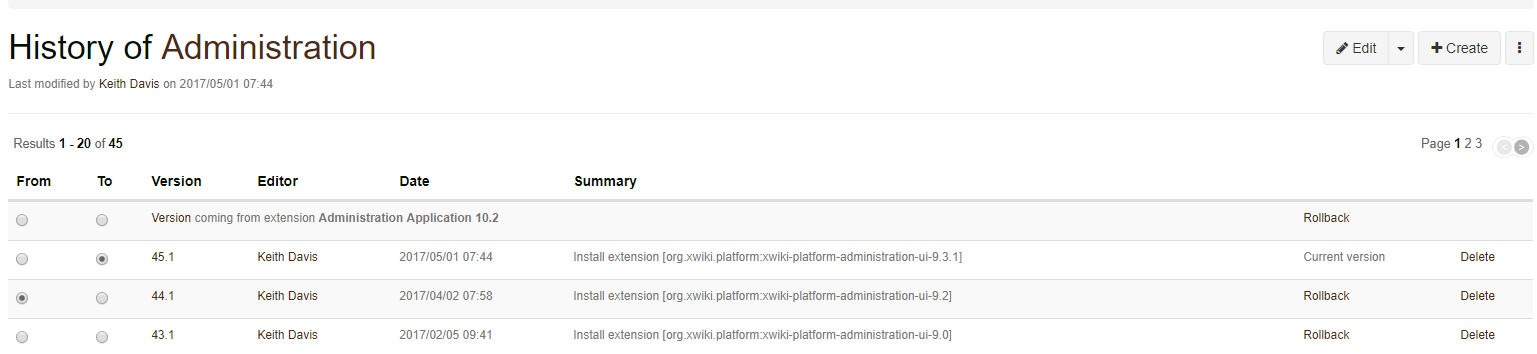
I clicked rollback to the top entry (10.2), and this is the result:
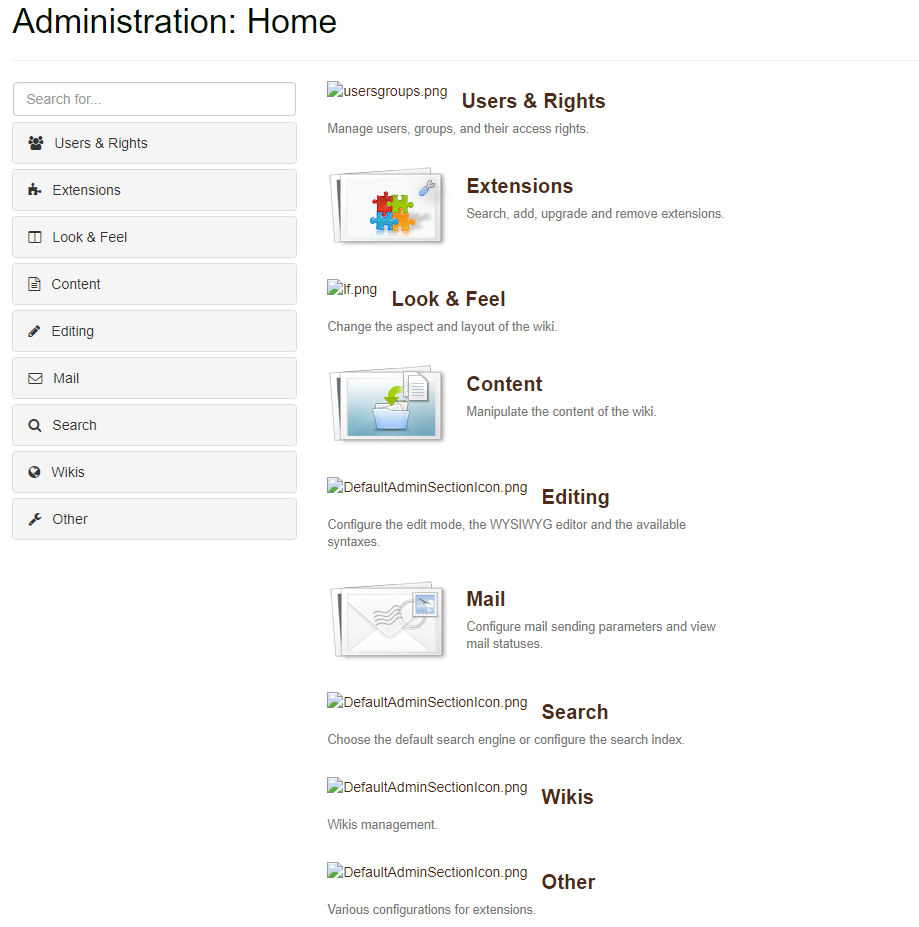
Tried the one that had all the entries, that didn’t work either. Rolled back to the previous version (45.1 -> 9.3.1) and now some of the images are there:
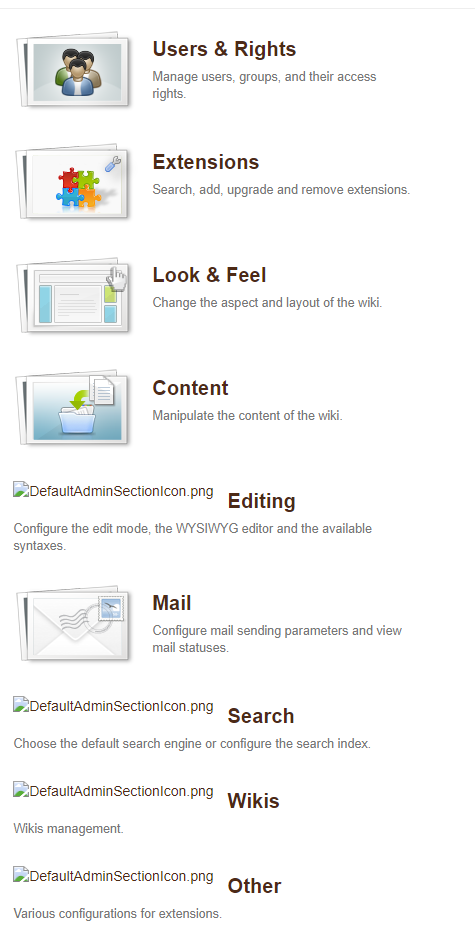
Just checking in to see if anyone has any ideas as this is still broke for us.
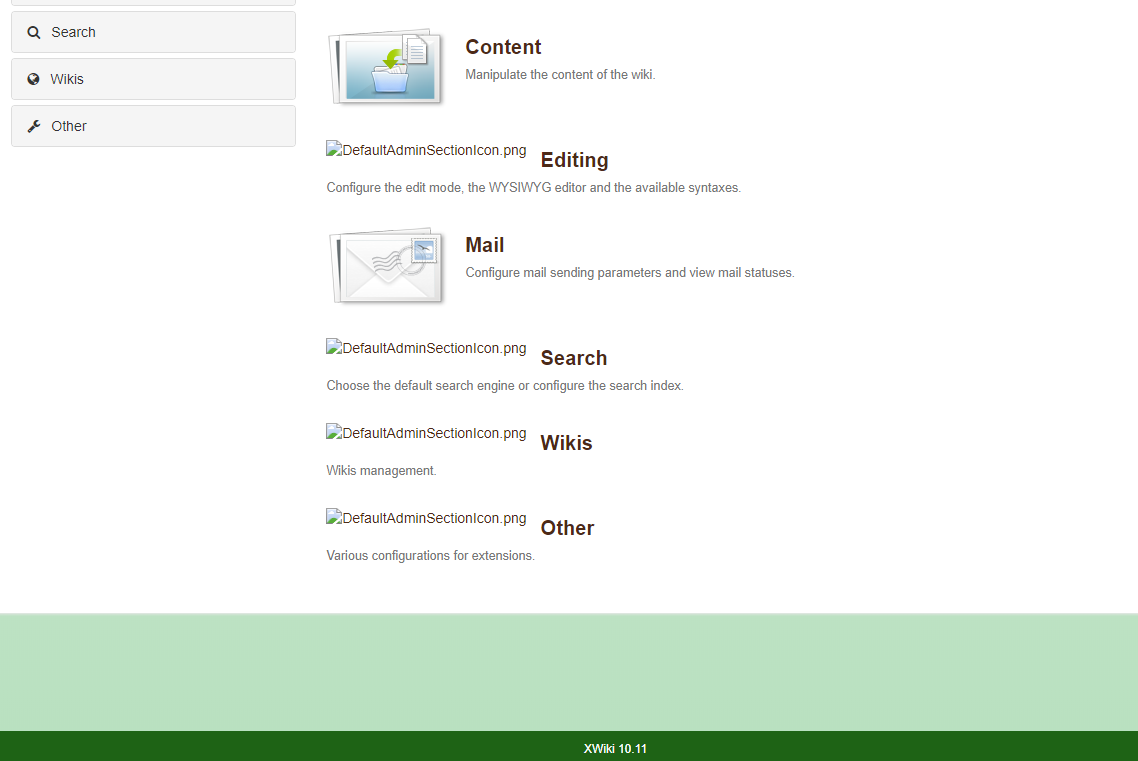
Hi laurin1,
I have same issue after I update version from 11.5 to 12.0, I was upload the image files again under the http://your_server_ip:8080/xwiki/bin/view/XWiki/AdminSheet?viewer=attachments, and all images are come back except “DefaultAdminSectionIcon.png” this file, seem it was not belong to this location.
I have to reinstall xwiki again then the issue has be fixed, my xwiki version is 12.1 now.
How did you “reinstall” without losing data?
I was use xwiki export/import function. Be careful, don’t select “XWiki” and sub tree “AdminSheet” when you import.
I tried dump database and restore, but seem after restore database the problem come back again, so I guess those images were record in database instead of filesystem, because I haven’t found them in any path, after I upload the images those download from sub-wiki’s Administration page, the version from 1.1 to 1.2, and I can found them according file’s date in /var/lib/xwiki/data/store/file/…, but the name wasn’t file’s name.
hope it can help you.
Ok, maybe I’ll try the export / import (I’m very hesitant, so we’ll see ![]() )
)
I was upload the image files again
after I upload the images those download from sub-wiki’s Administration page, the version from 1.1 to 1.2
Can you explain this part? Upload the images from where?
Also, after the export, you configured a new XWiki instance from scratch and then imported, correct?
The images are from your sub-wiki’s Administration pages, you can right click to save them as a .png file.
I configrued a new instance then imported.
Did you lose anything? What about this option about page history? That’s important and we these images are not worth losing that.
I restore all pages except “XWiki” this node, because this node has images problem as you known.
If you have sub-wiki need export/import one by one also.
About page history, I think you are talking about export options right? You can checked “WITH HISTORY” option if you need them.
If your XWiki is running on VM, it’s better take a snapshot before do it, or do it on Testing server first.