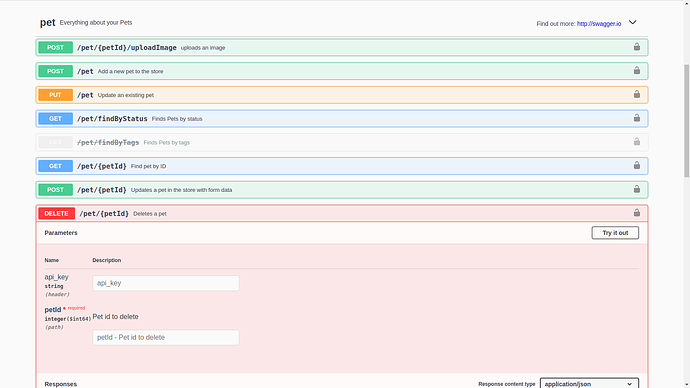Thanks for the help. Sorry for forgetting to explain. This is my mistake.
OpenApi is a specification of the WEB API REST format.
It is a json or yaml file. (for example, like here https://petstore.swagger.io/v2/swagger.json)
Swagger-ui allows you to visually display this file in the browser (see figure)
swagger-ui/dist at master · swagger-api/swagger-ui · GitHub allows you to include 2 JS libraries, 1 CSS file, and add a little html to display an openapi file on any page of the site as in the specified picture.
Here is an example index.html
<!-- HTML for static distribution bundle build -->
<!DOCTYPE html>
<html lang="en">
<head>
<meta charset="UTF-8">
<title>Swagger UI</title>
<link rel="stylesheet" type="text/css" href="./swagger-ui.css" />
</head>
<body>
<div id="swagger-ui"></div>
<script src="./swagger-ui-bundle.js" charset="UTF-8"> </script>
<script src="./swagger-ui-standalone-preset.js" charset="UTF-8"> </script>
<script>
window.onload = function() {
// Begin Swagger UI call region
const ui = SwaggerUIBundle({
url: "https://petstore.swagger.io/v2/swagger.json",
dom_id: '#swagger-ui',
deepLinking: true,
presets: [
SwaggerUIBundle.presets.apis,
SwaggerUIStandalonePreset
],
plugins: [
SwaggerUIBundle.plugins.DownloadUrl
],
layout: "StandaloneLayout"
});
// End Swagger UI call region
window.ui = ui;
};
</script>
</body>
</html>
I tried to insert the code from the js libraries into the XWIKI directly into the article , and in the html macro, I tried to insert it into the skin extension, I even installed swagger-ui via WebJars, but nothing is displayed on the article page.