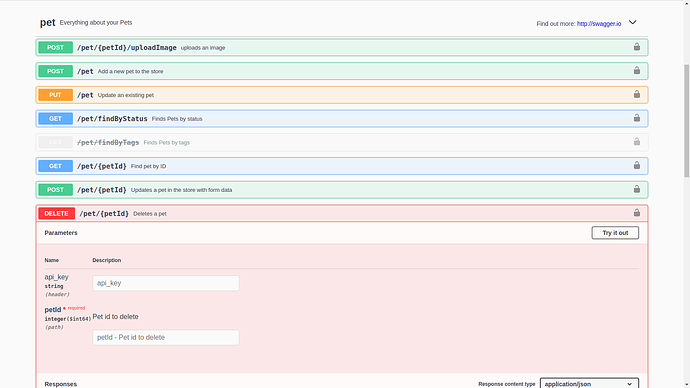Is there some way to insert yaml or json and get the display as in Swagger UI? Something like a Swagger UI for Confluence. Or another method to beauty display swagger.
I installed Swagger-ui WebJAR. But i don’t how i can use it for display openapi file on wiki page. Anybody can help me?
Not sure what you expect. XWiki doesn’t support Swagger ATM.
You’ll need to modify the source code to implement the feature and make XWiki generate a swagger JSON file. Since XWiki users Restlet see for example: Generating Swagger 2.0 JSON from Restlet - Stack Overflow
What’s your use case?
Oh, no i don’t wanna to generate json file for API, i only want to display openapi file into wiki page. I try to use swager-ui to display, but it doesn’t work
What does that mean? What is an openapi file? Where is it stored? How do you plan to display it in a wiki page?
I don’t know anything about Swagger, but you can find information on how to reference a resource coming from a webjar on https://extensions.xwiki.org/xwiki/bin/view/Extension/WebJars%20Integration.
Thanks for the help. Sorry for forgetting to explain. This is my mistake.
OpenApi is a specification of the WEB API REST format.
It is a json or yaml file. (for example, like here https://petstore.swagger.io/v2/swagger.json)
Swagger-ui allows you to visually display this file in the browser (see figure)
swagger-ui/dist at master · swagger-api/swagger-ui · GitHub allows you to include 2 JS libraries, 1 CSS file, and add a little html to display an openapi file on any page of the site as in the specified picture.
Here is an example index.html
<!-- HTML for static distribution bundle build -->
<!DOCTYPE html>
<html lang="en">
<head>
<meta charset="UTF-8">
<title>Swagger UI</title>
<link rel="stylesheet" type="text/css" href="./swagger-ui.css" />
</head>
<body>
<div id="swagger-ui"></div>
<script src="./swagger-ui-bundle.js" charset="UTF-8"> </script>
<script src="./swagger-ui-standalone-preset.js" charset="UTF-8"> </script>
<script>
window.onload = function() {
// Begin Swagger UI call region
const ui = SwaggerUIBundle({
url: "https://petstore.swagger.io/v2/swagger.json",
dom_id: '#swagger-ui',
deepLinking: true,
presets: [
SwaggerUIBundle.presets.apis,
SwaggerUIStandalonePreset
],
plugins: [
SwaggerUIBundle.plugins.DownloadUrl
],
layout: "StandaloneLayout"
});
// End Swagger UI call region
window.ui = ui;
};
</script>
</body>
</html>
I tried to insert the code from the js libraries into the XWIKI directly into the article , and in the html macro, I tried to insert it into the skin extension, I even installed swagger-ui via WebJars, but nothing is displayed on the article page.
Hello thanks, i saw this page, but i can’t understand how can i use this API to execute JS libraries from index.html example from this page.
Hi @vmassol!
This task is very important for me too, but i think that’s your 1st interlocutor didnt explain what he needs to do.
I think i can do some example for this in attach, cause we cant do it like extention and wiki doesnt support embedding swagger ui (or we can?)
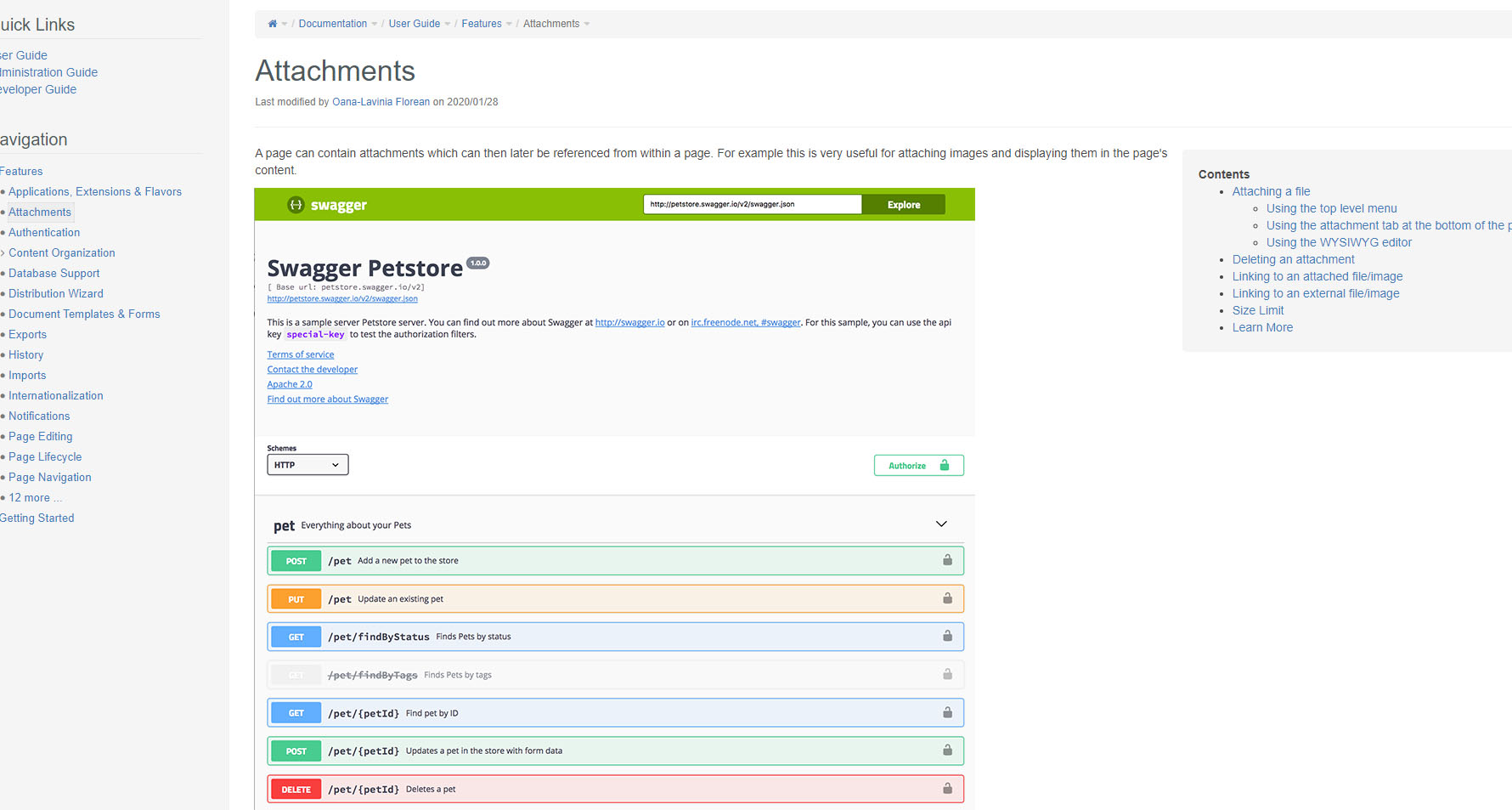
Hello All, i have some progress. I intalled webjars for: swagger-ui and esprima and created JSX with next code:
require(["$services.webjars.url('esprima','4.0.1/dist/esprima.js')","$services.webjars.url('swagger-ui','swagger-ui-bundle.js')","$services.webjars.url('swagger-ui','swagger-ui-standalone-preset.js')"],
function() {
window.onload = function() {
// Begin Swagger UI call region
const ui = SwaggerUIBundle({
url: "https://petstore.swagger.io/v2/swagger.json",
dom_id: '#swagger-ui',
deepLinking: true,
presets: [
SwaggerUIBundle.presets.apis,
SwaggerUIStandalonePreset
],
plugins: [
SwaggerUIBundle.plugins.DownloadUrl
],
layout: "StandaloneLayout"
});
// End Swagger UI call region
window.ui = ui;
};
});
but it’s get an error:
require.min.js?r=1:5 Uncaught Error: Script error for “esprima”, needed by: /webjars/wiki%3Axwiki/swagger-ui/3.44.0/swagger-ui-bundle.js?r=1, /webjars/wiki%3Axwiki/swagger-ui/3.44.0/swagger-ui-standalone-preset.js?r=1
Common Errors
at makeError (require.min.js?r=1:5)
at HTMLScriptElement.onScriptError (require.min.js?r=1:5)
i think what swagger-ui scripts don’t see esprima. i don’t know how to fix it.
I made it.
You need to create JS extension in object editor with following code
require.config({
paths: { "esprima": "https://unpkg.com/esprima@~4.0/dist/esprima" },
});
require(["esprima","$services.webjars.url('swagger-ui','swagger-ui-bundle.js')","$services.webjars.url('swagger-ui','swagger-ui-standalone-preset.js')"],
function(esprima,SwaggerUIBundle,SwaggerUIStandalonePreset) {
window.onload = function() {
// Begin Swagger UI call region
const ui = SwaggerUIBundle({
url: "https://petstore.swagger.io/v2/swagger.json",
dom_id: '#swagger-ui',
deepLinking: true,
presets: [
SwaggerUIBundle.presets.apis,
SwaggerUIStandalonePreset
],
plugins: [
SwaggerUIBundle.plugins.DownloadUrl
],
layout: "StandaloneLayout"
});
// End Swagger UI call region
window.ui = ui;
};
});
and create Stylesheet extension object with css code from swagger-ui.css
result will be like as this image
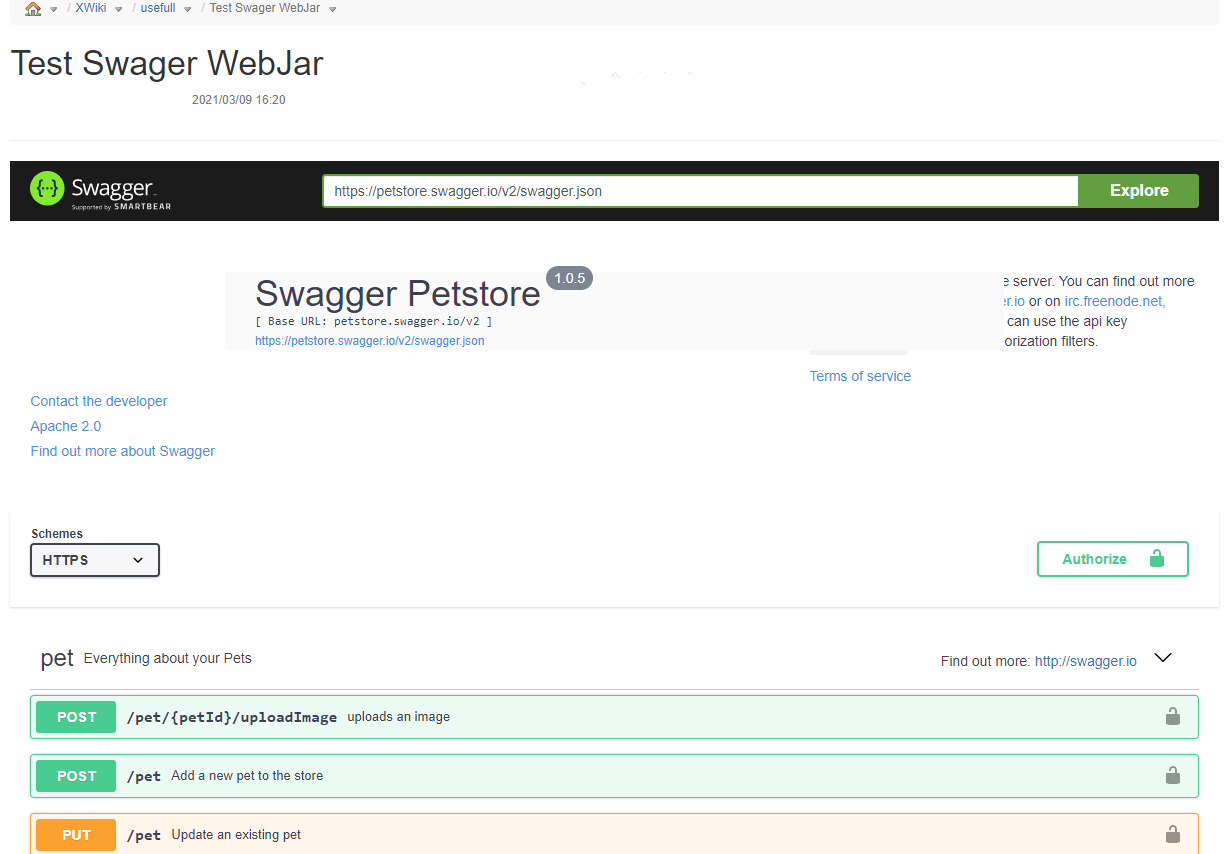
@urs19work WOW U ARE BEST TY!!! 

Has anyone done any further investigation on this? I didn’t find any extension.
Hi usr19work!
I tried to use your soluton: everything seems fine, but I cannot see tje final result.
I noticed an error in wiki editing:
GET https://developersiav.demo.xwiki.com/xwiki/bin/jsx/SyntaxHighlighting/Autocomplete?minify=true net::ERR_ABORTED 404 (Not Found)
req.load @ require.min.js?r=1:5
It seems to me a generic one…can you help me pls?
Thx
Bruno