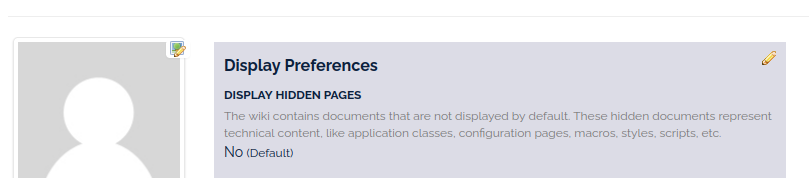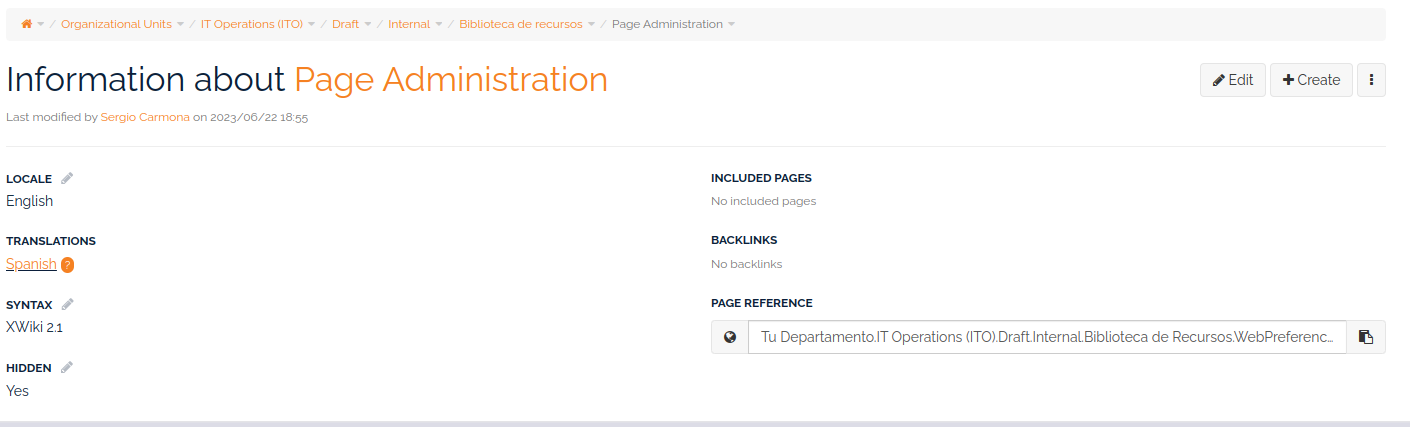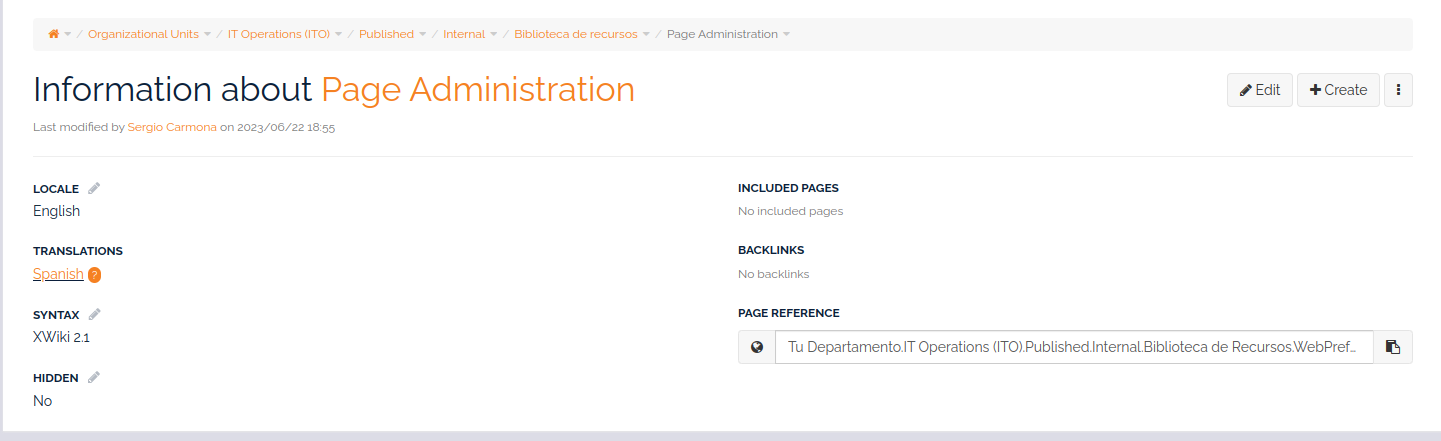Hi,
I’ve noticed that if I start a publication workflow with the “include children” option checked (that is the default option), a WebPreferences (Page Administration) page appears both in draft and target as a child of published page.
Is there anything I have to configure to avoid or hide this pages?
Thxia
Hi,
The WebPreferences page is there for a reason since it carries user permissions defined in the workflow. Also, it is created as hidden and the reason you can see it is that you are able to see hidden pages (check the Display hidden pages fields from your user profile).
Hope it helps,
Alex
I am afraid that is not the case…I’ve checked the property you mention in my profile and it is set to “No”
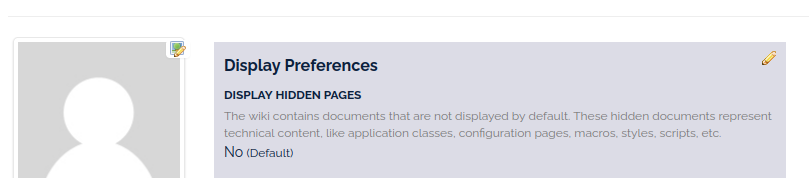
I just tested the latest version of the application in XWiki 14.10.13 and the WebPreferences page is marked as hidden.
Well in my case (14.1) only happens if I start a publication and I leave the default option (include children) checked, if I uncheck the option it does not happen.
In the initial post you mention that you keep the default “include children” option checked and this means that the WebPreferences is created as hidden and if the Display hidden pages field in your user profile is set to No, then you should not see WebPreferences.
Can you see the contradiction here?
Yes I see the contradiction…that’s the reason why I am asking…because the contradiction is happening
Well, the WebPreferences is created only when the include children is checked and it is marked as hidden. Can you edit it is wiki mode and check if in your case the Webpreferences pages created from workflow are marked as hidden?
This is the WebPreference page properties in the Draft Space
You can see it is hidden
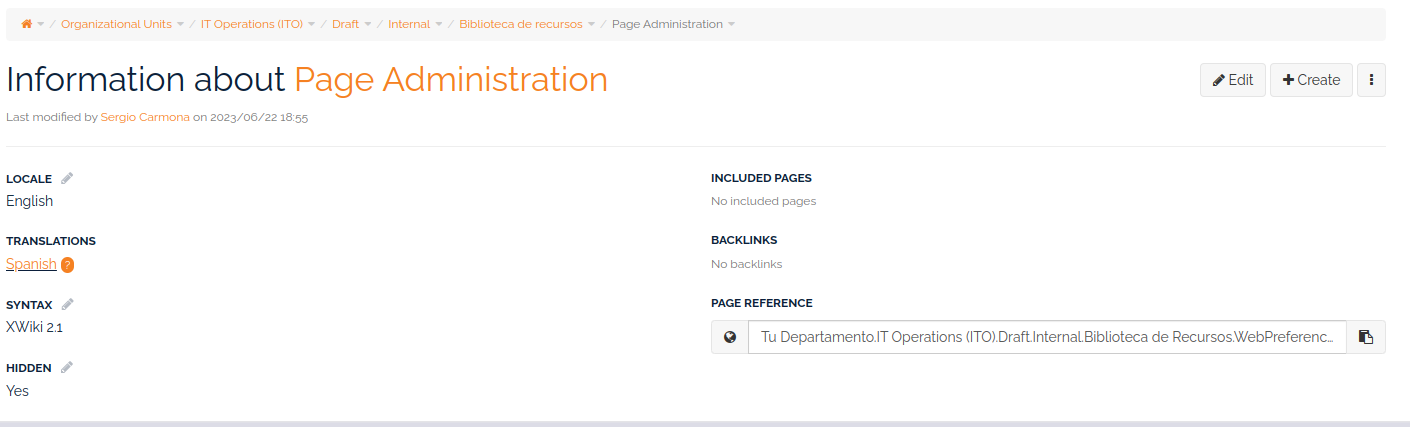
This is the WebPreference page properties in the Target Space (it didn’t exists previously so it has been created after the workflow run)
You can see it is unhidden
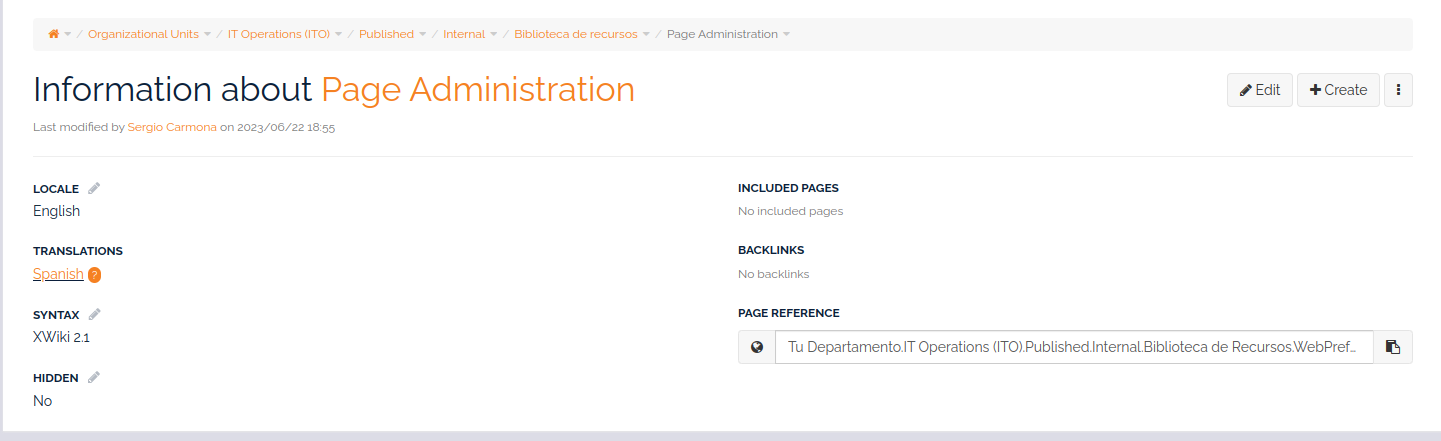
You’re right, the issue you’re facing is Loading... indeed.
As a workaround until this gets fixed, you can manually set your WebPreferences page as hidden from edit mode.
Thank you very much for your help. That’s the workaround I was applying, the problem is that we are migrating tons of existing nested pages to the workflow and it’s been hard to accomplish