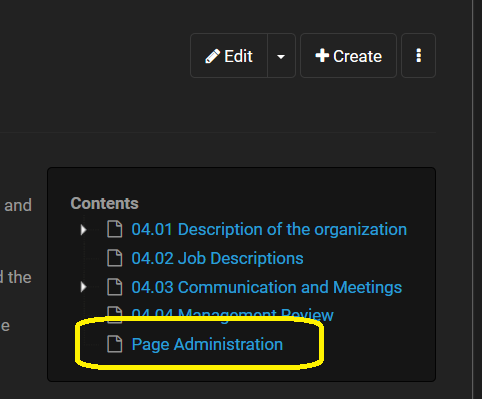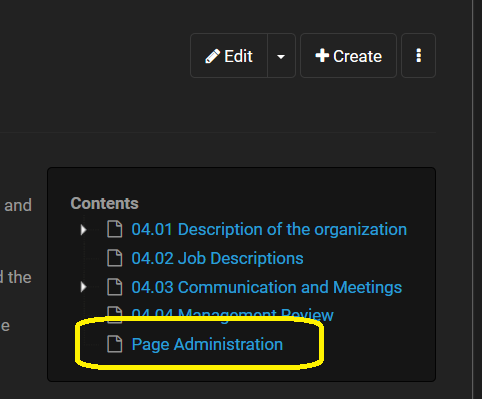Hi,
We’re using XWiki Debian 12.2.1. I can’t (i.e. don’t dare to try to) reproduce it, but I think that after clicking ‘Administer Page’, a page called ‘Page Administration’ is created. There appears to be no way to delete the page, although its purpose is not obvious to me. Navigating to this page gives no information except that in the Workflow pane an error is shown “Failed to execute the [velocity] macro. Cause: [Index 3 out of bounds for length 3]. Click on this message for details.”
How dot I delete the multiple instances of this ‘Page Administration’ page?
Many thanks!
Could you give the reference to that page (the end of the URL)? Normally we create a WebPreferences page that contains the configuration (if it doesn’t already exist). This overrides the config from XWikiPreferences, at the space level.
It’s possible to delete that page (but then you loose the config). It’s just a hidden page (like about 700+ other pages you have in your wiki ;)). See also https://www.xwiki.org/xwiki/bin/view/FAQ/How%20can%20I%20navigate%20to%20a%20given%20page to navigate to it.
I have no idea what “Workflow” Pane is. Seems it’s something custom to you and that it has some bug. In any case you should do as it says and click the message to see the problem.
You’re not supposed to do this or you’ll loose all the configs (permissions, etc) that you set in them through the XWiki page Admin UI.
If you really want to delete them, you can just delete them as normal pages.
Thanks for your reply! The end of the url is /WebPreferences.
Workflow may be custom indeed, it gives us version control over our ISMS. The error seems to be something vague regarding a failing connection to MySQL.
I really can’t delete the page, there is no option for this. I don’t really need to delete them, just make them invisible in the content boxes.
You can but it’s not easy, and that’s good, it’s meant to not be easy  Deleting the page would loose all your admin for it and its children.
Deleting the page would loose all your admin for it and its children.
What is a content box? The WebPreferences pages are hidden anyway so they shouldn’t appear anywhere.
Thanks for your quick feedback! Fair enough, deleting won’t be an option then. Here’s the ‘content box’ I’m talking about: