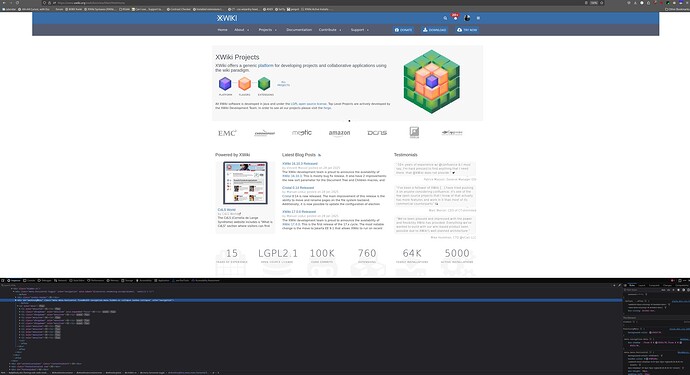Hello everyone,
I’m currently customizing my XWiki page, and I have enabled a menu section that appears right after the page header, as seen in the image. However, I can’t figure out how to change the color of this navigation section. When I adjust the navigation bar’s color, it only applies to the top part, but not to the lower navigation section. I use Flamingo Themes.
Can anyone help me with this? I appreciate any support!
We discussed this somewhat recently: https://design.xwiki.org/xwiki/bin/view/Proposal/Separateheaderandnavcolorvariables and Loading... and Proposal: Differentiate navbar bg color from header color .
It’s currently an improvement of the XWiki colortheme I’ll probably be implementing in the next months whenever I have time to (not a priority so far though). Down the line it should be customizable in the colorTheme, but right now you need to customize you wiki with your own CSS. See on this documentation page introducing wiki customization for devs to have a better idea of how to do this :). I think a SSX applied to all pages of the wiki would work well.
We have different colors on the xwiki.org community wiki. You can take inspiration from there 
Good luck in customizing your wiki!
Lucas
1 Like