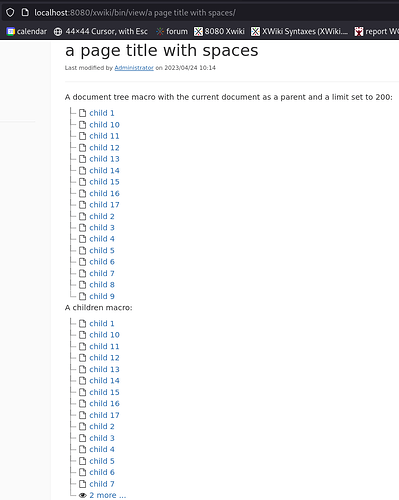Hi,
I’d like to create a page tree relative to the page where I have inserted the page tree macro. What can I put as node ID to refer to the current page, without having to put the full path? I cannot put the full path because it contains white spaces (which seem to not work in node IDs) and furthermore I would like to be future proven and be able to move the page without breaking the macro.
I know the children macro could be an option, however in the children Macro only the first 10 or so items are listed and you have to extend the list by clicking repeatedly onto the “more” button. If there would be an option to display all children directly from the beginning, then this macro would be also ok.
Can anyone help?