We use small images as “buttons” in some places to link to frequently used parts of our XWiki - this works fine except that when hovering over the images, a menu appears for downloading the image:
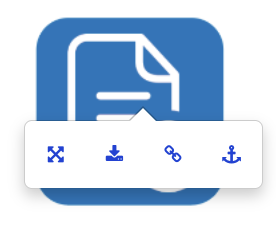
In the context of these buttons, that particular hover menu is not helpful - is there a way to disable it for specific images? Thanks!
Hello, the extension you’re using could/should disable the lightbox for these images, as indicated on https://extensions.xwiki.org/xwiki/bin/view/Extension/Image%20Lightbox%20Application/#HDisableforspecificcontent
You could raise an issue for this extension on https://jira.xwiki.org
Thanks
Excellent, many thanks! I have disabled the lightbox extension for now which solved this problem and another one as well: we have written an external Django application for uploading pad/smartphone photos (directly from the camera using HTML5) which are then automatically saved in the user’s space of our central Xwiki (“electronic labbook”). We have configured the export to only show the image at a reduced resolution (a larger kind of “thumbnail”). When using the lighbox/download feature, users only get the image at this reduced resolution, although the attached image is in full resolution - this is potentially confusing.
I’m not sure I understand the relationship between the export (I’m assuming it’s PDF export but it would be the same for any export) and the lightbox feature, as the lightbox feature is not supposed to interfere with any export as it’s triggered only when using click on the lightbox menu when hovering over an image.
I’d like to know how to reproduce your problem and whether it’s a bug of XWiki or not. If you think it’s a bug then it would be nice to open a jira issue for this so that we can have a look too.
Thanks for mentioning this issue!
Maybe other users would expect what happens and it is not a bug (although I would tend to think so) - before opening a bug report, here is a more complete description on what happens: this is related to Image orientation wrong after resize (orientation bug in server based image processing) (which is a bug in XWiki) - but you can reproduce this with any kind of image (I think): (1) append a JPG image (e.g. a smartphone image with 3024 × 4032 pixels), (2) then double-click the image in the Wiki editor, (3) use the “advanced” mode to set the width to something smaller, e.g. 100 px to create a “thumbnail” effect. When hovering above the image, the download icon will yield the thumbnail size image (as displayed; I would expect to get the image in original resolution) - you need to go to “attachments” to download the image in original resolution. Perhaps there should be an (optional) additional icon/mode to get the original image when hovering?
Here’s what I did:
- Drag and dropped an image in wysiwyg
- save and open in the lightbox, it shows using its orginal size
- edited the page again and resized the image in wysiwyg
- save and open in the lightbox again, it still shows using its original size