how to indent a block of plain text
indentation can be single or multiple
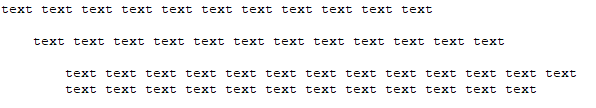
Just indent it (when using the xwiki/2.0+ syntax) … 
Spaces are kept in the xwiki syntax.
i am using xwiki/2.1 syntax
but indent button is not available for plain text
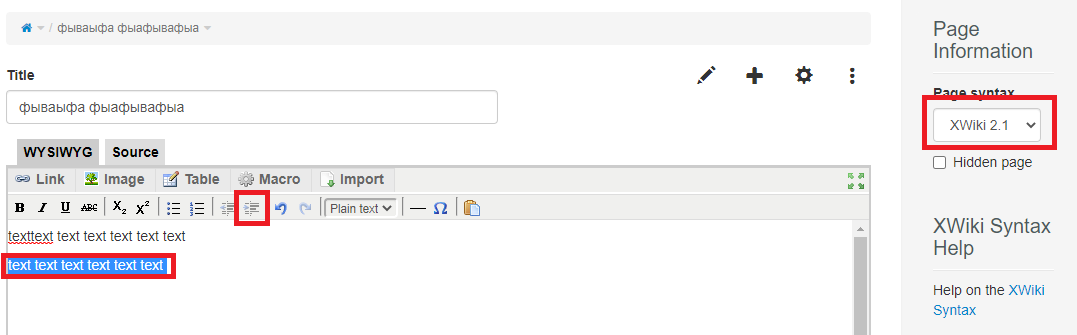
ok you didn’t say you were using WYSIWYG 
I don’t know if there’s an indent plugin or not for CKEditor. But you should be able to use spaces (haven’t tried since I don’t use the WYSIWYG editor in general).
Seems you’re using a very old version of XWiki which uses an old WYSIWYG editor. You should upgrade to the latest LTS (we don’t support very old versions of XWiki, see https://www.xwiki.org/xwiki/bin/view/Main/Support).
spaces will not allow me to format the text as in the picture 
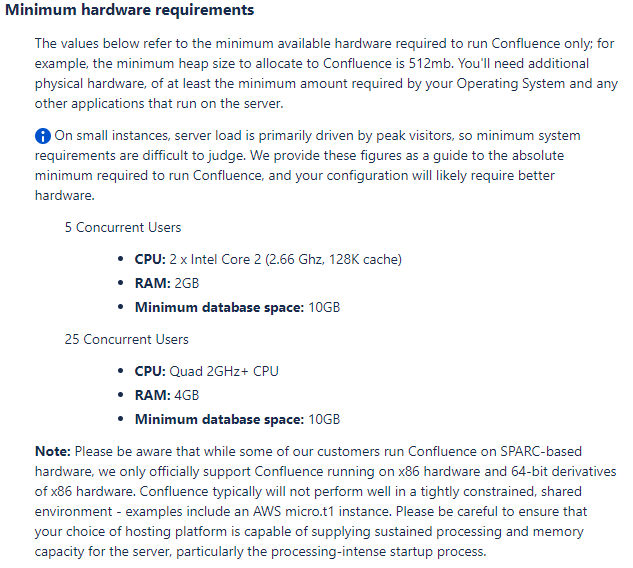
If you can paste the text instead of an image then I could try to help you format it using xwiki syntax.
“*” - indent
*text text text text text text text text text text text text text text text text text text text text text text text text text text text text text text text text text text text text text text
**text text text text text text text text text text text text text text text text text text text text text text text text text text text text text text text text text text text text text text text text text text text text text text text text text text text text text text text text text text text text text text
**text text text text text text text text text text text text text text text text text text text text text text text text text text text text text text text text text text text text
See https://playground.xwiki.org/xwiki/bin/view/Main/Indent/
Not indented
text text text text text text text text text text text text text text text text text text text text text text text text text text text text text text text text text text text text text text
text text text text text text text text text text text text text text text text text text text text text text text text text text text text text text text text text text text text text text text text text text text text text text text text text text text text text text text text text text text text text text
text text text text text text text text text text text text text text text text text text text text text text text text text text text text text text text text text text text text
Again not indented
From your screen shot I think you just need to use lists. Why not make “5 Concurrent Users” and “25 Concurrent Users” list items. The indent works only on lists by default.
if the line is outside the page, then it is wrapped without indentation
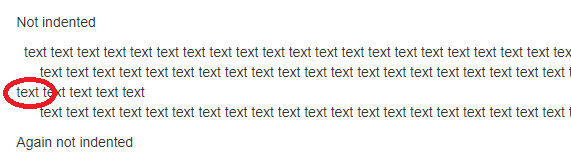
dots (markers) - they are not needed
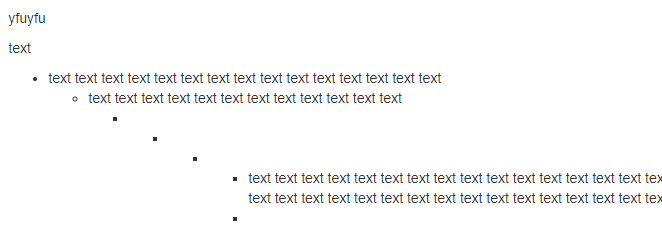
yes but that’s expected for me ![]() You can change the CSS if you want (easy to do).
You can change the CSS if you want (easy to do).