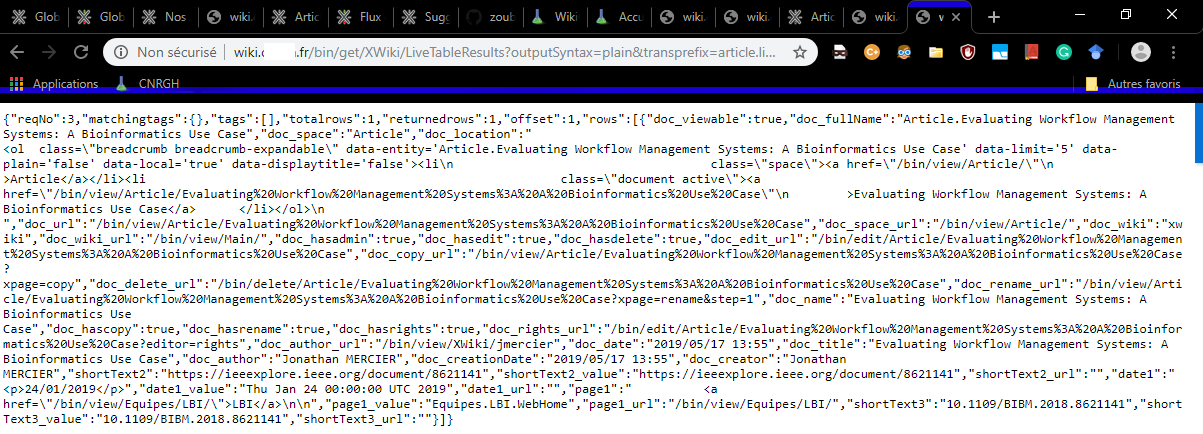I am currently checking so it is in progress, below the requested screenshot
thanks a lot
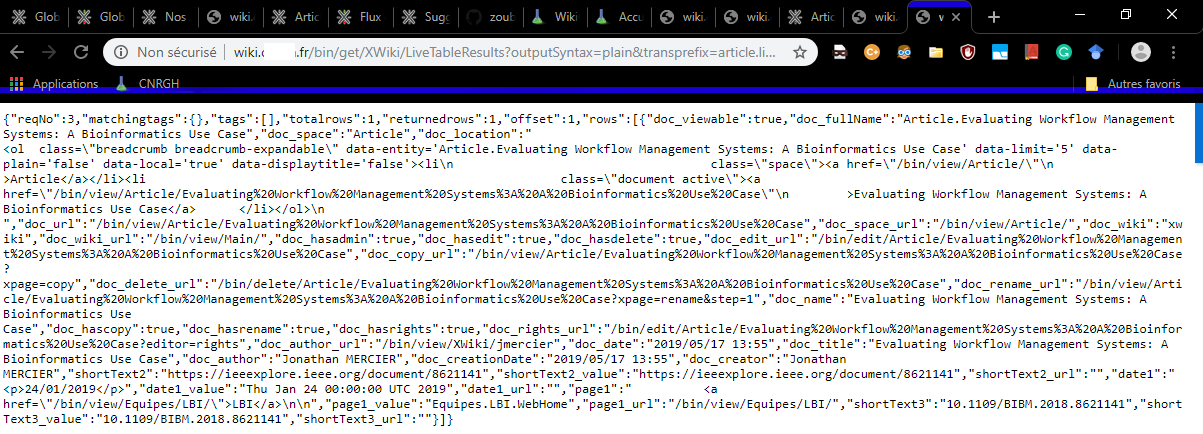
{
"reqNo": 3,
"matchingtags": {},
"tags": [],
"totalrows": 1,
"returnedrows": 1,
"offset": 1,
"rows": [
{
"doc_viewable": true,
"doc_fullName": "Article.Evaluating Workflow Management Systems: A Bioinformatics Use Case",
"doc_space": "Article",
"doc_location": " <ol class=\"breadcrumb breadcrumb-expandable\" data-entity='Article.Evaluating Workflow Management Systems: A Bioinformatics Use Case' data-limit='5' data-plain='false' data-local='true' data-displaytitle='false'><li\n class=\"space\"><a href=\"/bin/view/Article/\"\n >Article</a></li><li class=\"document active\"><a href=\"/bin/view/Article/Evaluating%20Workflow%20Management%20Systems%3A%20A%20Bioinformatics%20Use%20Case\"\n >Evaluating Workflow Management Systems: A Bioinformatics Use Case</a> </li></ol>\n ",
"doc_url": "/bin/view/Article/Evaluating%20Workflow%20Management%20Systems%3A%20A%20Bioinformatics%20Use%20Case",
"doc_space_url": "/bin/view/Article/",
"doc_wiki": "xwiki",
"doc_wiki_url": "/bin/view/Main/",
"doc_hasadmin": true,
"doc_hasedit": true,
"doc_hasdelete": true,
"doc_edit_url": "/bin/edit/Article/Evaluating%20Workflow%20Management%20Systems%3A%20A%20Bioinformatics%20Use%20Case",
"doc_copy_url": "/bin/view/Article/Evaluating%20Workflow%20Management%20Systems%3A%20A%20Bioinformatics%20Use%20Case?xpage=copy",
"doc_delete_url": "/bin/delete/Article/Evaluating%20Workflow%20Management%20Systems%3A%20A%20Bioinformatics%20Use%20Case",
"doc_rename_url": "/bin/view/Article/Evaluating%20Workflow%20Management%20Systems%3A%20A%20Bioinformatics%20Use%20Case?xpage=rename&step=1",
"doc_name": "Evaluating Workflow Management Systems: A Bioinformatics Use Case",
"doc_hascopy": true,
"doc_hasrename": true,
"doc_hasrights": true,
"doc_rights_url": "/bin/edit/Article/Evaluating%20Workflow%20Management%20Systems%3A%20A%20Bioinformatics%20Use%20Case?editor=rights",
"doc_author_url": "/bin/view/XWiki/jmercier",
"doc_date": "2019/05/17 13:55",
"doc_title": "Evaluating Workflow Management Systems: A Bioinformatics Use Case",
"doc_author": "Jonathan MERCIER",
"doc_creationDate": "2019/05/17 13:55",
"doc_creator": "Jonathan MERCIER",
"shortText2": "https://ieeexplore.ieee.org/document/8621141",
"shortText2_value": "https://ieeexplore.ieee.org/document/8621141",
"shortText2_url": "",
"date1": "<p>24/01/2019</p>",
"date1_value": "Thu Jan 24 00:00:00 UTC 2019",
"date1_url": "",
"page1": " <a href=\"/bin/view/Equipes/LBI/\">LBI</a>\n\n",
"page1_value": "Equipes.LBI.WebHome",
"page1_url": "/bin/view/Equipes/LBI/",
"shortText3": "10.1109/BIBM.2018.8621141",
"shortText3_value": "10.1109/BIBM.2018.8621141",
"shortText3_url": ""
}
]
}