Hello,
in CKEditor I can scale an image with the mouse on the right bottom corner.
But I found no possibility to rotate an image. I would need the typical 0, 90, 180 and 270°.
Is there such a possibility?
I was able to do a css rotate (by adding style=“transform:rotate(90deg)”) but then the image is above the text, see first picture below.
The main problem we have is adding a jpg-file (per drag and drop), where the jpg exif contains a rotation.
After dropping the img in the editor, the image is shown correctly in the CKEditor (see left picture below). Height > Width
But after Save&View the exif rotation is ignored, the picture is orientated landscape but the height/width is wrong (W<H). (see middle picture below)
By manually exchanging H&W [[image:P6890188.JPG||height=“267” width=“178”]] with [[image:P6890188.JPG||height=“178” width=“267”]] the ratio is correct again, but the orientation is still not respecting the exif rotation info - see 3rd picture below. Now I would need the above mentioned rotation possibility.
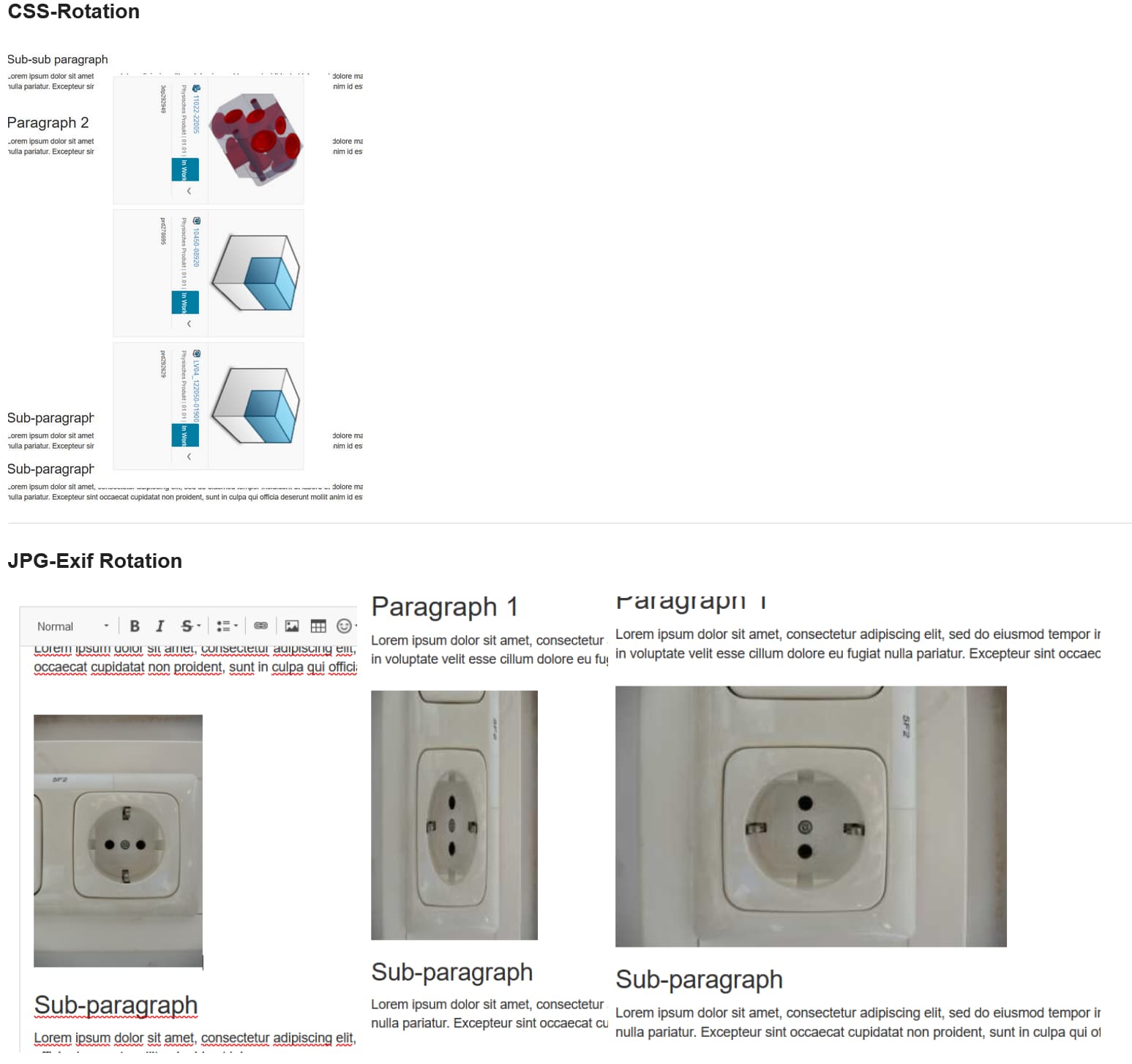
best regards
Josef
[On Premise XWiki Debian 15.2 ]