Is it possible to get more than 16 items in sub-menu, when expanding submenu as in image?
(2 more)/(11 More)

isn’t that the limit parameter of https://extensions.xwiki.org/xwiki/bin/view/Extension/Document%20Tree%20Macro#HParameters ?
Spot on - but how to edit?
You edit the Navigation Panel page. Note that it’s a hidden page so you’ll need your user to see hidden pages (see https://www.xwiki.org/xwiki/bin/view/Documentation/UserGuide/Features/PageEditing#HAdvancedProfile)
Sorry - i am new in xWIKI - how to edit/find “Navigation Panel Page” 
Have done “Hidden Pages” and “Advanced” on my profile. (Got “Macro” in navigation menu" and some more)
From the topic of my head its Panels.Navigation. See also https://www.xwiki.org/xwiki/bin/view/Documentation/UserGuide/Features/Navigate/
Found this - but does not change anything…
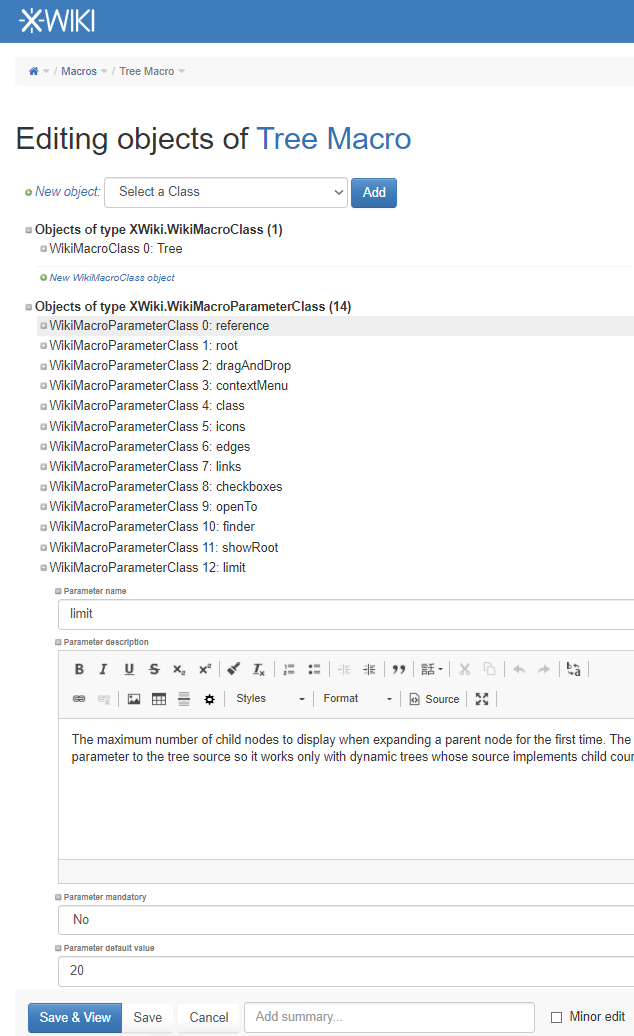
This is not the right page. Check Panels.Navigation.
how - i am realy new in this…
Hi u can get there by adding this to your url
wiki.local/xwiki/bin/view/Panels/
wiki.local is my domain
xwiki is the name of my wiki
go to the entry navigation and klick on edit.
u will get an warn info. klick that u will edit it.
in the content area scroll all down.
there will be an entry which looks like this:
{{documentTree showTranslations=“false” showAttachments=“false” compact=“true” openTo=“document:$openToDoc”
exclusions="$exclusions" limit=“20”/}}
u can copy my code. with the “limit” u can set the limit as u want to