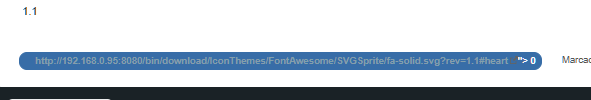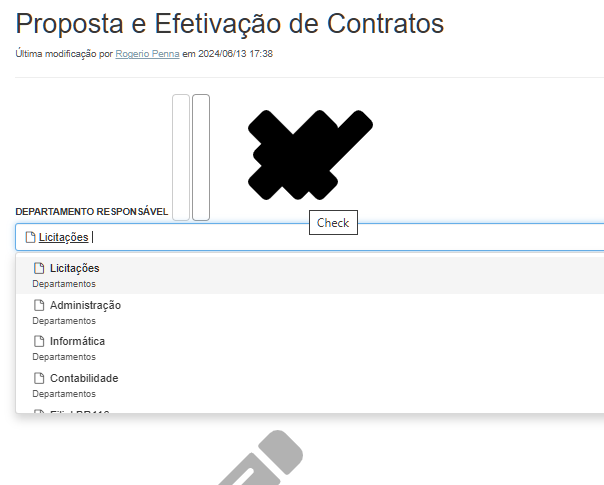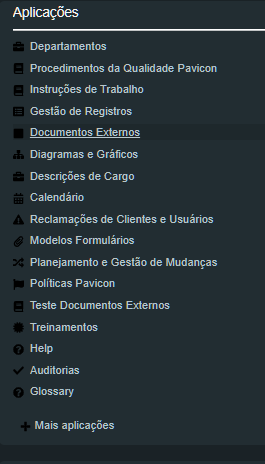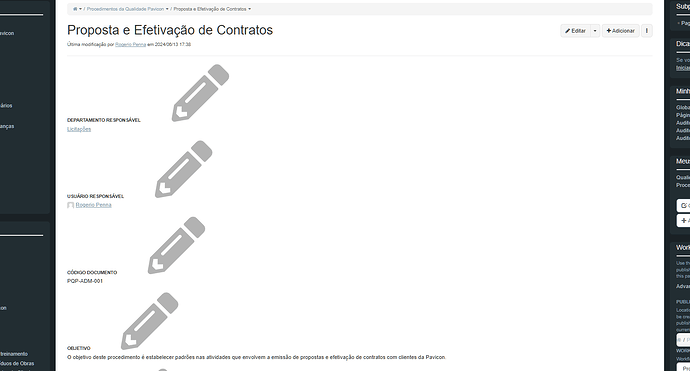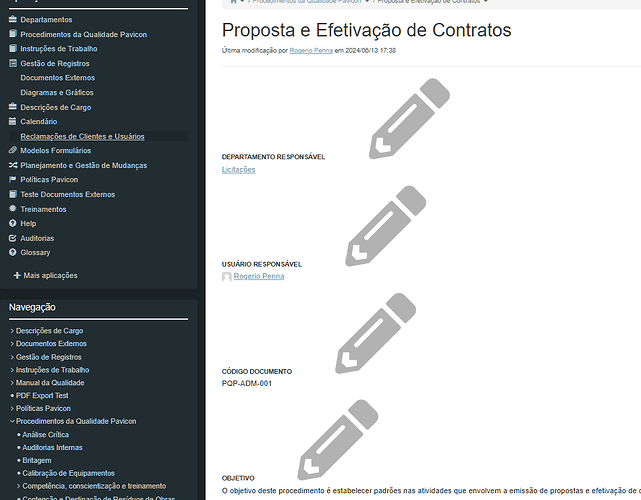Each icon set is giving me different problems which I don´t know how to fix
Font Awesome SVG Sprite
Heart Icon is not found (for liking pages)
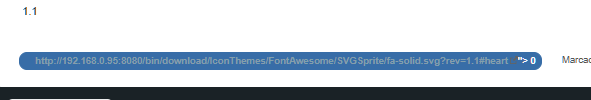
Font Awesome
the edit icon on the pages becomes HUGE
and also the check item after clicking the huge edit icon
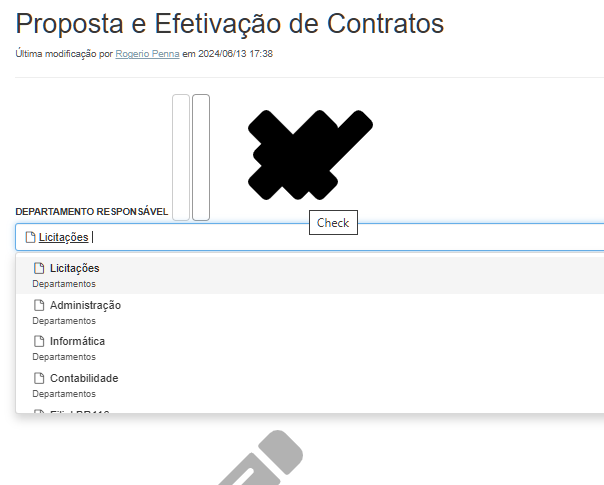
Glyphicons
Icons disappear on the left menu, huge icons on main page
Font Awesome
Same huge icons problem
Material
Same huge icons problem
Silk
Same huge icons problem on main pages, besides, I won´t want color icons on the panels
Font Awesome SVG Raw
Fixes icons, but icons on side panels become black
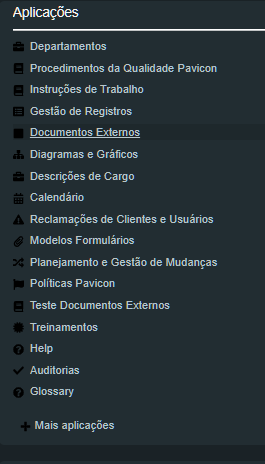
Ok… apparently, the icon problem was happening at several computers and browsers EVERYTIME the icon set was changed.
It can be fixed with CONTROL+F5 (reload plus delete browser cache)
But if I fix it and then change the icon set again, the same icon problem returns until a new CONTROL+F5
While this can seen very simple at first glance, not every user will even know about “control+F5”. Even more power users types will take a time to realize that.
@rogerpenna please set the category when posting, thx!
1 Like
Category being Help/Discuss? I hadn´t set the category? I guess I thought I posted from inside the Help Discuss forum and therefore the topic would inherit the category.
We’ve configured the forum yesterday, to always ask to set a category  Thx!
Thx!
1 Like
older Bulletin Board engines were set by Subforums. I don´t think it was even possible to post a new thread in another subforum. You clicked new thread, it was being posted in the subforum you were when you clicked the button.
This forum engine I see being used everywhere nowadays doesn´t enforce that. You can post anything from anywhere and thus need to tell where you want to post. It’s useful, but it might confuse some older forum users.