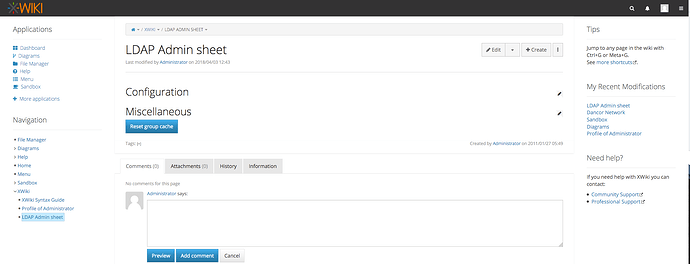Hello,
I have been beating my head against the wall trying to figure out how to get LDAP working with XWiki.
I have it installed on a mac machine and everything works fine except the LDAP Extension.
I installed it, followed the directions that have been listed in the forums and in the extension instructions.
Initially I expected some sort of menu to appear where I could do the configuration, but no such menu appeared.
I uninstalled the LDAP plugins, reinstalled them, edited the xwiki.cfg again, stopped it and restarted it.
I have done this many times now thinking I must have done something wrong.
I now have an LDAP Admin Sheet listed under the XWiki menu, but when I click it, it looks like this:
There aren’t any options to configure.
I tried setting the options manually in the xwiki.cfg but I’m not 100% certain what I need to put in there and it doesn’t seem like the extension is working to begin with so it seems like I’m just going in circles.
I put the following in my xwiki.cfg:
#-# LDAP authentication service
xwiki.authentication.authclass=org.xwiki.contrib.ldap.XWikiLDAPAuthServiceImpl#-# Turn LDAP authentication on - otherwise only XWiki authentication
#-# - 0: disable
#-# - 1: enable
#-# The default is 0
xwiki.authentication.ldap=1#-# Enable local accounts in addition to LDAP.
#-# Without this setting you will be unable to log into XWiki with local accounts.
#-# - 0: disable
#-# - 1: enable
#-# The default is 0
xwiki.authentication.ldap.trylocal=1
I have no idea what I’m missing. Does anyone have a suggestion?
Thanks,
Brad