Hello,
i have recently created a web application using the App within minute application. I configured the livetable macro and also added a livetable exporter as CSV. Everything seems to be ok, but as soon as a new entry will be added with empty values in some column, on the live table dashboard, it will be displayed “emptyvalue” instead of a white space. Accordingly, the exported csv file of the livetable contained the “emptyvalue” in the empty fields. This make somehow confusion during the further use of the exported csv file as well as on the the dashboard for other user.
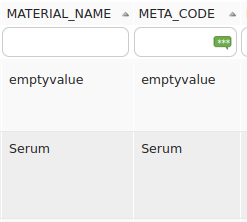
My Configuration for Column options.
#set ($options = {
'className': 'Main.Daten.Test',
'translationPrefix': '',
'tagCloud': true,
'rowCount': 15,
'maxPages': 10,
'selectedColumn': 'TEST',
'defaultOrder': 'asc'
})
Is it possible to display the empty rows blank (white space) instead of “emptyvalue”?
Best regards,
KK