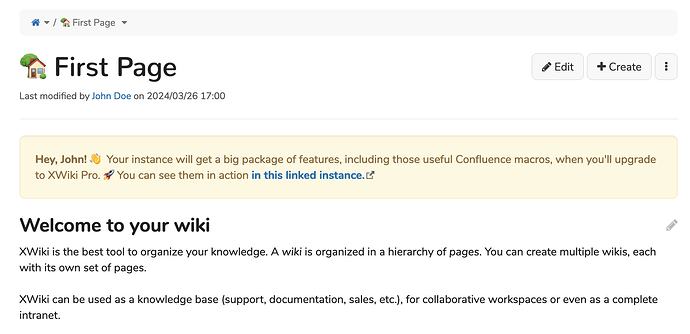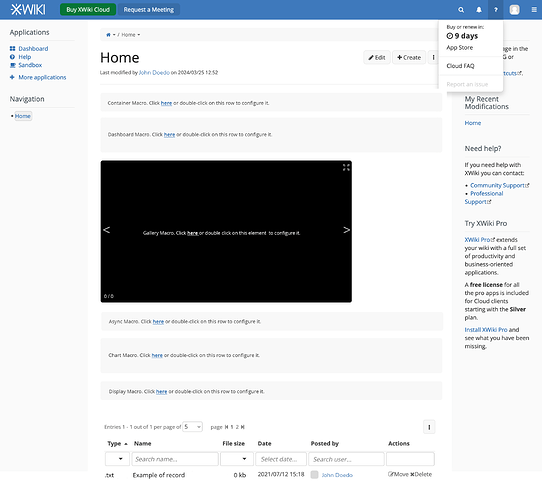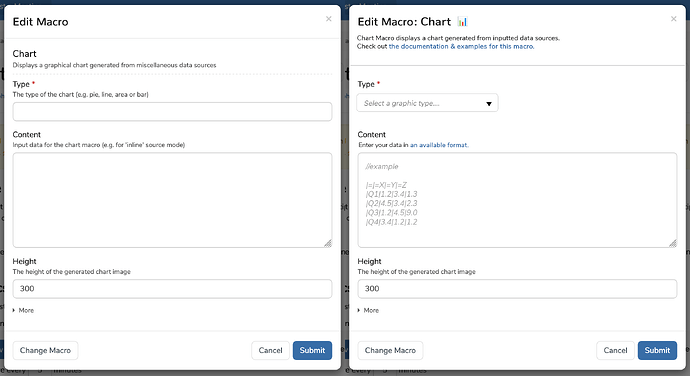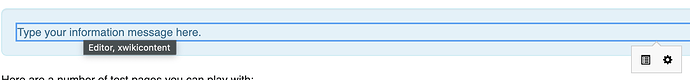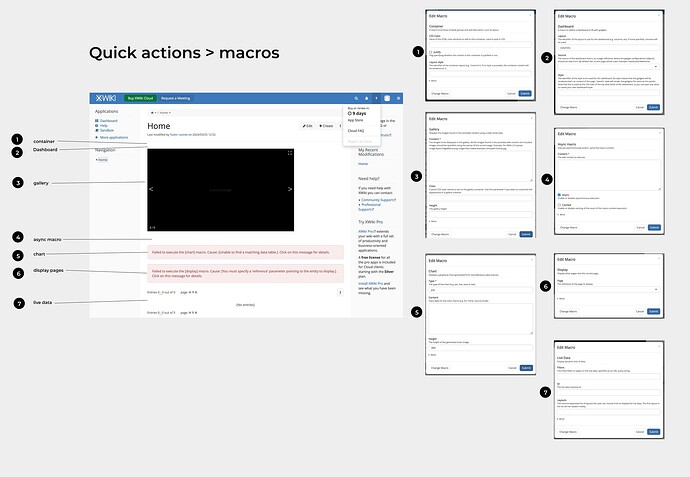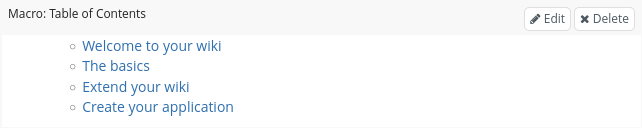Hellooo everyone! Today we play detective. ![]()
Can you see where a macro has been used, but not yet defined, in the following picture?
The answer is… here:
Newbie users & blank macros
For people not accustomed to XWiki or, maybe in general, knowledge management software, double-clicking on a macro doesn’t seem intuitive at all…
…especially when the macro you chose opens in a blank row as if it was bugged.
Why is this important
The XWiki demo is supposed to present the product’s potential to a new user.
When entering the editor in the demo instance, one of the first things the user is encouraged to do is to use the Quick Actions feature, which is really great.
Problem is, if he tries out the macros in the Quick Actions list, most of them will open in a blank row that doesn’t say anything to the user.
This might make the user feel uneasy about the product, maybe thinking that it is complicated or, the worst case, bugged.
What if he figures out double-clicking?
In the cases in which the user knows or just supposes that they should double-click on the row, they will get the modals for configuration, which, to be honest, feel daunting and/or confusing.
Why are macro configurations confusing?
#1 Usually the input fields do not have any type of placeholder text/hint that informs the user what type of info should they input.
#2 In some cases, there’s a lot of text in a little space, making the set-up of the macro feel like a big task.
#3 Language-wise, feels technical.
#4 There’s no link to the documentation of that specific macro.
Solution to non-blank macros
The easiest solution would be to open by default any macro in a simple box different from the other boxes in the product with a simple text on it that just says:
[Name] macro. Click here or double click on this box to configure the macro.
Ideally, the box would have a height dependent on what kind of content would be in it, to indicate the larger space it will occupy once configured.
Example:
Example of improvement for modal configuration
The idea is to:
- include links to documentation,
- simplify language,
- offer examples as part of the placeholder text,
- use dropdowns when the options are limited,
- delimit better the header of the modal from the rest of the modal (I’ve forgotten what modal I clicked on and couldn’t figure out, even though the macro name is literally in the second row)
Example:
Conclusions
- What do you think about this problem?
- What do you think about the improvements?
- In the current state they are open right now (blank), are the macros accessible?
Thanks a lot for reading! ![]()