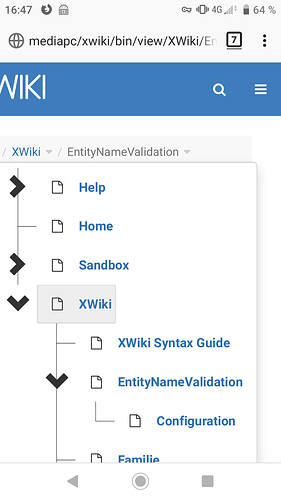Hi,
my use case was that I did want users to see only the pages which I want them to see.
My first try was to set the group rights so that the users in one group could not view the page plus its children. But then the tree at the top and in the navigation panel stayed in “loading…”.
Especially if not logged in, I would not like them to see user profiles.
And I have no idea what the Entity Name Validation is and what someone could do with it.