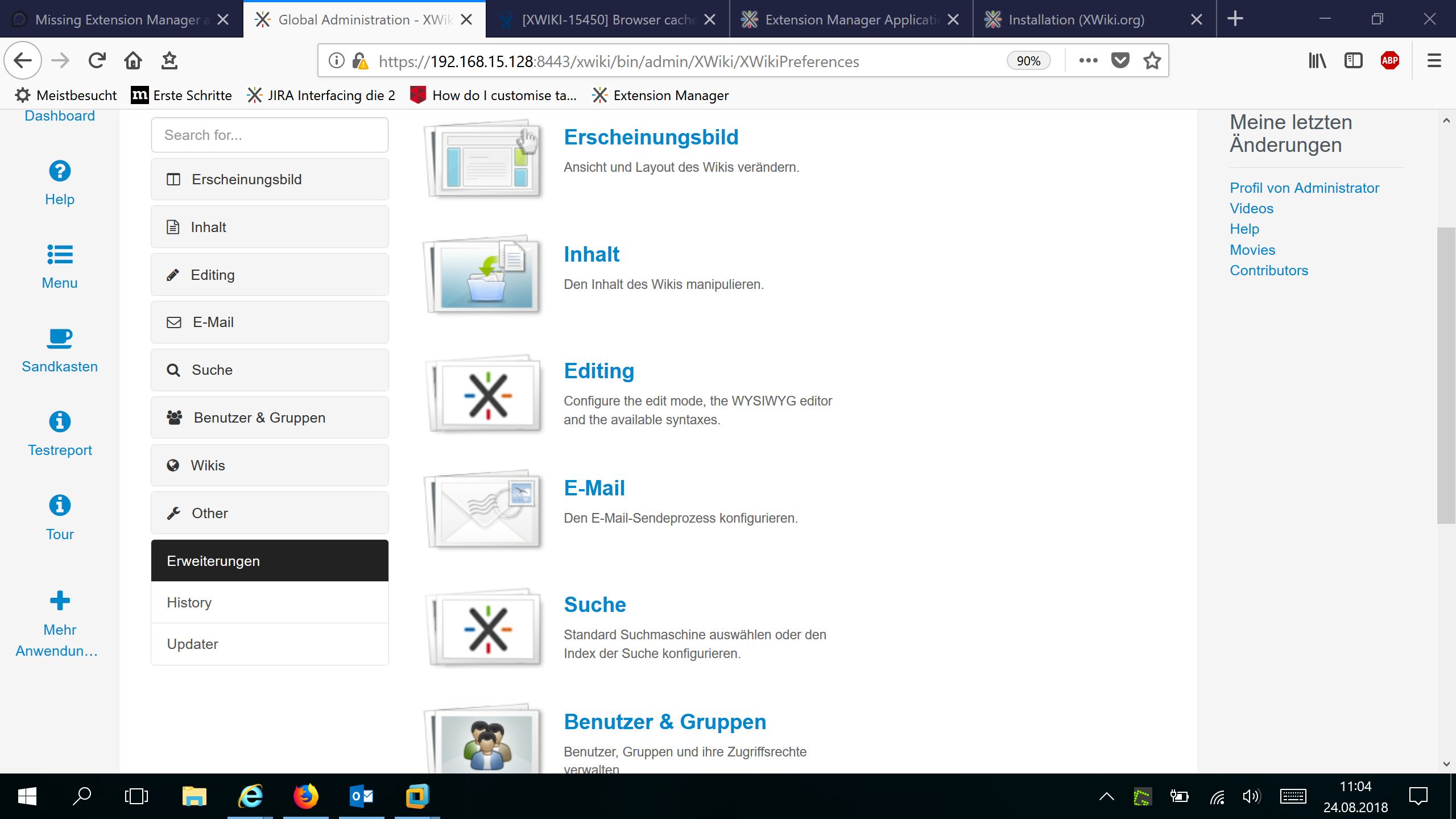Hi everybody,
I upgraded our installation from version 8.4.5 to version 9.11.7. Everything went fine except for one annyoing detail: I couldn’t install new extensions because the extension manager was missing. I repeated the upgrade severall times with no other result.
Wolfgang
In the meantime, I found that the extension manager was deleted during the upgrade process. So restoring the “AddExtensions” page allowed me to start it allthough not from the administative menue. This is at least one thing which went wrong through the upgrade process and I can’t scan through the whole wiki and check for other missing pages.
Nobody with any suggestion out there?
Wolfgang
The XWiki.AddExtensions page has been replaced by the XWiki.Extensions page so it’s normal that you don’t have the XWiki.AddExtensions page after the upgrade. When you say
the extension manager was missing
what do you really mean? There’s no “Extensions” category/section in the Wiki Administration? Note that the Administration application has been redesigned between 8.4.5 and 9.11.7. Can you post a screenshot to check if you have the latest version?
Hope you can see that there is only an entry for history and update in the extensions (Erweiterungen, sorry it’s german…) sub menue.
Wolfgang
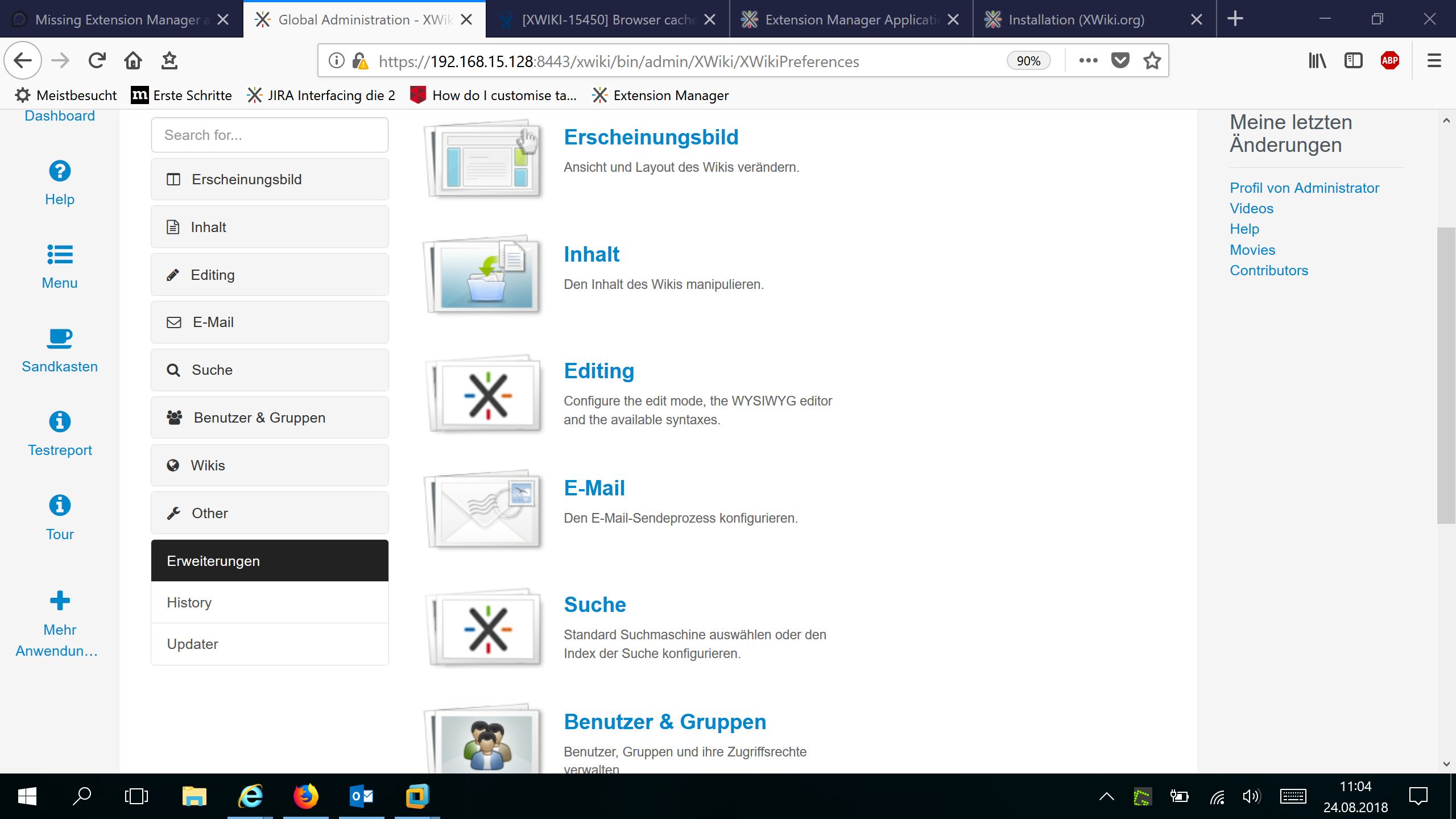
OK, so the “Extensions” section (submenu) is missing. Do you have the XWiki.Extensions page? Check also the “Other” category (menu). Maybe the “Extensions” section is listed there.
I don’t have the Xwiki.Extensions page. What I have after restoring it from recycle bin is /xwiki/bin/viewrev/XWiki/AddExtensions
@mflorea @tmortagne: should we ask Wolfgang for the job log file from the flavor upgrade job to see if XWiki.Extensions was deleted by the job?
@vmassol XWiki.Extensions is the new page. It looks like the upgrade deleted XWiki.AddExtensions page, as it should, but didn’t add the new page XWiki.Extensions (that replaces the old XWiki.AddExtensions). But yes, the upgrade log can help understand the problem. You can find it normally in <permanentDirectory>/jobs/status/distribution.
I’m sorry to say: Where do I find permanentDirectory on my linux host?
Wolfgang
No logfiles in /var/lib/xwiki/data/jobs/status/distribution
Wolfgang
Actually this is only the distribution job. What we need is the install log of the flavor which should be in /var/lib/xwiki/data/jobs/status/extension/action/org.xwiki.platform%3Axwiki-platform-distribution-flavor-mainwiki/wiki%3Axwiki/status.xml (if you are sure /var/lib/xwiki/data/ is your permanent dir).
here is the log:
status.xml.log (29.5 KB)
This log is not really useful as it corresponds to a downgrade from 9.11.7 to 9.11.6. You didn’t mention anything about a downgrade 
About this, maybe we should ask for for a screenshot of the Extension > History view when we’re trying to figure out what happened? I think it could help understand what the user has done.
This propably the log you need (zipped):
status_zip.log (117.3 KB)
I have several snapshots of the vm. This was taken directly after the upgrade to 9.11.7.
The part of the upgrade log that concerns the XWiki.Extensions page is this Up1 .
Failed to install document
Error number 3201 in 3: Exception while saving document xwiki:XWiki.Extensions
Error number 3234 in 3: Exception while saving attachments attachment list of document xwiki:XWiki.Extensions
Error number 3232 in 3: Exception while saving attachment [Attachment xwiki:XWiki.Extensions@icon.png]
Error number 3232 in 3: Exception while saving attachment.
Failure in onRun()
Caused by: com.xpn.xwiki.XWikiException
Error number 0 in 3: Exception while hibernate execute
org.xwiki.store.legacy.store.internal.FilesystemAttachmentStore.saveAttachmentContent(FilesystemAttachmentStore.java:124)
So it looks like saving the XWiki.Extensions page fails because the content of the icon.png attachment could not be saved. It seems the failure is in the FilesystemAttachmentStore. @tmortagne any idea?
Good catch Marius.
BTW the message looks a bit weird since Hibernate is not about Filesystem 
Unfortunately TransactionException is a bit special as far as can see (it stores a list of causes instead of using the standard Exception cause field…) and the actual reason why the save failed has not been serialized by the generic exception serializer.
Actually no, it was printed and it’s Error number 0 in 3: Exception while hibernate execute which, I think, means that the hibernate save failed so it canceled the filesystem store. But this is itself supposed to have a cause which is not printed by TransactionException and hidden to the generic exception serializer.
You might want to try to save an attachment in some page and see if it work, if not you should get more details on why it fails.
I just deployed a new version of the TransactionException class. @wolfgangT if you replace in WEB-INF/lib/ the jar xwiki-platform-store-transaction-9.11.7.jar with the last one on Repository - Sonatype Nexus Repository (xwiki-platform-store-transaction-9.11.8-20180824.153346-31.jar at least) and retry the upgrade it should put more details in the log.