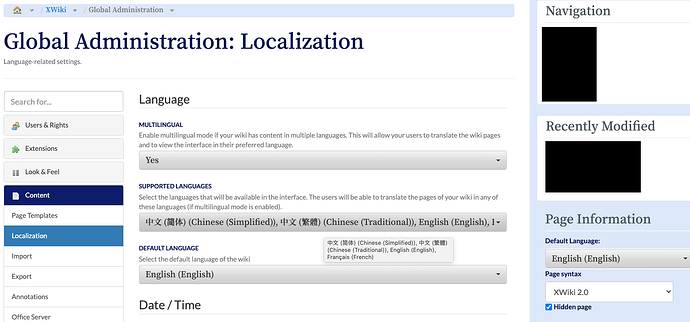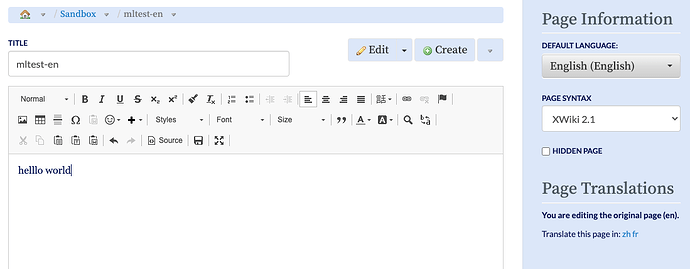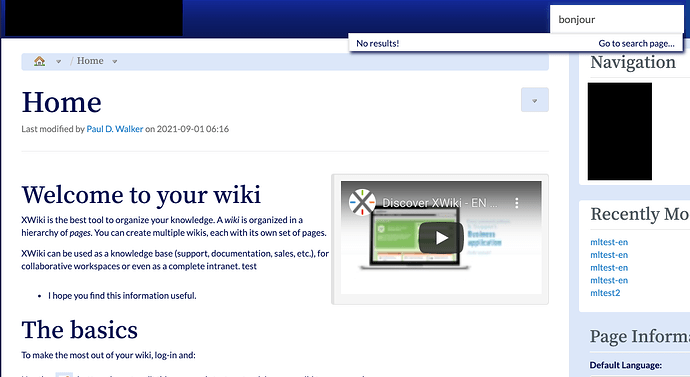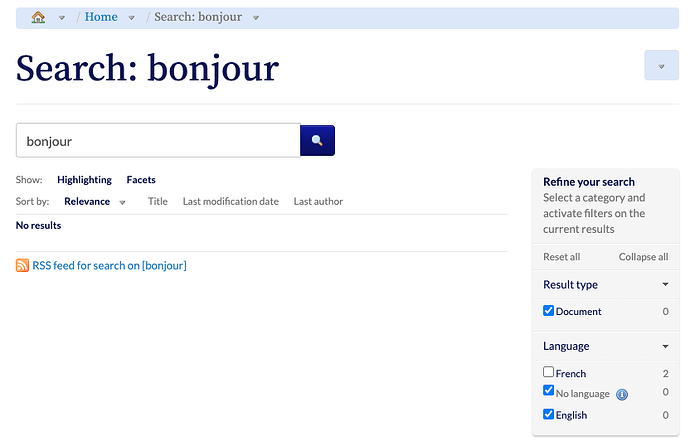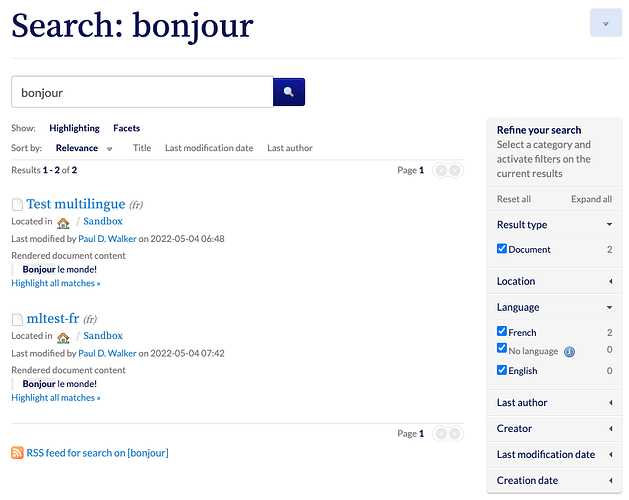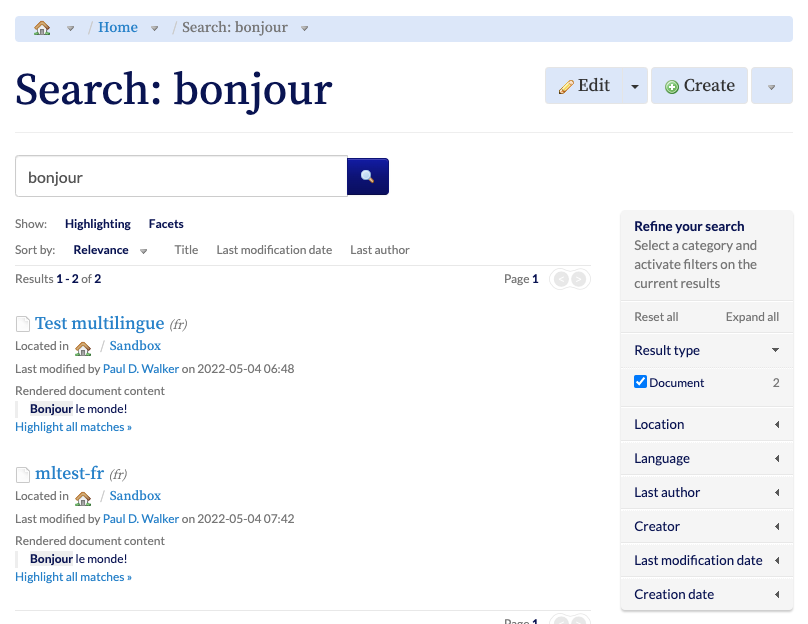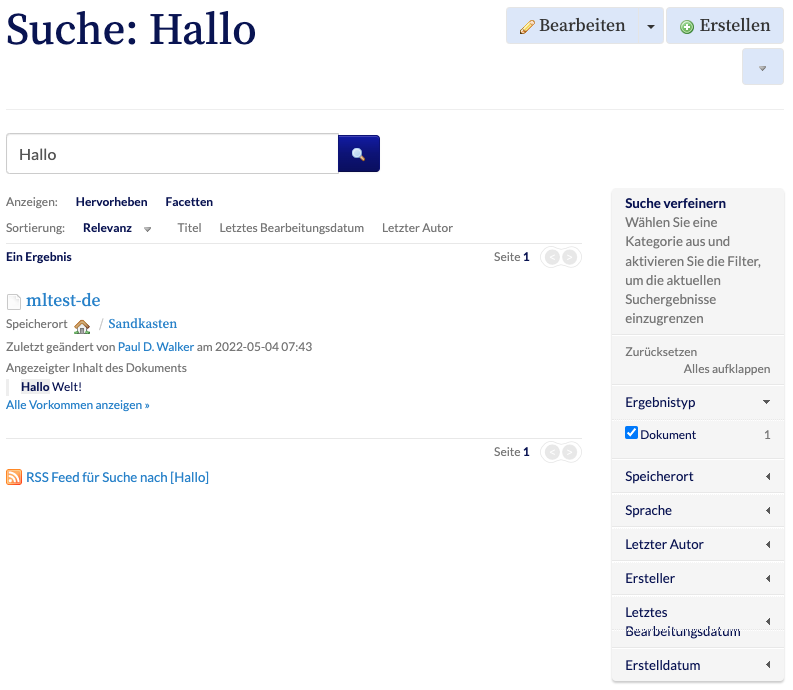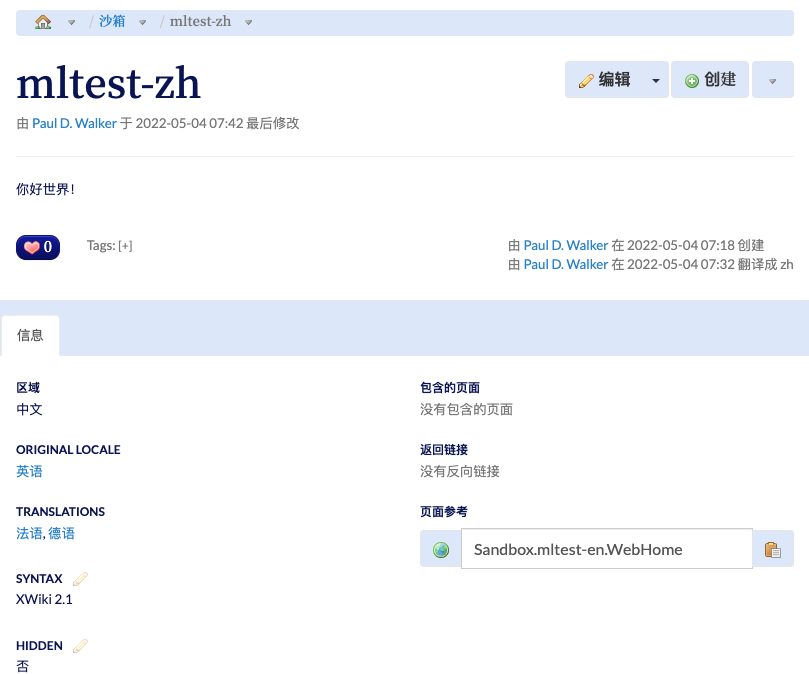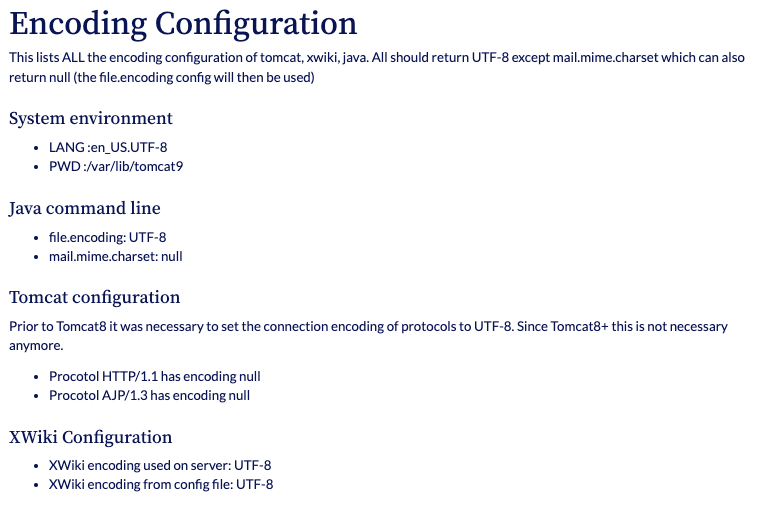I decided to have a play with the multilanguage settings in my personal xwiki, and I’ve noticed a few things that seem a little odd.
First, the setup: I’ve enabled multilanguage support, and then added Chinese Traditional, Chinese Simplified and French languages.
Next, I’ve created a page under the sandbox for my multilingual test in English and saved it (ignore the typo)
The first oddity is that there is no “translate” button when I edit the page. Only when I enable the page information, and the page information panel, do I find places where I can click on a different language. Also, my web browser default langauge is set to zh-CN.
When I go back to edit the page, there is still no translate button available inside the editor, either with the inplace editor, or the WYSIWYG editor.
Not only is there no translation button available, but there is no translation link for Chinese Simplified or Chinese Traditional. Only when I go back and select “Chinese” in the Language settings, do I now get a link for “Chinese” translations in the Page Information tab and Page Information panel. (in the examples above, the Chinese link shows because I had already taken this step). So I can use Chinese, but not Chinese Traditional and Chinese Simplified.
However, the xwiki documentation clearly shows a “translation” button inside the editor: [https://www.xwiki.org/xwiki/bin/view/Documentation/UserGuide/Features/I18N#HPagetranslations].
I can make the translation button appear, but only if I add ?language=fr or ?language=zh-cn to the url of the english page and then the translate (into that language) button appears.
This is not particularly user friendly, or clear.
Perhaps a better user interface suggestion would be to have a Translate menu appear (or language?) where you could select the langauge you want to edit. So in my example, if I edit the English language page, the Translate/Language menu would list the other languages supported by the wiki, which in this case would be Chinese/French/German. Otherwise, I have to enable the information tab at the bottom of the page to switch between page versions.
Yes, I understand that xwiki will query the browsers “accepted langauges” and offer the correct translation if it is present, but that’s a hassle to change if I want to view a different langauge. It would be a good to have an easier way to switch language.
The user setting, Global, Language setting won’t work very well as it only lists the currently provided translations for that particular page.
Next is searching - when I enter the wiki via English, and I search for a French key word/phrase, the French pages are not turned up by default in the search results:
Instead, I have to go to the search page and explicitly select the “French” language option:
before
after
Is there any way to change the search results to default to returning results from all languages?